Fail-safe configuration mode
The Fail-safe configuration mode helps prevent accidental connectivity loss when you are remotely administering your Keenetic. Supported management means are the Command Line Interface (accessed via Web CLI, telnet or ssh protocols), the Web Interface, the Keenetic Mobile application and the Keenetic RMM cloud software.
By default, the Fail-safe mode is disabled. When the Fail-safe configuration mode is disabled, the system records any configuration changes made via the Web Interface into the startup configuration immediately when you click the Save button.
To enable the Fail-safe configuration mode via the Web Interface, navigate to the System settings in the Management section of the menu and click the toggle to turn it on.
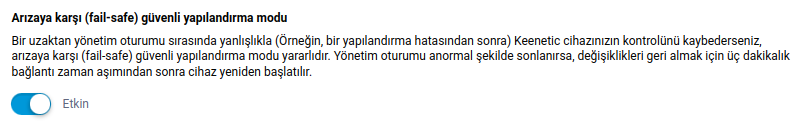
If you change Keenetic settings in Fail-safe mode, your new configuration will apply, but the startup configuration will remain unmodified. The 3-minute countdown timer will start, and you will see a prompt reminding you about unsaved changes.

Not
You can move the Fail-safe prompt around the Web Interface page for your convenience.
If applying the settings results in a loss of connectivity within the management session, the device will reboot after the three-minute timer expires, thus restoring the last saved startup configuration.
Dikkat
If multiple management sessions run simultaneously, the reboot will only happen when all the established management sessions lose connectivity.
Click the Save button on the Fail-safe configuration prompt to save the currently applied configuration to the startup configuration file of your Keenetic. The confirmation dialogue will appear, allowing you to save changes to the startup-config file or to continue editing the settings. The timer stops when the startup configuration updates, and the Fail-safe prompt disappears.
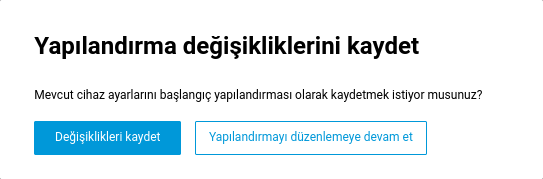
If you want to revert the applied configuration, click the Rollback button on the Fail-safe configuration prompt. The confirmation dialogue will appear, allowing you to reboot the device to roll back the changes or to continue editing the settings.
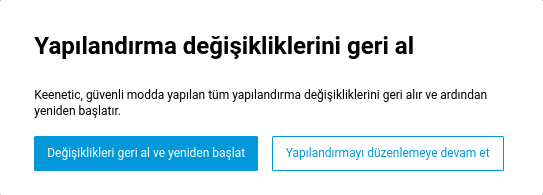
İpucu
Enabling the Fail-safe mode via the Web Interface always sets the Fail-safe timer to 180 seconds. If necessary, you can adjust the Fail-safe timer to between 60 seconds and 86400 seconds (1 minute to 1 day) using the Command Line Interface, by issuing the system configuration fail-safe timer reboot command.
For example, to set the timer to 5 minutes, submit the command:
(config)> system configuration fail-safe timer reboot 300
Core::System::Mtd::ConfigStorage: Enabled a 300-second fail-safe "reboot" timer.