FAQ: component installation and updating KeeneticOS
Question: How do I update the KeeneticOS operating system?
Answer: There are different ways to update your Keenetic router's operating system.
Manually, via the web interface (by clicking the appropriate button in the web interface, but in this case, the router must have a working Internet connection; via the operating system file - this method can be used for offline upgrades when the router is not connected to the Internet), via the Keenetic mobile app or the command-line interface (for advanced users).
Updating KeeneticOS via the mobile application
Any Keenetic router can also update the KeeneticOS operating system automatically, without user involvement.
Soru: Mevcut versiyon ve kullanıcı ayarlarını (konfigürasyon dosyası) aygıt yazılımı güncellemelerinden önce kaydedebilir miyim?
Answer: Yes, it is possible, and we recommend doing so. Save the current router
firmware fileand the user settings (startup-config) on your computer. With these system files, you can reset the router's settings at any time. Connect to the Keenetic web interface and go to the 'System settings' page. In the 'System files' section, select the firmware file and click the 'Save to computer' button to download this file's copy (the router's OS).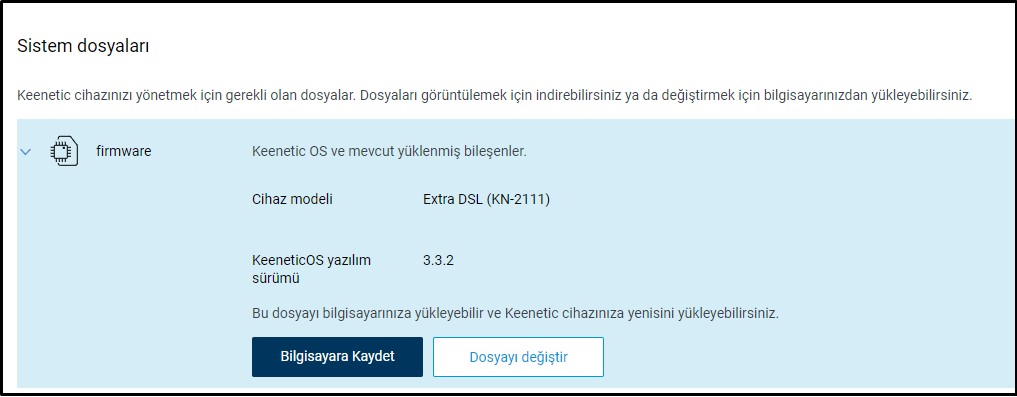
KeeneticOS işletim sistemi dosyası (
.bindosyası) web tarayıcı tarafından karşıdan yüklenecektir. ‘Dosyayı kaydet’ penceresi belirdiğinde (klasörü kaydetmek istediğiniz) konumu belirleyin ve ardından ‘Kaydet’e ya da ‘Tamam’a basın.See 'Saving KeeneticOS image to a file' for more information.
As a result, you will save a backup file of the router's built-in operating system on your computer, containing the currently installed version of KeeneticOS, with your set of components.
Later, if necessary, you can restore the saved version of the system. You can do this by following the instructions Updating KeeneticOS by a system file.
As for the Keenetic configuration, you can save the current user settings by clicking on the startup-config file entry.
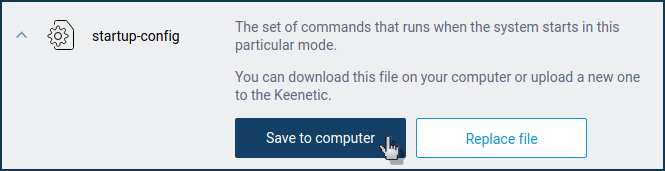
You will find more information in the instructions 'Saving the startup-config configuration file'.
Soru: Tüm sistemi güncellemeden belirli bir bileşenin kurulumunu gerçekleştirmek mümkün mü?
Cevap: Hayır. Aygıt yazılımı güncellemesi tüm KeeneticOS bileşenlerini toplu olarak günceller. Tüm bileşenler birlikte çalışmak üzere tasarlanmıştır, tek bir bileşeni güncellemek çeşitli sistem hatalarına sebep olabilir. Dolayısıyla, tek bir sistem bileşeni eklediğinizde veya çıkardığınızda bile Keenetic işletim sisteminin yeniden kurulumu gerekecektir.
Soru: KeeneticOS’yi güncelleyemiyorum. Neden? ‘Talep başarısız 507’ hatası oluştu. Router’in sistem günlüğünde de 507 hata koduyla ‘talep başarısız (507)’ ve ‘hata:507 (yetersiz depo alanı)’ şeklinde bir ileti yer alıyor.
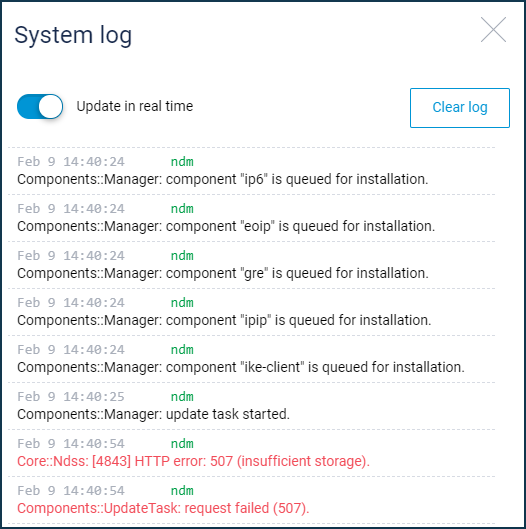
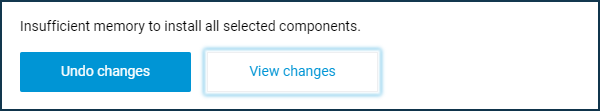
Cevap: İşletim sistemi güncellemesinde karşılaşılan hata
kodu 507, router’in seçilen bileşenlerin kurulumunu gerçekleştirmek için yeterli dahili belleği olmadığı anlamına gelir. Güncelleme yapmadan önce kullanılmayan bileşenleri kaldırmanızı öneririz. Bu hatanın sebebi donanım kısıtlamasıdır. Bu hata16 Mbytesflaş bellek (Air, City, Lite, 4G, Start) modellerinde görülebilir.
Soru: Bir dosyadan KeeneticOS kurulumunu gerçekleştirirken ‘aygıt yazılım doğrulaması başarısız: 9571977 ham aygıt yazılım boyutu 9571977 blok boyutuyla tutarlı değil (903)” iletisiyle bir hata oluşuyor. Bunun sebebi nedir?
Cevap: Genellikle bu hatanın görülmesinin sebebi, zip-arşivinin sistem dosyası olarak belirlenmesiyle ilgilidir. Web sitemizde Dosyalar kısmında KeeneticOS dosyaları zip-arşiv dosyası olarak verilir. Web sitemizden (router modelinize uygun) dosyayı karşıdan yükledikten sonra öncelikle dosyayı zip formatından çıkarmanız gerekmektedir. Karşıdan yüklenen dosyanın uzantısı
*.binolmalıdır.
Soru: Bileşenleri talimatlarınıza harfiyen uyarak güncelliyorum ancak kontrol ettiğinde bileşenlerin güncellenmemiş olduğunu görüyorum.
Cevap: Güncellemeyi, farklı bir web tarayıcısı kullanarak yeniden deneyin. Bazı eklentiler veya araç çubukları bileşen kurulumunu engelliyor olabilir. En çok tercih edilen web tarayıcıların (Google Chrome, Mozilla Firefox, Opera) en güncel versiyonlarını kullanmanızı öneririz.
Bu adımlar işe yaramazsa web sitemizden Dosyalar kısmından router’inize uygun güncel KeeneticOS’yi karşıdan yükleyin ve Sistem dosyasına göre KeeneticOS’yi güncelleme başlıklı yazıda belirtilen talimatları uygulayın.
Question: How can I install a test version of an operating system to try out new features?
Answer: Dev (test, bugfix, debug) versions are released by the developers and are available for installation. Information about testing can be found on the Keenetic Community forum. These versions have the same functionality as Main and Preview releases and contain additional bug fixes and new features. The latest Dev version available usually contains a fresh set of components that are used in current releases. This version differs from 'stable' releases in that it is not fully internally tested and is therefore distributed on an 'as is' (or 'at your own risk') basis. The Dev version is initially intended to test fixes' workability and get familiar with new features. This version may contain bugs.
Önemli
Be careful when installing Dev builds! Before installing the KeeneticOS version from the Developer channel, we recommend you make a backup of the current router configuration by saving the startup-config.txt file and the Keenetic OS system file with the current set of installed KeeneticOS components. This will allow you to quickly restore the device configuration to its previous state if needed. Refer to the Updating KeeneticOS by a system file guide for more information.
You can update the router's OS to the latest available Dev version from the router's web interface or via the command-line interface (CLI).
If installing the Dev version of KeeneticOS via the web interface, open the 'General system settings' page, under 'Updates and component options', select the 'Dev' build update channel and click 'Install the update'.
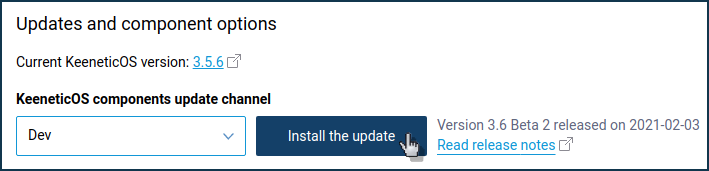
In the case of installing a Dev OS version using commands, connect to the command-line interface (CLI) of the router and execute the following commands:
components list draft components commitAfter successful execution of these commands, the device will automatically reboot. After that, connect to its web interface and check the KeeneticOS version on the System dashboard' page in the 'About the system' section (it is indicated in the 'OS version' field). The list of system components will remain the same.
Önemli
After installing a Dev version, you will automatically receive updates from the Dev Channel. Our Technical Support department supports only official releases ('Main' and 'Preview' channels). For Dev version support, please refer to the Keenetic Community forum.
Question: Why can't I install all available components?
Answer: Due to the different hardware configurations of Keenetic routers, it is not guaranteed that all components and specific combinations of components available for a particular model can be installed simultaneously. This is usually the case for junior models with up to
16 Mbyteof Flash memory. Also, some operating system components are mutually exclusive and cannot be run simultaneously. We recommend uninstalling the components you do not use and then installing the ones you do need. The recommended set of components can be obtained by installing the KeeneticOS operating system for your router from the İndirme Merkezi section.
Question: Why does the 'General system settings' page under 'Updates and component options' contain the message 'Unable to connect to the update server'?
Answer: This means that it was not possible to connect to our update server for some reason. Make sure that the router is connected to the Internet, and then try again. Perhaps, there may have been maintenance work on our server, and it was not accessible at some point. Try to perform a system update later.
Soru: Dosyadan KeeneticOS’nin yeni versiyon kurulumunu gerçekleştiremiyorum (‘hatalı aygıt yazılım formatı’)?
Cevap: Bu hata, başka bir Keenetic modele ait sistem dosyasını kullanmaya çalışıyorsunuz demektir. Yerleşik tip koruma sistemi etkin konumdadır.
Keenetic cihaz modelinizi belirleyin. Modeli web arayüzünden bulabilirsiniz, Keenetic kutusunda cihazın altındaki etikette yazar. Modeli bulduktan sonra web sitemizin Dosyalar kısmından cihaz modelinize uygun KeeneticOS
zip-arşivinikarşıdan yükleyin, arşivi zip formatından çıkarın, elde ettiğiniz dosyayı router’e yazdırmak için.binuzantısıyla kullanın.
Soru: Yazılım güncellemesi yaptıktan sonra bazı arayüz sayfaları yüklenmiyor ya da Keenetic web arayüzünde hata meydana geliyor. Ne yapmalıyım?
Cevap: Farklı KeeneticOS bileşen versiyonlarında farklı ön tanımlı ayarlar bulunabilir. İşletim sistemi güncellendiğinde bazı cihaz ayarları yenilenemiyor olabilir. Bu da web arayüzünde hataların görülmesine sebep olabilir. Böyle bir durumla karşı karşıyaysanız mevcut ayarların yedeğini (
konfigürasyon dosyası) kaydetmenizi ardından kullanıcı ayarlarını fabrika ayarlarına sıfırlamanızı ve Keenetic cihazınızı yeniden konfigüre etmenizi öneririz.
Question: When performing a KeeneticOS downgrade, the error 'firmware signed with a revoked certificate (8585290)' appears. How can I roll back the firmware version from the current version to one of the old versions?
Answer: Starting with KeeneticOS
3.4.6release dated09-07-2020, the firmware digital signature certificate has been updated on Keenetic cloud infrastructure and Keenetic devices. The previous digital signature certificates will be withdrawn. This has been done to improve the security of Keenetic devices and services.If after installing version
3.4.6and above, you try to write one of the previous firmware versions (released beforeJuly 9,2020) to the router, you will see a message that the firmware to be written is signed with the revoked certificate.