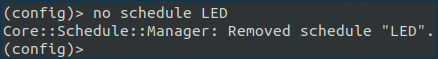Zaman Takvimi ile Led Göster Işıklarının Yönetimi
Keenetic cihazlarda LED gösterge kontrol seçeneği bulunmaktadır, gerekirse, tüm LED'lerin (gösterge ışıklarının) kapanması için Zaman Takvimi oluşturabilir ve yapılandırabilir siniz. Örneğin, yönlendiricinizdeki ışıklar gece yanmamasını sağlayabilirsiniz.
Geceleri LED' lambalarının yanmamasını istediğinizi düşünün (örneğimizde 00:00 ~ 09:59 saatleri arası LED lambaları kapalı duruma geçecektir.).
[en] In the web interface in the 'General system settings' page in the 'LED indicators' section, you can find the settings for controlling the LED indicators on the device (this feature was added in KeeneticOS 3.6).
[en] Select the illumination mode 'All LEDs disabled' or 'Disabled on ports' or 'Disabled front' or 'Disabled back' and add the schedule.
[en] Selecting the 'Disabled' illumination mode assumes that the LEDs are always off by default. By creating a schedule, you specify an exception, which is when the indicators will be on, according to the specified period.
[en] Highlight the hours when the indicators will be on and leave blank the period when the indicators must be disabled. For our example:
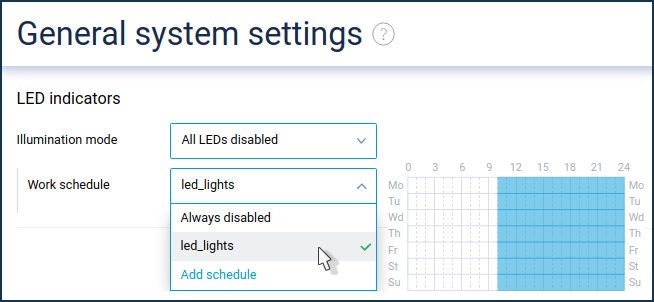
Bu ayarı, özel komutlar kullanarak yönlendiricinin komut satırı arabirimi (telnet) aracılığıyla ayarlayabilirsiniz.
[en] Execute the following commands:
Bir program oluşturun:
(config)>
schedule LED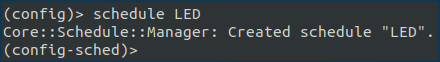
Programın başlangıcını yapılandırın:
(config-sched)>
action start 0 0 *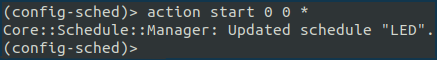
(config-sched)>
actionUsage template: action {action} {min} {hour} {dow} Choose: start stop {min} – minutes {hour} – hours {dow} – days of the week, separated by commas: 1, 2, 3, 4, 5 0 и 7 — sunday * – everyday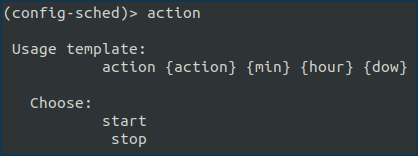
Programın sonunu ayarlayın:
(config-sched)>
action stop 59 9 *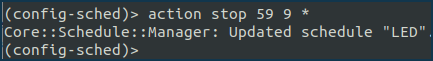
[en] Apply the schedule to turn off all LEDs (first, execute the
exitcommand to exit the schedule configurator):(config-sched)>
exit(config)>system led shutdown all schedule LED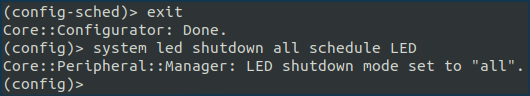
Ayarları kaydedin:
(config)>
system configuration save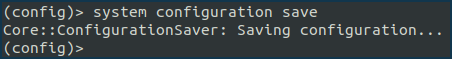
İndirme Merkezi komut satırı başvurusunda komutların ve söz dizimlerinin ayrıntılı bir açıklamasını bulacaksınız.
Zaman takvimini silmek için şu komutu kullanın:
(config)> no schedule LED