Cihaz trafik görüntüleme
Önemli
The Host traffic monitor feature only works for IPv4 traffic. The support for IPv6 traffic will be included in KeeneticOS version 4.0.
KeeneticOS 2.14.A.2.0-1 yazılımı veya daha üst bir yazılım ile cihaz trafik görüntüleme özelliğini kullanabilirsiniz. Trafik görüntüleme, kayıtlı cihazların ne kadar internet kullandığınızı görmenin güzel bir yöntemidir (cihazın kendi içinden geçen trafik izlenmez, sadece kullandığı/harcadığı internet/veri hesap edilir). Grafik, seçilen zaman aralığında (3 dak. / 1 sa. / 3 sa. / 1 gün) en çok veri tüketen cihazı gösterir. Grafikten yapacağınız cihazlarla ilgili çıkarımlar sayesinde bantgenişliği ataması ve özel kısıtlamalar belirleyebilirsiniz.
Bu grafik, web arayüzde 'Ağ Trafiği Görüntülemer' sayfasında bulunmaktadır.
Grafikte cihazlarınızın istatistiklerini görebilmek için, öncelikle ev ağınıza cihazlarınızı kaydetmelisiniz.
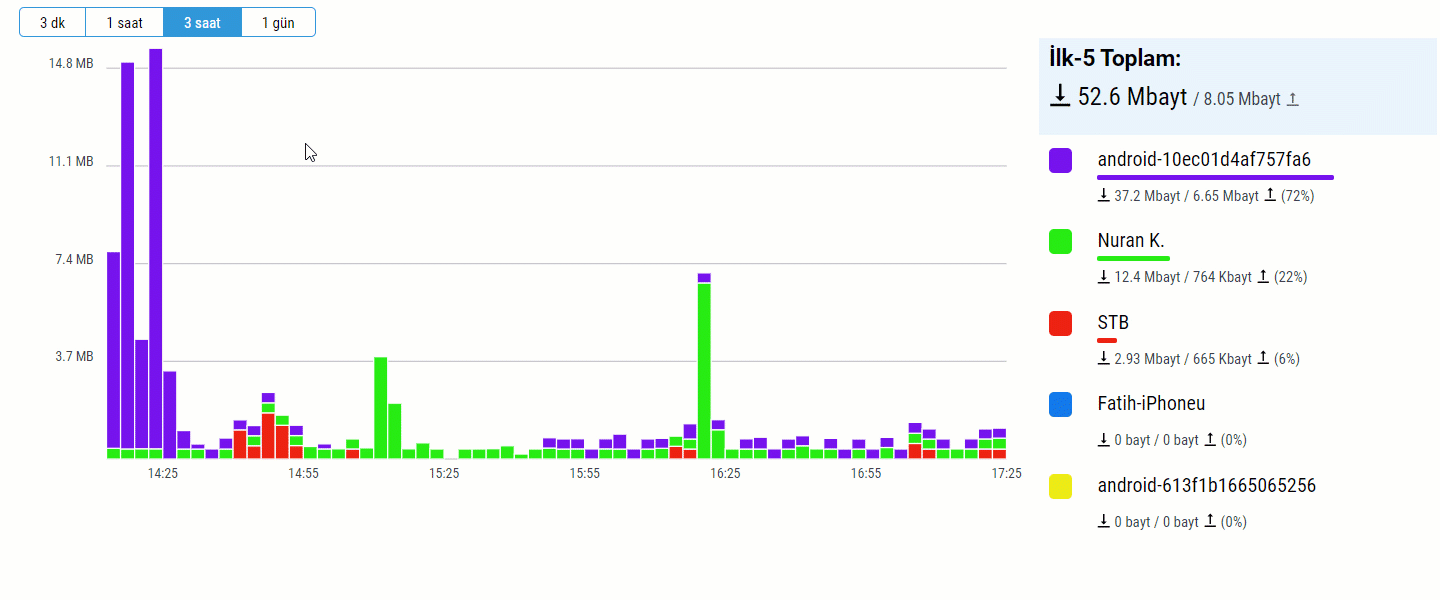
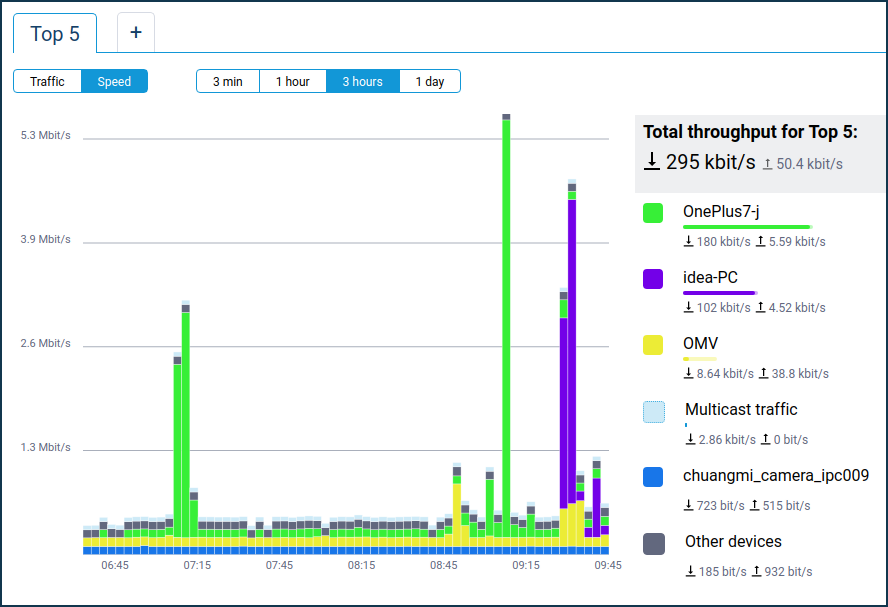
Additional tabs can be added to display the traffic of a specified device.
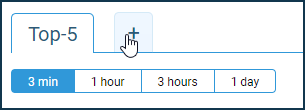
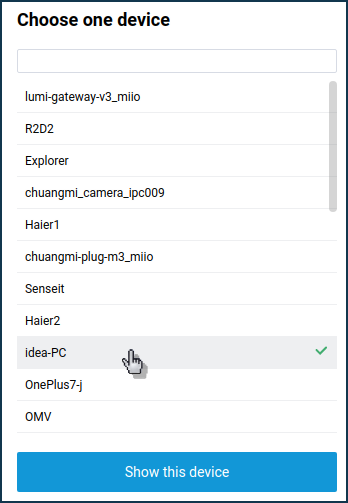
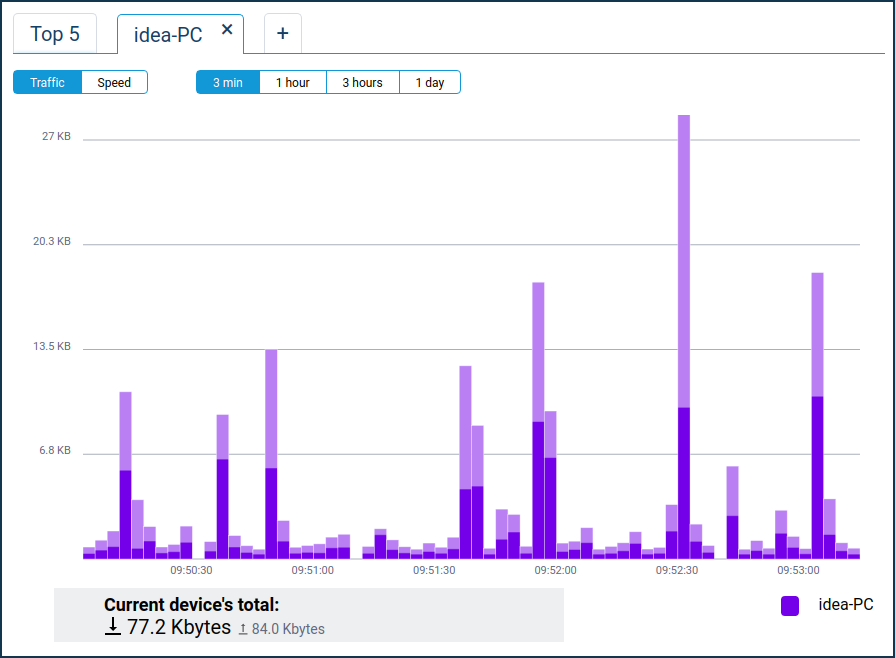
Since KeeneticOS 3.4.1, the Host traffic monitor counts multicast and unregistered device traffic, and since KeeneticOS 3.6.1, a new Other devices category has been added.
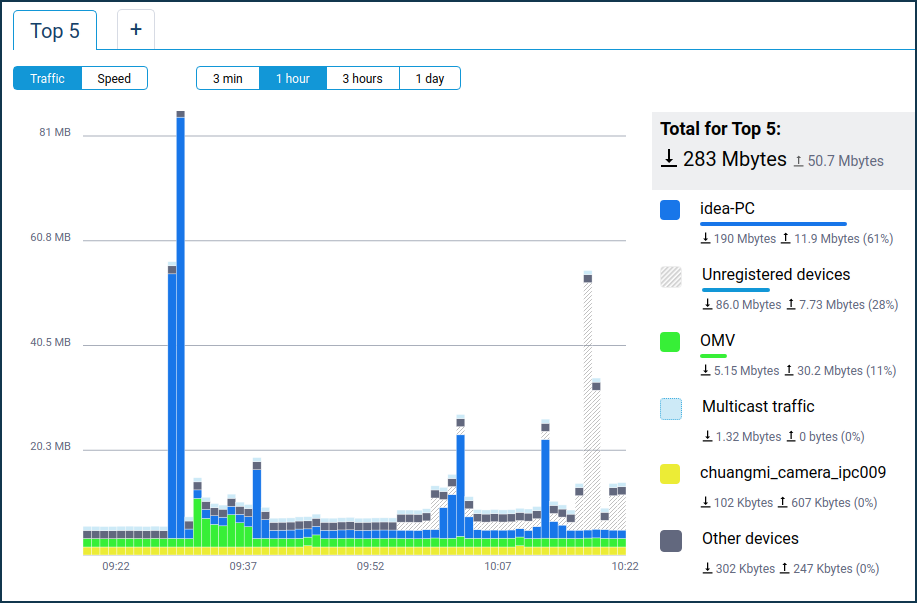
Multicast is group communication when the recipient of network packets is a group of devices (traffic destined to subnet
224.0.0.0/4). The most typical example is IPTV traffic. Also, many modern services use multicast (e.g. DLNA with SSDP, UPnP, IGMP etc.).Unregistered devices traffic is the total traffic of all unregistered devices.
Other Devices — includes the sum of the traffic of other registered devices, excluding the
5that consume the most traffic (Top 5).