Changing the GSM/3G/LTE mode on Huawei USB modems
KeeneticOS can lock 2G (GSM), 3G (UMTS) or 4G (LTE) network mode for Huawei USB modems.
The setting is accessible through the command-line interface (CLI) of the router with the command:
interface <interface_name> usb acq gsm/umts/lteThis command is applicable for Huawei modems operating in RAS/NDIS mode.
To work in the 2G (GSM) network only, you need to execute commands:
(config)>interface UsbLte0Core::Configurator: Done. (config-if)>usb acq gsmNetwork::Interface::Usb: "UsbLte0": ACQ saved. (config-if)>exitCore::Configurator: Done. (config)>system configuration saveCore::ConfigurationSaver: Saving configuration...
To apply the 3G (UMTS) network:
(config)>interface UsbLte0Core::Configurator: Done. (config-if)>usb acq umtsNetwork::Interface::Usb: "UsbLte0": ACQ saved. (config-if)>exitCore::Configurator: Done. (config)>system configuration saveCore::ConfigurationSaver: Saving configuration...
To apply the 4G (LTE) network:
(config)>interface UsbLte0Core::Configurator: Done. (config-if)>usb acq lteNetwork::Interface::Usb: "UsbLte0": ACQ saved. (config-if)>exitCore::Configurator: Done. (config)>system configuration saveCore::ConfigurationSaver: Saving configuration...
To delete a setting, follow the commands (example for a 4G network):
(config)>interface UsbLte0Core::Configurator: Done. (config-if)>no usb acqNetwork::Interface::Usb: "UsbLte0": ACQ cleared. (config-if)>exitCore::Configurator: Done. (config)>system configuration saveCore::ConfigurationSaver: Saving configuration...
Full interface names
You can see the interface names of your Keenetic by entering the command
show interfaceThen pressing Space and Tab.
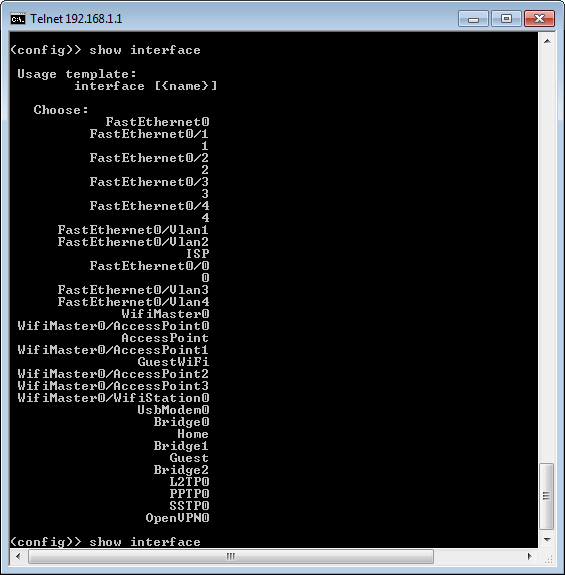
Önemli
Pay attention to the interface names. It is necessary to consider a letter case when using interface names in commands. For example, the interface names UsbModem0 and UsbLte0 contain both capital and lowercase letters.