OPKG
Bir USB portu olan Keenetic modellerde, OPKG paket yöneticisi kullanabilirsiniz. Keenetic’inizin yetenekleri genişletmek amacıyla OpenWRT üçüncü şahıs yazılım paketleri kurulumu yapmanıza imkan tanır.
Önemli
Teknik desteğimiz, harici paketlerin konfigürasyonu ve kurulumu ile ilgili danışmanlık hizmeti vermemektedir. Keenetic’in açık paketlerle çalışması konusuyla ilgili tartışmalar forum.keenetic.net’te ‘Opkg uygulamalarının oluşturulması ve konfigürasyonu’ kısmındadır. Oradan Keenetic’i kullanarak hazır çözümlerin yer aldığı pratik örneklere ulaşabilirsiniz.
OPKG, yerleşik tip sistemler için ücretsiz bir paket yöneticisidir. Paket yöneticisiyle çalışması için router’de ‘Açık Paket desteği’ sistem bileşeni kurulumunu yapmanız gerekir. Kurulum işlemini ‘Sistem Ayarları’ sayfasından ‘Bileşen seçenekleri’ne tıklayarak yapabilirsiniz.
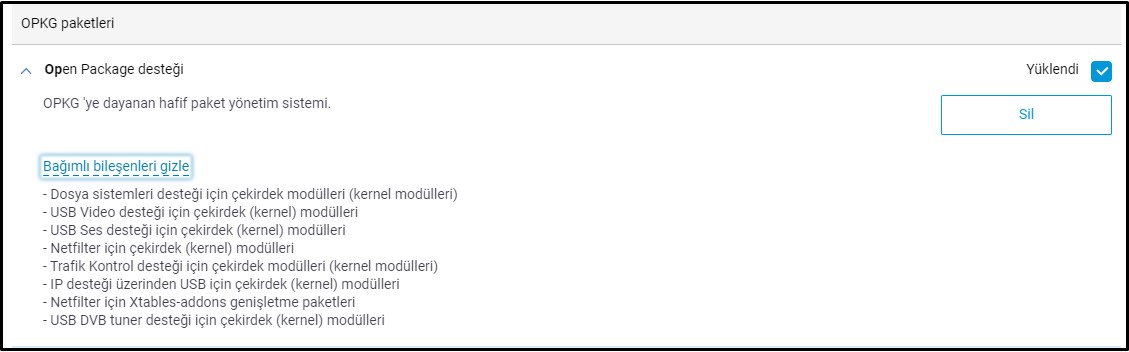
Bileşen kurulumunun ardından web arayüzünde ‘Yönetim’ menüsünün altında OPKG sayfası görünecektir.
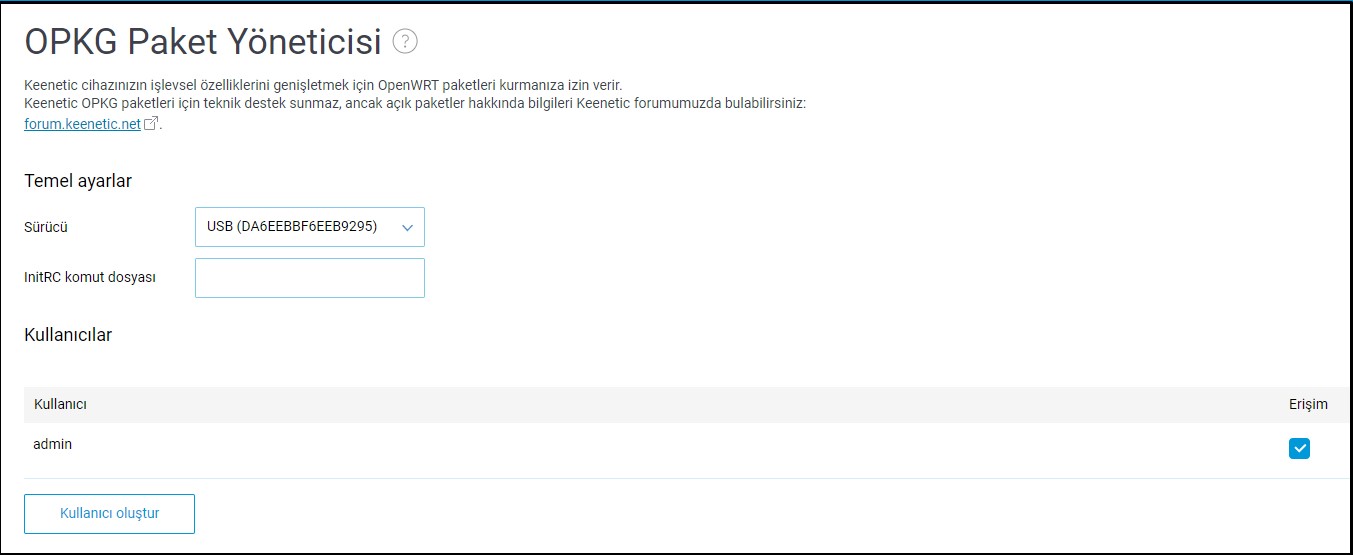
Önemli
To use OPKG packages, you need a USB drive connected to the router. The drive must be formatted in the EXT file system. We recommend using the current and up-to-date journaled EXT4 file system.
The 'Ext filesystem' component must be installed in your Keenetic router for the drives to work with EXT4. You can check this on the 'General system settings' page under 'KeeneticOS update and component options' by clicking on 'Component options'.
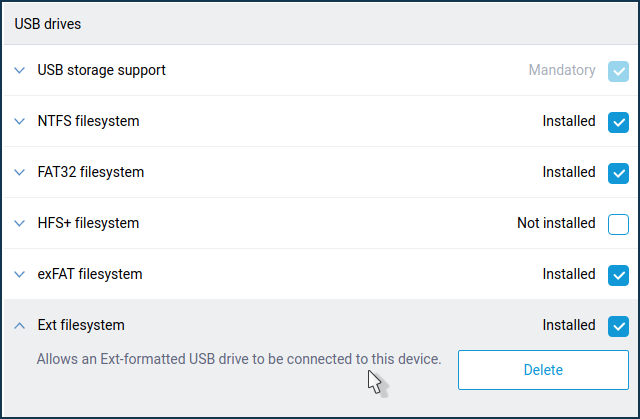
To install OpenWRT packages on Keenetic, you first need to prepare an external USB flash drive and install Entware repository system packages on it. This is shown in detail in the instruction Installing Entware repository system packages on a USB storage device.
Not
Also, for some models, it is possible to write OPKG Entware to a partition from the UBIFS file system of the router's NAND memory, i.e. to the built-in memory of the router Installing OPKG Entware on the built-in memory of the router.
OPKG paketlerinin kullanımına yönelik bazı örnekler aşağıda belirtilmiştir:
Installing and configuring the OPKG qBittorrent package
exFAT dosya sistemini desteklemek için exfat-fuse OPKG paketinin kurulumu ve konfigürasyonu
USB sürücüyü test etmek için ntfs-3g-utils OPKG paketinin kurulumu ve konfigürasyonu
EXT2/3/4 dosya sistemi ile USB sürücüyü test etmek için e2fsprogs OPKG paketinin kurulumu ve konfigürasyonu
Keenetic İnternet Merkezi’nde IP АТС Asterisk 11’in kurulumu