Network and device update and reboot
KeeneticOS update
Keenetic RMM provides the functionality to update KeeneticOS to the latest available version from a pre-selected channel. Read about how to set up the update channel here.
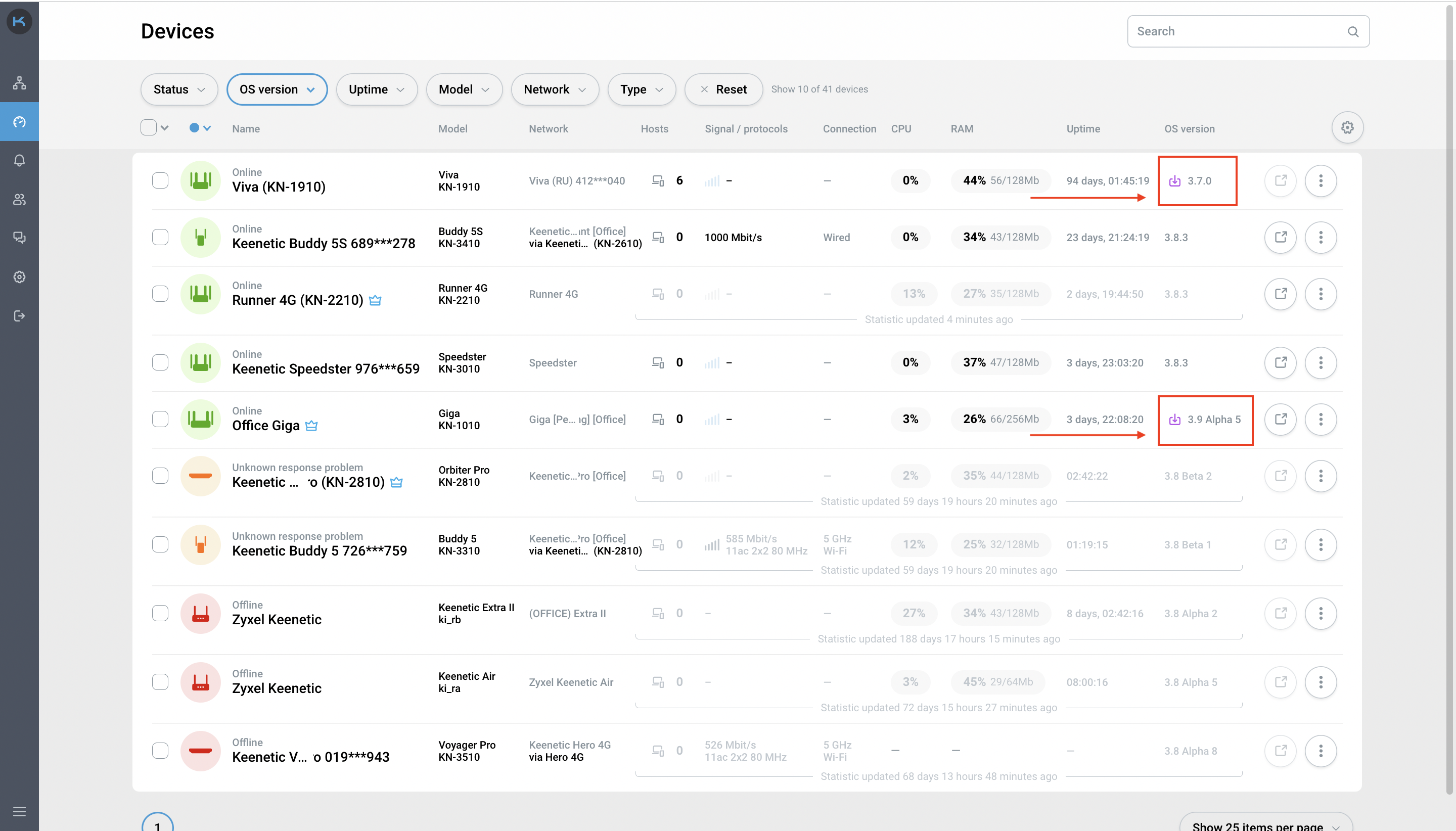
The availability of a KeeneticOS update is shown on the Devices page with an icon and colour indication. To update your device, click on the icon and confirm the action.
For convenience, a group update function is available. To update a group of Keenetic devices, select the devices for which an update is available and click on the 'Update OS' button in the group operations menu.
Nota
To track the device's OS update status, you will be redirected to the Tasks page.
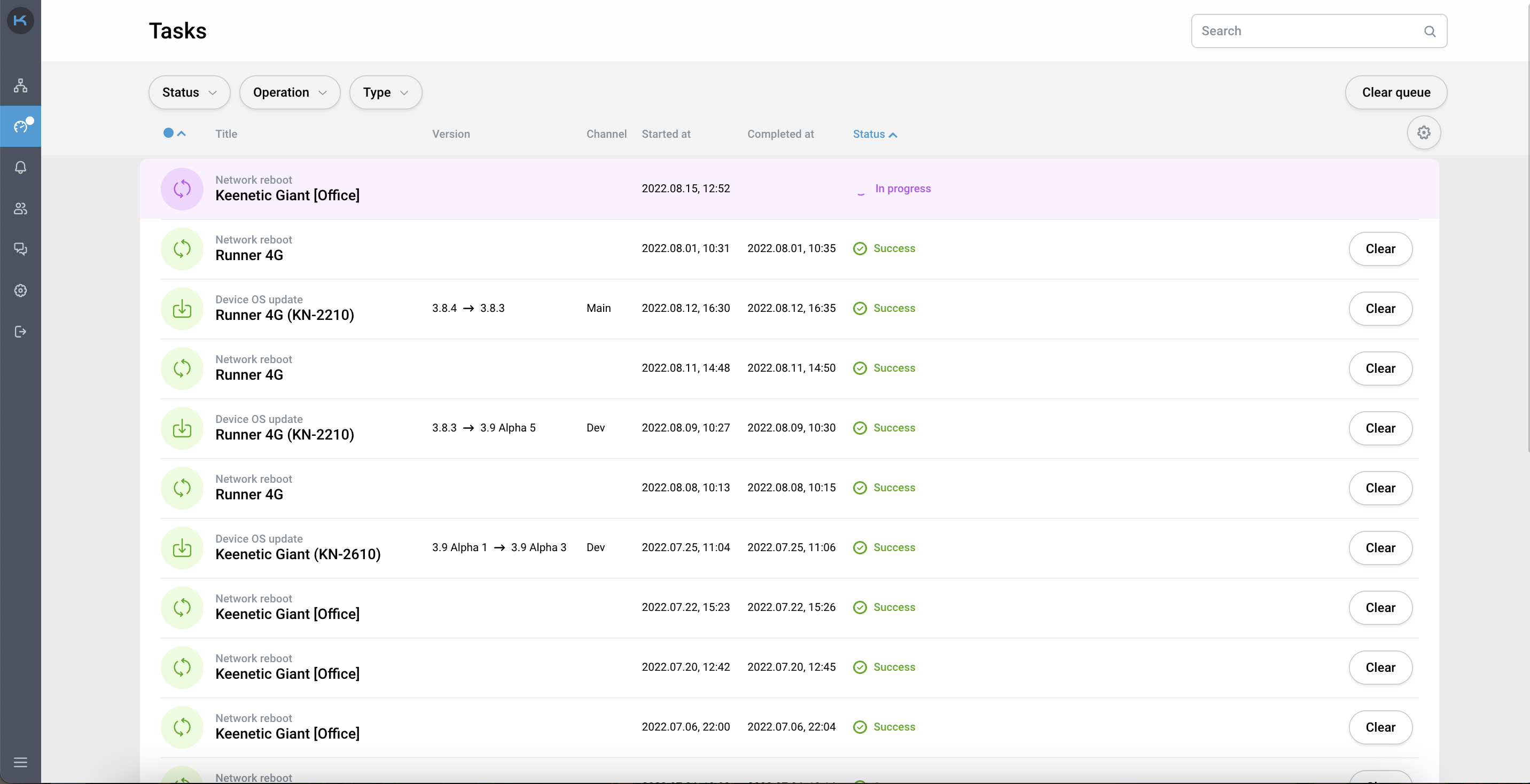
Device reboot
To reboot a device, click on the context menu, select 'Reboot' and confirm the action. Reboot is available for both Wi-Fi System Controllers and Extenders.
Importante
A reboot of Wi-Fi-System members is available if the Controller version is 3.8 Alpha 1 or higher.
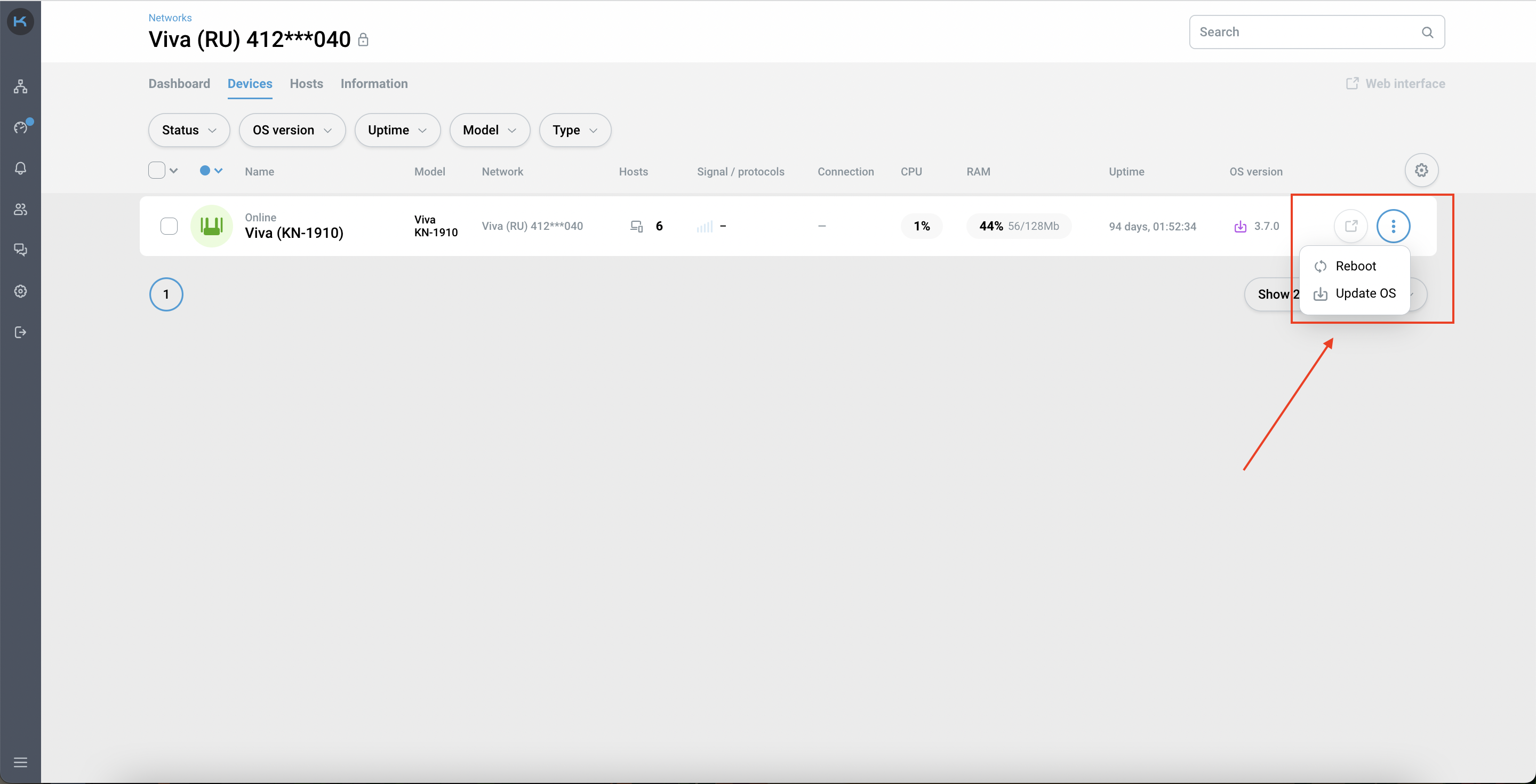
A group reboot functionality is implemented for convenience. Select the devices that you want to reboot and click on the 'Reboot' button in the group operations menu.
Nota
To monitor the device reboot status, you will be redirected to the Tasks page.
Network reboot
To reboot a network, click on the context menu, select 'Reboot' and confirm the action.
Importante
A reboot of network is available if the Controller version is 3.8 Alpha 1 or higher.
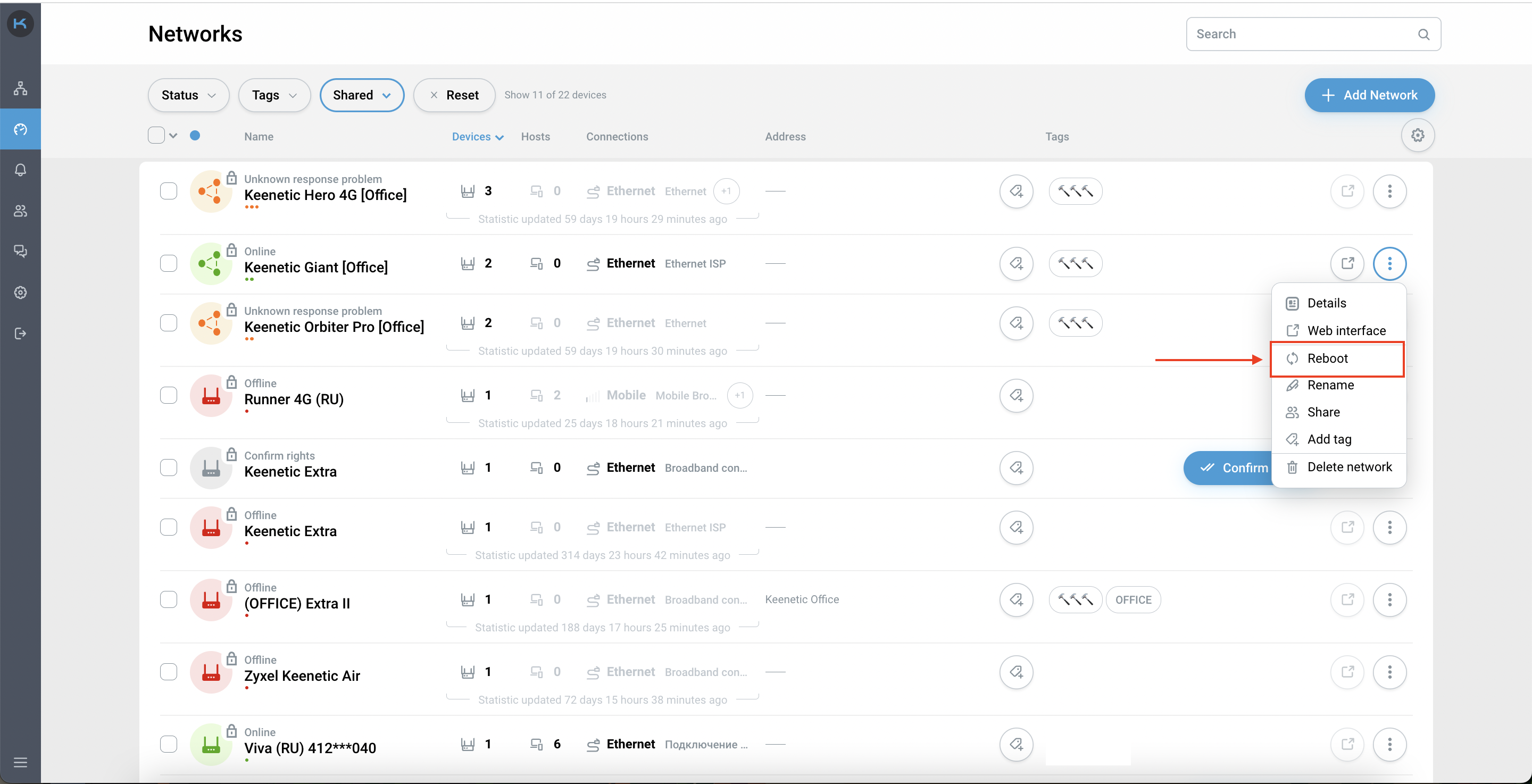
A group reboot functionality is implemented for convenience. Select the networks that you want to reboot and click on the 'Reboot' button in the group operations menu.
Nota
To monitor the network reboot status, you will be redirected to the Tasks page.