Device list management with random MAC
Nowadays, on most mobile devices, you can enable the random MAC address function, which periodically changes the hardware address of the Wi-Fi interface. In modern operating systems, starting with iOS 14, Android 10, Windows 10, this function is called 'Using a private Wi-Fi address' or 'Randomize device MAC address'. For more information on how this feature works, please follow the links:
The main purpose of this feature is to provide anonymity so that your phone cannot be identified by its MAC address when connected to public Wi-Fi-networks, track its location, activity history, and use this information to push ads.
However, this feature can also be used when connecting to a home network to bypass parental control and other restrictions set by the router owner.
Using mobile devices with this mechanism on your local home network can cause additional inconvenience and unforeseen situations. For example, on the router, the registration of the mobile device will be lost, the unknown new device will appear in the list of the connected devices. The Parental Control function, speed limit, schedule or firewall rules will cease to work for the earlier registered device.
All Keenetic routers have unique features that will help preserve parental control features, improve home network security, avoid other contingencies when a device with a changed MAC address appears on the network.
To do this, we recommend doing the following. Ensure the connected devices do not have the random MAC address feature enabled, then connect to the router and register all the devices on your home network. In the Keenetic web interface, you can choose between two options:
Limit speed for unregistered devices
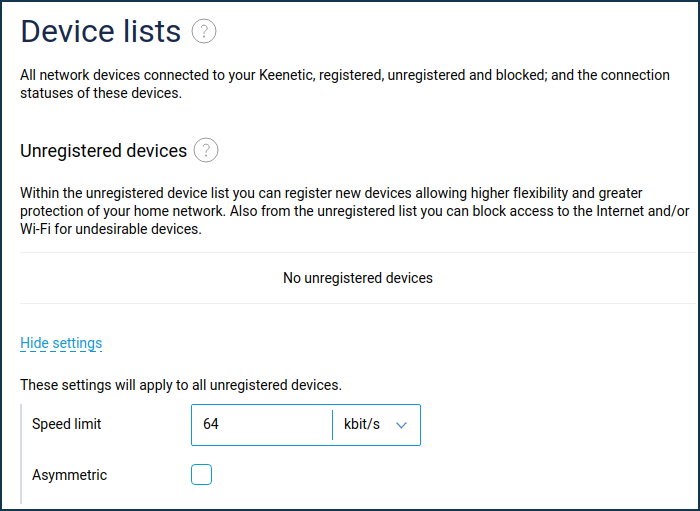
Restrict access to unregistered devices
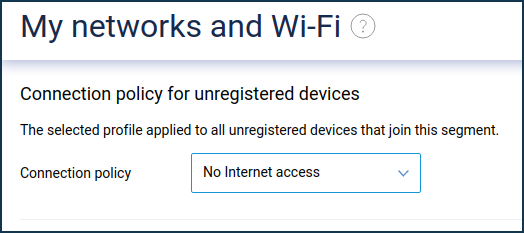
After such a setting, when connecting to a router, devices with a changed MAC address will receive limited speed or will remain without Internet access at all. This will improve home network security and prevent circumvention of configured access and parental control rules.