Setting up an IPTV connection
In Keenetic routers, in most cases, digital television (IPTV) works right out of the box on both computers and set-top boxes.
Multicast is used to provide IPTV services. Ensure that your Keenetic has the 'IGMP/PPPoE proxy service' component installed, which transmits IGMP/PPPoE messages between different interfaces. This can be done on the 'General system settings' page in the 'Updates and component options' section by clicking on 'Components options'.
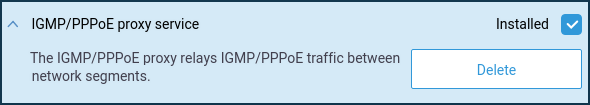
Set up an Internet connection and connect the set-top box or computer on which you plan to watch TV to any of the router's network (LAN) ports assigned to the Home segment. Check that IPTV is working properly.
Some ISPs, when using the MAC address registration of the set-top box, require a special TV port on the router to which the set-top box should be connected. This port directly connects to the provider's network and allows the provider to see the set-top box's MAC address. To set one of the network ports belonging to the Home segment in the TV port mode, please refer to the following configuration methods:
Go to the 'Wired' page; in the 'Connection and VLAN' section, set the 'TV set-top box' mode for the port to which the IPTV set-top box will be connected (in our example, the set-top box will be connected to
port 3).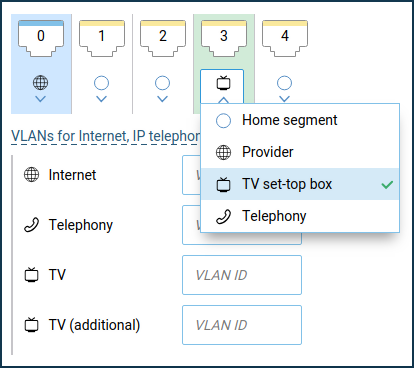
If your ISP has provided you with a VLAN for an IPTV service, enter it in the 'TV' field. If IPTV is provided without a VLAN, you usually do not need to select a port for the set-top box.
When you make these settings, the set-top box will connect directly to the ISP's network through a router. Connect the IPTV set-top box to the TV port and reboot it. The set-top box must obtain an IP address from your ISP's network, and then you can receive digital television.
The above steps are usually enough to receive IPTV.
A Keenetic router also allows fine-tuning for non-standard connection scenarios, for example, which use a different interface for IPTV service.
It is necessary to have a component of the system 'IGMP/PPPoE proxy service' installed in the router as it was written above. The IGMP proxy service retransmits a multicast stream from the ISP to the home network devices. Multicast is used to provide IPTV service.
Go to the 'Home segment' page in the 'IGMP proxy' section. The default settings on this page are suitable for most service providers.
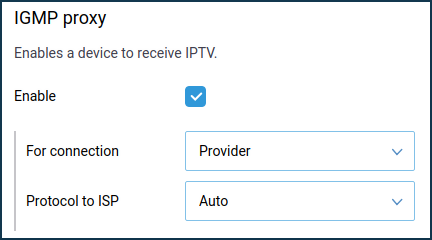
By default, the 'For connection' field specifies the interface that looks into the provider's network (in our example, it is 'Provider') and where IPTV will come from.
Suggerimento
If the above steps have not been successful, please check the IPTV functioning on the ISP's side by connecting the set-top box or the computer on which you plan to watch TV directly to the ISP's cable, i.e. without using your Keenetic. If the television is working in this case, but not through the Keenetic, please get in touch with our support team. Please specify your city, the name of your provider and a tariff plan, provide a link to the instructions for setting up IPTV of your provider for the recommended routers, as well as attach the Keenetic diagnostic file, receiving it according to the instruction 'Saving the self-test system file'.
Also note that firewalls and some antivirus software used in your network or installed on your computer may block multicast traffic. If, for some reason you don't have IPTV working, try temporarily disabling them.
Sometimes there are questions related to connecting and arranging IPTV over Wi-Fi. Some ways of connection are presented in the article: 'IPTV over Wi-Fi'.