Information on incoming and outgoing external and internal calls is recorded in the call history of Keenetic Phone Station.
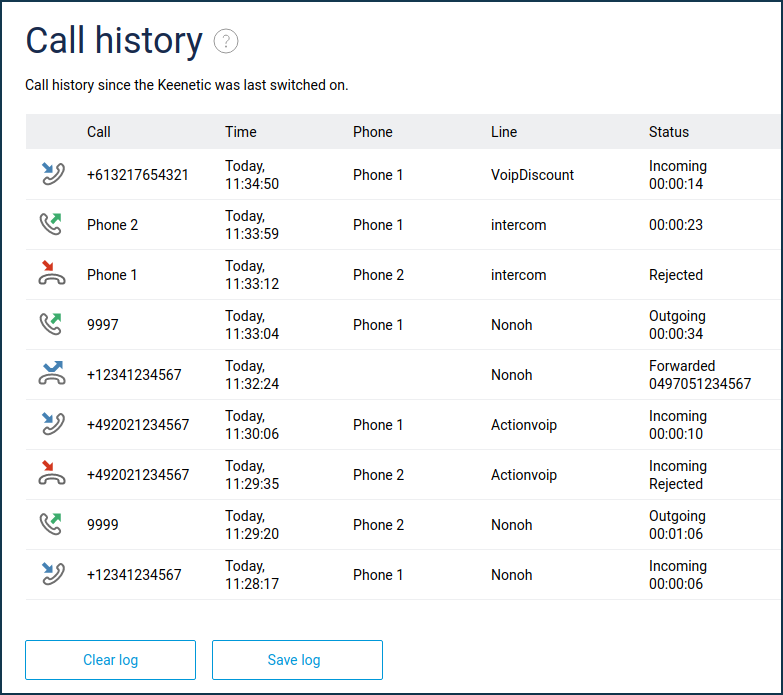
Each history log entry corresponds to an incoming or outgoing call and contains the following information:
Call — the number of the caller or caller to be called. In the case of an internal call, the name of the called party.
Time — time and date of the call.
Phone — name of the FXS port to or from which the call was made.
Line — the name of the phone line through which the call was made.
Status — this field displays:
Duration of the call, if the telephone connection was made;
Not answered — the caller did not answer the call, or the call was rejected by the proxy or the subscriber's equipment. In the latter case, the code and text of the message received from the called party is displayed, which explains the reason for the failed connection;
Missed — the incoming call was not answered;
Rejected — user of the phone specified in the "Phone" field declined the incoming call;
Forwarded, XXXX — incoming call was forwarded to number
XXXXin accordance with call forwarding settings.
The direction of the call (incoming/outgoing) is indicated by arrows:
blue arrow to the left — incoming call;
green arrow to the right — outgoing call.
Clear log — press this button if you want to delete all entries from the call history.
Save log — press this button to download the call history to your computer in CSV format.