AdGuard DNS free domain name service is an alternative way to block ads, protect personal data, enable secure browser search and protect children from adult content. Internet filter provides the necessary minimum protection against advertising, tracking and phishing.
In AdGuard DNS, there are four modes (policies) that determine access to a particular category of sites:
'No Protection' — no traffic filtering is provided.
'Base' — AdGuard DNS servers are used to provide a reliable and secure connection but do not filter out any elements.
'No Ads' — AdGuard DNS servers are used to block ads, tracking and phishing.
'Family-friendly' — AdGuard DNS servers are used to block ads, tracking and phishing + block adult sites + safe search.
You may find more information about the work of AdGuard DNS on the adguard.com site.
Importante
The SafeDNS, Cloudflare DNS and AdGuard DNS content filtering services cannot work simultaneously. Only one of the services can be used.
Before setting up the Internet filter, register your devices according to the Connected devices registration article.
Now select 'AdGuard DNS' in the 'Service' field on the 'Internet safety' page.
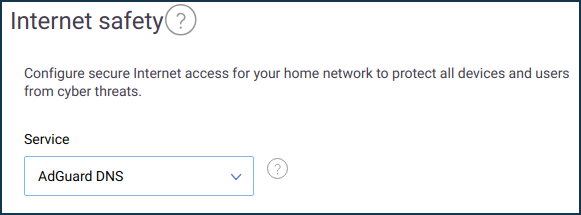
The 'Assignment of protection policies to devices' section will appear. Configuring in this section comes down to assigning the protection policies described above to regular home network devices (registered on your Keenetic) and devices that appear periodically (Guest network and unregistered devices).
For example, we will assign the 'Family-friendly' protection policy to three registered devices and assign the 'No protection' policy to all other devices.
In the 'Default policy' field, you can specify a policy applied to all unregistered devices, including those connected to the Guest segment.
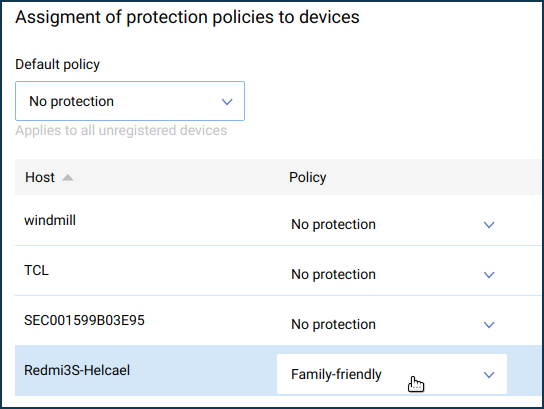
Now check the operation of the Internet safety service and ad filtering on websites.
From a registered device through a web browser, we will try to access a resource that may contain prohibited content:
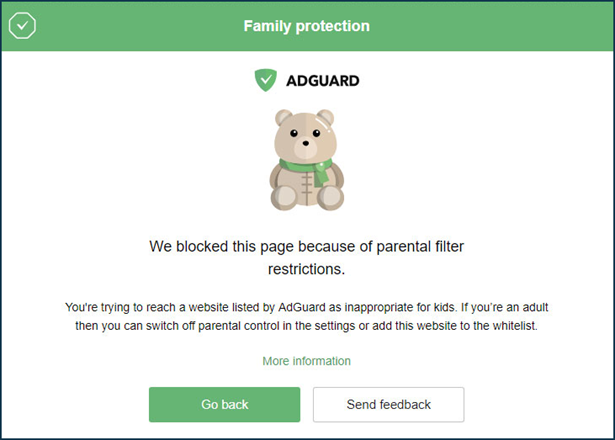
Access to this resource will be blocked, and the corresponding message will be displayed.
Importante
When you enable AdGuard DNS, the DNS over TLS (DoT) and DNS over HTTPS (DoH) protocols are automatically used to protect DNS traffic from interception and provide additional privacy. You can check it through your router's command-line interface (CLI) by running the show adguard-dns availability command:
(config)> show adguard-dns availability
available: yes
port: 53
doh-supported: yes
doh-available: yes
dot-supported: yes
dot-available: yesFor more information, see the DNS-over-TLS and DNS-over-HTTPS proxy servers for DNS requests encryption article.
Nota
If AdGuard does not block ads, breaks a website or application, please send a complaint directly to the developers at support@adguard.com
Currently, there is no support for Internet safety service on the IPv6 protocol. When the 'IPv6' component is installed, individual policies don't work. If, for some reason, your site filtering does not work after you turn on the Internet safety service, check if the Keenetic operating system has an 'IPv6' component installed. If you are not using an IPv6 connection, remove the component to ensure that the Internet safety service works properly. Later on, the operation of Internet safety services with IPv6 protocol will be improved.