Starting with KeeneticOS 3.5, exFAT file system support has been implemented for models that support USB drives.
Nota
exFAT is not well suited to Linux operating systems like the KeeneticOS router operating system. This filesystem is not journaled, so any failure could result in data loss. Windows OS works reliably with this filesystem due to data caching, but Linux does not. In addition, when downloading a large torrent file, exFAT always uses preallocation, which means that space for the entire file is allocated at once. If the file is large enough, it takes considerable time. This can lead to slowdowns in the torrent client's web interface after adding a download job.
We recommend using the exFAT file system only on USB flash drives and not using it for torrents.
The 'exFAT filesystem' component must be installed on your Keenetic router to support USB drives with the exFAT file system. This can be done in the web interface on the 'General system settings' page, in the 'Updates and component options' by clicking on 'Component options'.
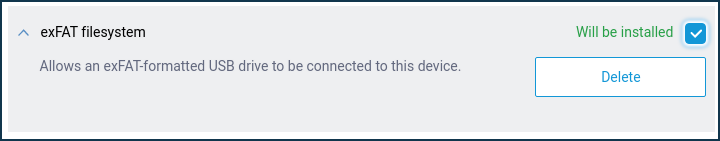
After installing the component, connect the exFAT drive to the Keenetic router's USB port.
This example shows the connection of an exFAT formatted flash drive.
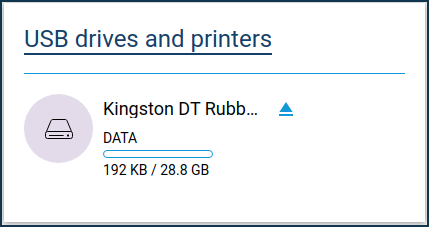
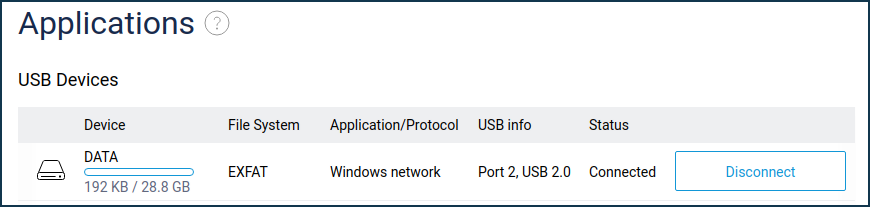
The following messages will appear in the router's system log when a USB drive is connected:
kernel usb 1-1: new high-speed USB device number 3 using xhci-mtk kernel usb 1-1: New USB device found, idVendor=13fe, idProduct=4300 kernel usb 1-1: New USB device strings: Mfr=1, Product=2, SerialNumber=3 kernel usb 1-1: Product: USB DISK 2.0 kernel usb 1-1: Manufacturer: Wilk kernel usb 1-1: SerialNumber: 071997B59F2AD629 kernel usb-storage 1-1:1.0: USB Mass Storage device detected kernel scsi host0: usb-storage 1-1:1.0 kernel scsi 0:0:0:0: Direct-Access Wilk USB DISK 2.0 PMAP PQ: 0 ANSI: 6 kernel sd 0:0:0:0: Attached scsi generic sg0 type 0 kernel sd 0:0:0:0: [sda] 15151104 512-byte logical blocks: (7.76 GB/7.22 GiB) kernel sd 0:0:0:0: [sda] Write Protect is off kernel sd 0:0:0:0: [sda] Mode Sense: 23 00 00 00 kernel sd 0:0:0:0: [sda] No Caching mode page found kernel sd 0:0:0:0: [sda] Assuming drive cache: write through kernel sda: sda1 kernel sd 0:0:0:0: [sda] Attached SCSI removable disk ndm Storage::Manager: created "Media0", port 2. ndm Storage::Partition: exfat "C8AC-F4B9:": filesystem initialized. kernel exFAT-fs (sda1[8:1]): trying to mount... kernel exFAT-fs (sda1[8:1]): utf8 enabled, "iocharset=iso8859-1" is recommended kernel exFAT-fs (sda1[8:1]): set logical sector size : 512 kernel exFAT-fs (sda1[8:1]): (bps : 512, spc : 64, data start : 4096, aligned) kernel exFAT-fs (sda1[8:1]): detected volume size : 7571520 KB (disk : 7575552 KB, part : 7571520 KB) kernel exFAT-fs (sda1[8:1]): mounted successfully! ndm Storage::Manager: "Media0": registered partition "C8AC-F4B9:"