KeeneticOS 3.7 features graphical mobile signal strength visualization for connected 4G/3G modems.
Go to the Internet → 4G/3G modem menu, and on the Mobile broadband connection page, press the Show signal levels button.
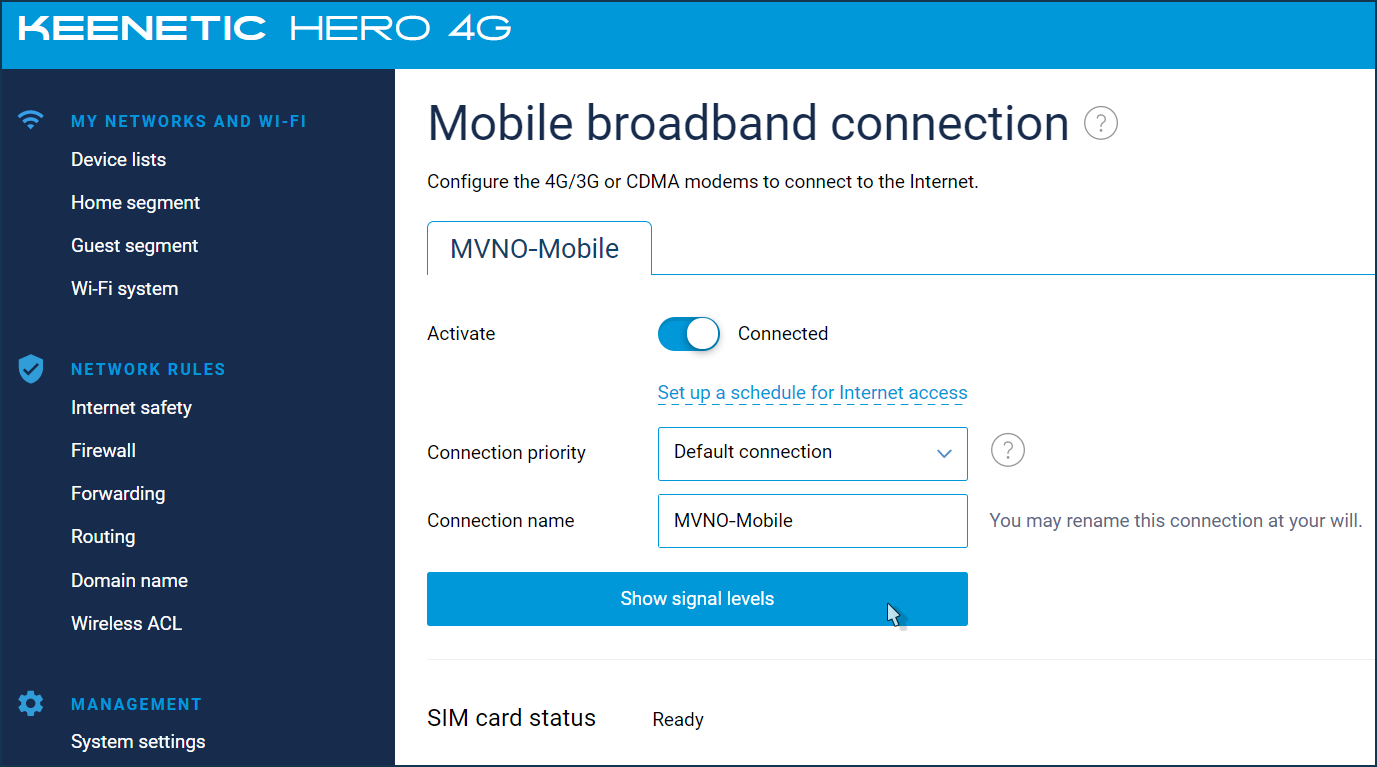
In the window that appears, you will see a graphical display of the current LTE signal strength.
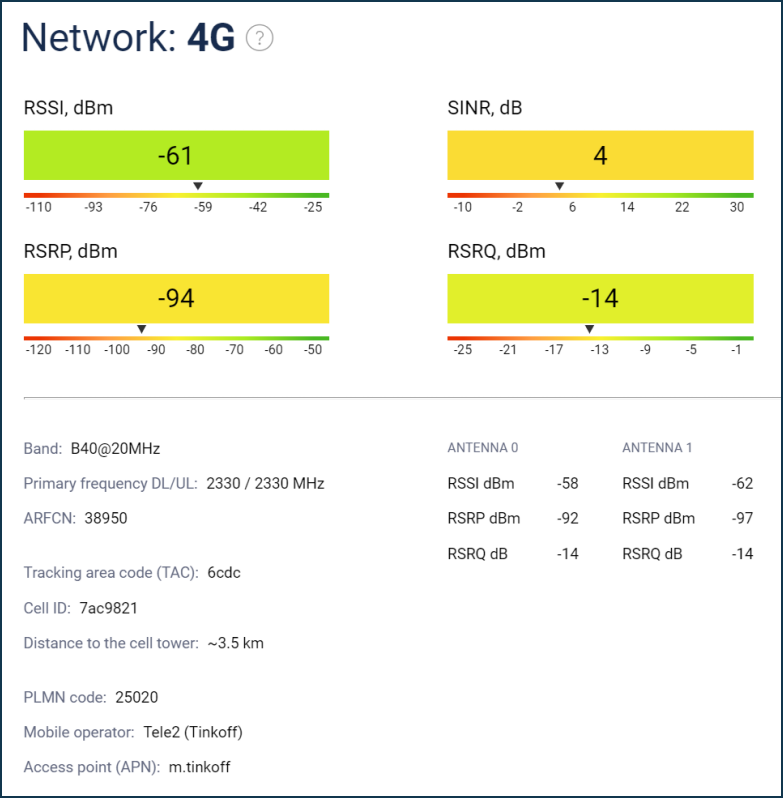 |
RSSI — represents the strength of the received signal. Values closer to 0 indicate higher power;
SINR — indicates the bandwidth capacity of the channel. Higher values mean better performance;
RSRP — indicates the strength of the channel signal. Values closer to 0 indicate higher power;
RSRQ — represents the quality of the channel signal. The closer to 0, the better the selectivity.
Further information detailing the above parameters can be found in the 'LTE signal quality parameters' article.