Changing Wi-Fi network name and password
The Wi-Fi network name and password (or Network Key) are preset in the factory settings of the Keenetic router by default. They are printed on the label of the router (on its bottom panel).
You can change the network name and/or password for the Keenetic Wi-Fi network if you wish. To do this, in the web interface, go on the 'Wireless network' section of the 'Home network' page.
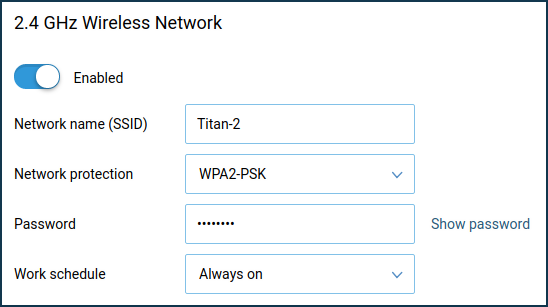
Set your new wireless network name in the 'SSID' field. Type your password in the 'Password' field. The new password may consist of 8~63 symbols. Tap on 'Show password' to check the password.
Suggerimento
Use a strong password for your Wi-Fi network. The router has a strong password by default, which is difficult to guess and time-consuming to pick by brute force.
Importante
After changing the network name or password, you will need to reconfigure your client device's wireless connection.