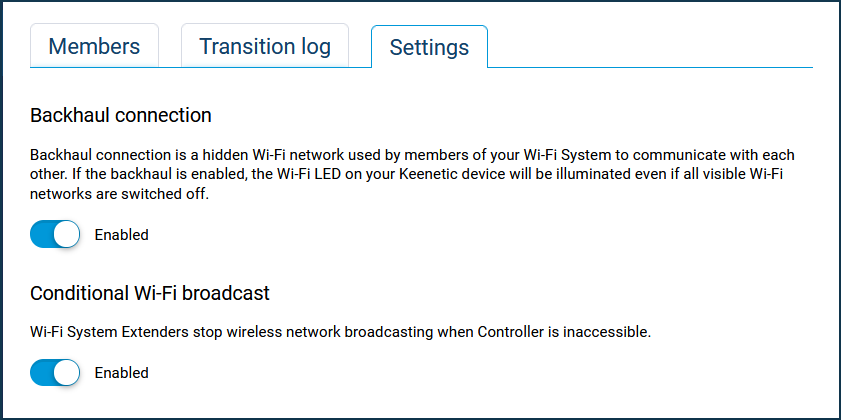What hidden Wi-Fi networks does the router broadcast?
Starting with KeeneticOS 3.1, a mesh Wi-Fi technology has been added to Keenetic routers for extenders' connection to expand the Wi-Fi network coverage. See the 'Mesh Wi-Fi System' article for more information on this technology.
Mesh Wi-Fi activates a hidden service network (wireless backhaul) in both bands for communication between the Wi-Fi System controller (Main Router) and extenders. These hidden networks are necessary for the correct operation of Mesh Wi-Fi and in particular for connecting extenders into a single Wi-Fi System over Wi-Fi.
Importante
If you have an extender that connects to the Main Router via Wi-Fi, the wireless transport backhaul must necessarily be enabled on it.
If you only have one Keenetic router in your home network, which means you are not using the Wi-Fi System, you can remove the 'Wi-Fi system controller' component of the operating system or disable the wireless backhaul connection in the web interface, which will turn off the hidden network broadcasting without affecting the operation of your existing network.
You can also disable the service wireless transport network if the extenders are wired to the Main Router.
The possibility of disabling the service hidden network has appeared since KeeneticOS 3.4. In the router's web interface, on the 'Wi-Fi system' page, the 'Settings' tab, set the 'Backhaul connection' switch to 'Disabled'.
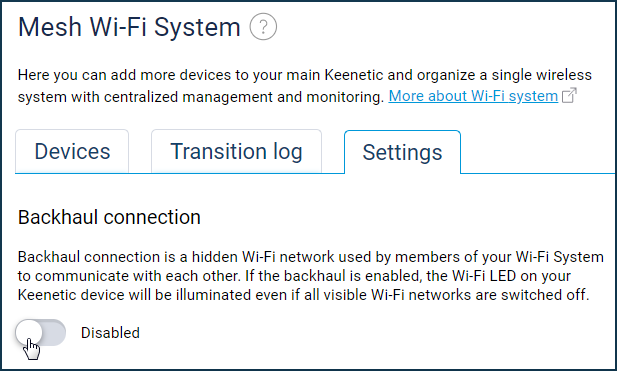
You can remove the 'Wi-Fi system controller' system component from the 'General system settings' page in the 'Updates and component options' section by clicking on 'Component options'.
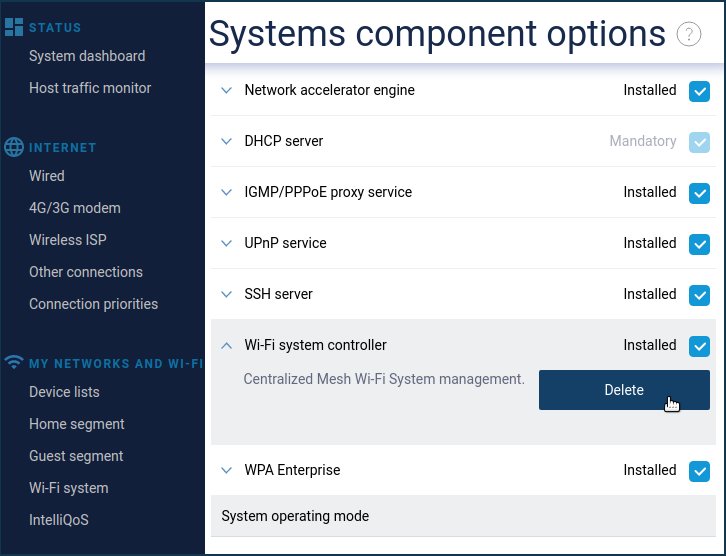
Nota
A hidden working network affects the behaviour of the Wi-Fi LED on the device case. When the hidden network is enabled, the Wi-Fi LED will light up even if the Wi-Fi networks in the web interface are completely turned off. It also relates to the continuous operation of the backhaul service network for mesh Wi-Fi technology.
If you do not use this feature, disable the hidden network or remove the 'Wi-Fi system controller' component, and then the LED behaviour will be restored to its original state.
Nota
From KeeneticOS 3.8.2, a new option, 'Conditional Wi-Fi broadcast' has been added to the Mesh Wi-Fi System settings. If this option is enabled, the Wi-Fi System extenders stop broadcasting the wireless network when the controller is unavailable.