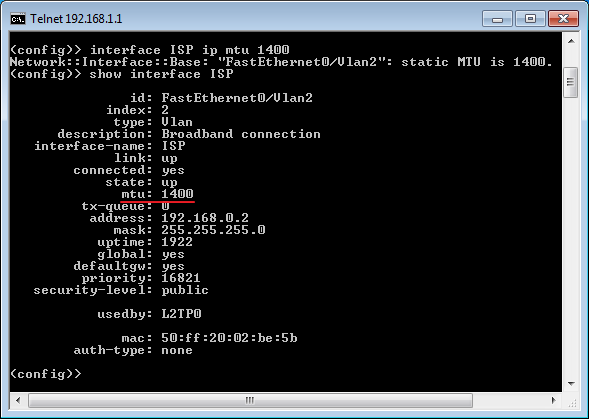Setting the MTU size in Keenetic routers is possible via the web or command-line interfaces.
In the web interface, this setting is available on the 'Wired' page in the 'IP and DNS settings' section and the 'ISP Authentication (PPPoE / PPTP / L2TP)' section if you are using a connection via the respective protocol.
In the 'IP and DNS settings' section, click 'Show advanced IPoE settings'. In the 'MTU Size' field, you can specify the desired value between 64 and 1500. For a wired IPoE connection, the recommended MTU size is 1500.
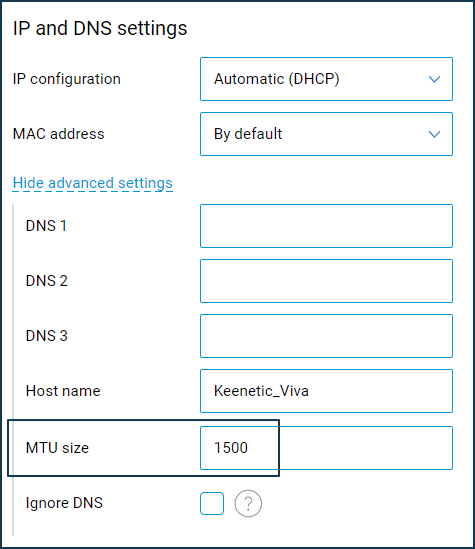
In the section 'ISP authentication (PPPoE / PPTP / L2TP)' click 'Show advanced settings'. In the 'MTU Size' field, you can specify the desired value in the range from 64 to 1500. Ask your ISP for the recommended MTU value.
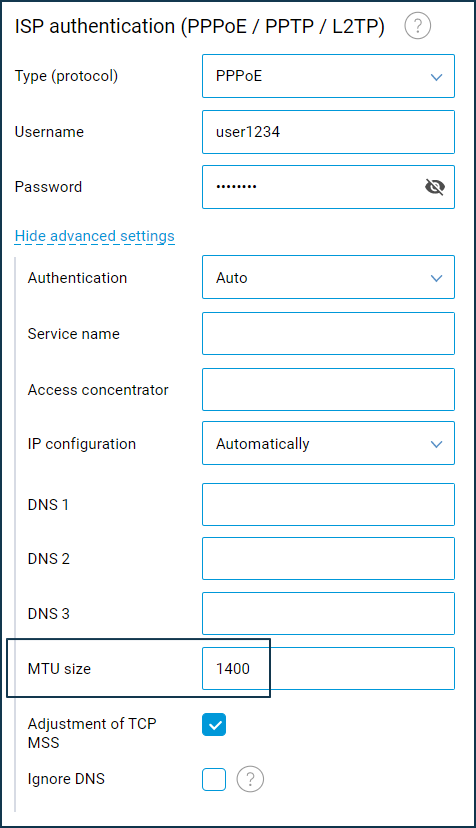
Also, you can use the command-line interface (CLI) of the router to set the MTU size. You should execute the following command to do it:
interface <interface_name> ip mtu <MTU_size> For example, if you need to set the MTU size = 1400 in the ISP interface (wired WAN interface to access the Internet), run the following command:
interface ISP ip mtu 1400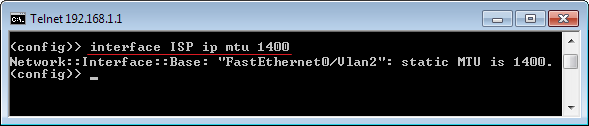
To save the settings to the non-volatile memory of the Keenetic device, be sure to execute the command:
system configuration saveYou can see the interface names of your Keenetic by running the command:
show interfacethen press the Space bar and the Tab button.
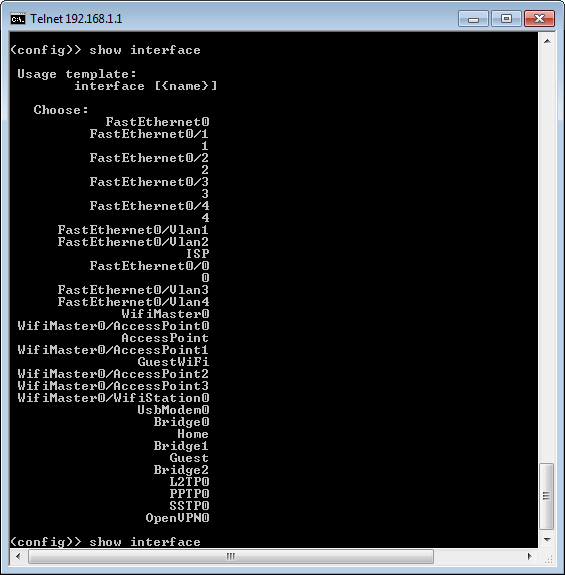
Importante
Please note the interface names. You should always consider letter cases when using interface names in commands. For example, the interface names of ISP, PPTP0, L2TP0 should be specified only in capital letters, and the interfaces PPPoE0 or OpenVPN0 contain both capital and lowercase letters.
After changing the size of the MTU, you can execute the command to display information about the specified interface:
show interface <interface_name> The command output will contain the current MTU value. For example, run the command for the ISP interface:
show interface ISP