The 'Phone Station' page shows general settings for the telephone exchange, FXS port settings for the Keenetic Linear adapter (if it is plugged into the router), and also the call history and parallel call settings.
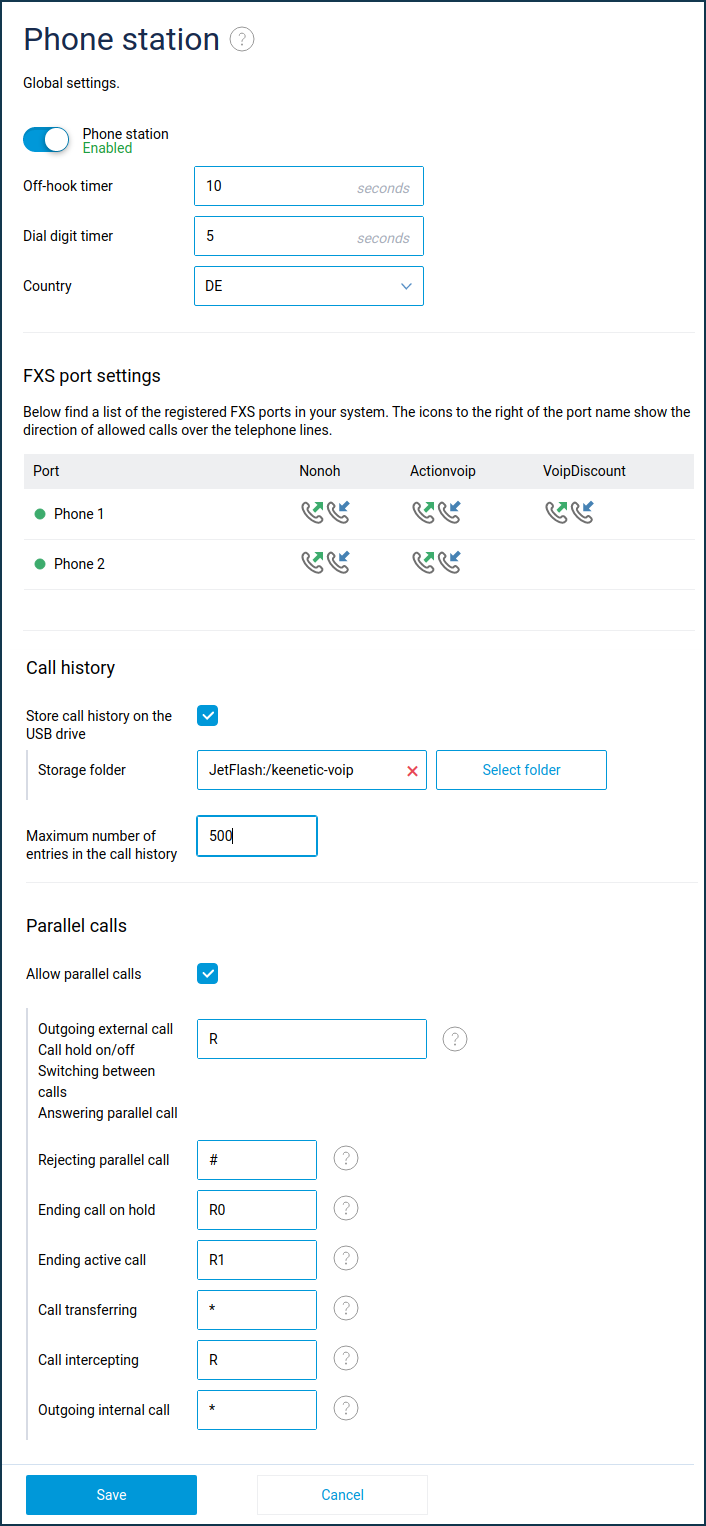
Phone Station switch — activates/deactivates the station. If the Phone Station is switched off, the telephones are turned off, telephone line registration is deactivated, and internal/external calls are not possible.
Off-hook timer — the time from the moment the off-hook state is activated on the telephone, during which it waits for the first digit of the number to be entered. If no digits have been dialled during this time, the handset rings shortly.
Dial digit timer — the waiting time for entering the second and each subsequent digit of a number in the off-hook state. The phone waits for the entry to continue until the dialled digit sequence partially matches at least one of the dial rules configured on the phone lines allowed for outgoing calls for this telephone. If a full match is met, the wait is ended, and an outgoing call is made to the dialled number. If no dial rules are configured, the Phone Station waits to continue dialling after each digit is dialled and makes a call to the dialled number after the set time has passed.
Country — select your country from the list to apply the Keenetic Linear adapter national settings profile. The FXS port impedance, tone and ring tone settings will be configured according to the standards of that country.
FXS port settings — a table that displays the phone ports of the Keenetic Linear adapter. Each row in the table corresponds to one of the ports.
The indicator in the leftmost column shows the current state of the port:
green — the port is on and ready to work;
grey — the port is off.
Icons with green and blue arrows to the right of the port name show that the phone connected to this port is allowed to call through this telephone line. The name of the line is listed in the header of the table column. The blue arrow indicates incoming calls, and the green arrow indicates outgoing calls. No icon means that calls through this line are forbidden.
A single click on a line in the table of telephone ports opens the corresponding port settings window. All available port settings can be found on the 'FXS port' page.
Call history section
Store call history on the USB flash drive — by default, the call history (list of outgoing, incoming and missed calls) is stored in the device's non-volatile RAM. The call history is reset after each device reboot caused by a power outage, by user command, or after a KeeneticOS upgrade. If you want to keep the call log after the device reboots, you need to store it on external storage connected to the USB port of the device. To do this, plug in a USB drive, then select the directory on that drive where the call log file will be stored.
Maximum number of entries in the call history — set the maximum number of entries in the call history, if necessary.
Parallel сalls section
Keenetic Phone Station supports two simultaneous (parallel) telephone connections on each phone.
Parallel calls are controlled by special codes that are dialled on the phone keypad. Each of these codes is a sequence from 1 to 3 characters. The first character can be *, # or R. The next two can be characters *, #, R or digits from 0 to 9.
You can change the preset codes by typing new codes in the corresponding fields. The operation of the parallel call control functions is described in detail below.
Allow parallel calls — if you want to manage concurrent calls on the IP telephony operator's server, you can disable parallel call support on the Keenetic Phone Station. By default, parallel call support is enabled.
Switching between calls — when subscriber A is on hold while you are on a call with subscriber B, dial this code (default is [R]) to put B on hold and return to the call with A.
Call hold on/off — while you are on a call with subscriber A, dial this code (default is [R]) to put A on hold. To unhold A, dial this code again.
Answering parallel call — when you receive a call from caller A while you are on a call with caller B, a special tone sounds in the handset. Dial this code (default is [R]) to put B on hold and answer A's call.
Rejecting parallel call — when an incoming call from subscriber A comes in while you are on a call with subscriber B, dial this code (by default [#]) to reject A and continue the call with B.
Ending call on hold — when you have subscriber A on hold with subscriber B, dial this code (by default [R] [0]) to end the call with A and continue the current call with B.
Ending active call — when A is on hold while you are on a call with B, dial this code (by default [R] [1]) to end the current call with B and continue the call with A.
Call transferring — When A is on hold on an outgoing call to B, dial this code (by default [*]) to connect A to B. A will start a conversation with B when B answers the call.
Or when A is on hold while you are on a call with B, dial this code to connect A to B.
Outgoing external call — while you are on a call with subscriber A, dial this code (default is [R]) to put A on hold and then dial the number of subscriber B to call him.
Outgoing internal call — while you are on a call with subscriber A, dial this code (default is [*]) to put A on hold, then dial the internal phone number to call him.
Call intercepting — when an outside call comes in on the phone connected to the phone port on the Keenetic Linear adapter (hereafter Phone 1), dial this code (default [R]) on the phone connected to the other port on the Keenetic Linear adapter (hereafter Phone 2) so that Phone 2 answers the call instead of Phone 1.
Or, when Phone 1 is talking to an outside caller, dial this code on Phone 2 to transfer the call from Phone 1 to Phone 2.
Nota
Call interception is possible if there are no other calls on the Keenetic Phone Station at the time of the interception. Call transfer is possible if there are no other calls on the Phone Station at the time of transfer.
By default, call interception is always allowed. You can prohibit call interception and call transfer from a certain port and/or from certain lines, if necessary. To do this, use the following commands in the CLI.
Prohibit call interception from the selected port:
nvox fxs port {id} pickupableProhibit call interception from the selected line:
nvox sip {id} deny-pickupProhibit call transfer from the given port:
nvox fxs port {id} interceptableProhibit call transfer from the selected line:
nvox sip {id} deny-interception