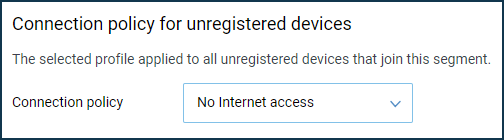Device lists
On the Device lists page, you can see devices connected to your Keenetic, the status and speed of these connections, device IP address and other information. You can block Internet access, register a connected device on your home network, limit the speed of all unregistered devices, or wake up your connected device over the network using the Wake-on-LAN (WoL) mechanism.
For registered devices, you can: assign a fixed IP address, set a speed limit, create a schedule and network port forwarding rules.
In addition to the above features, it is possible to set up wireless network access control by creating an access list of MAC addresses of clients ('Black' and 'White' lists). This can be done on the Wireless ACL page.
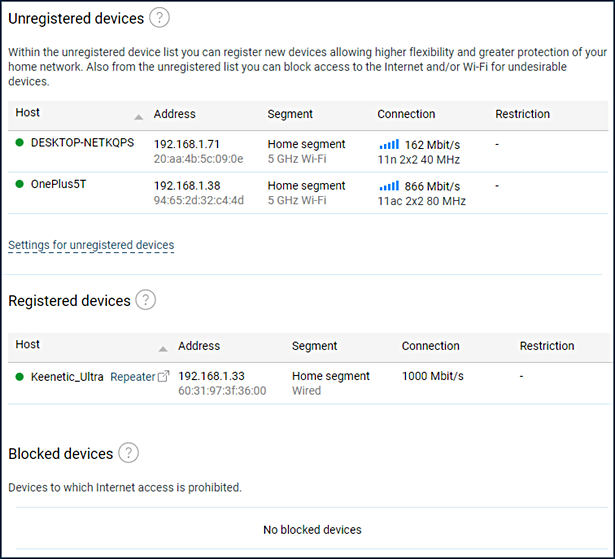
Tip
If you want to block Internet access to all unregistered devices in a particular segment, you can do so on this segment's page. Select the No Internet access profile in the Connection policy for unregistered devices section.