How to position antennas correctly?
Keenetic routers are equipped with external Wi-Fi rod antennas, which can be either removable or fixed. As a rule, these antennas are omnidirectional.
Omni-directional antenna — is an antenna with 360-degree coverage in the horizontal plane (i.e. it provides the signal to pass in all directions horizontally).
Directional diagram (vertical):
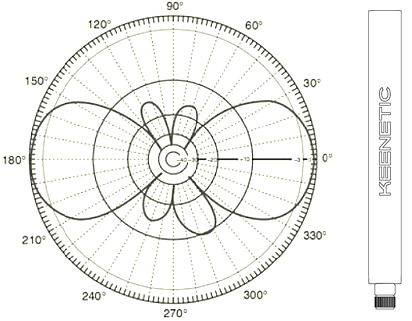
Directional diagram (horizontal):
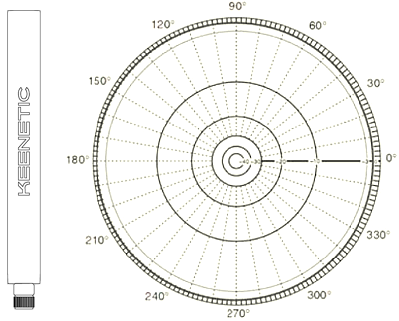
These antennas are not directional (another type of antenna that create a narrow beam of signal in one direction), so you do not need to direct the router's antenna to another device in the wireless network (this is one of the frequent user errors).
Important
It is recommended for the best signal reception and transmission to place the Keenetic router's antenna vertically to spread the signal in a horizontal plane. Place the antennas vertically or with a slight vertical deflection towards the desired reception area.

In the horizontal plane (perpendicular to its own axis), the antenna will evenly emit the signal in all directions.

The antenna's vertical position on the router will transmit the signal horizontally over a more significant distance with maximum power.
When mounting the router on the wall, we recommend that the antennas be positioned vertically, whether the antennas are pointing downwards or upwards.

There are also Keenetic routers with built-in omnidirectional antennas (there are no ordinary external antennas on the device, they are hidden in the case). It is recommended to install such routers vertically (for example, you may fasten them to the wall), as the built-in antennas, in this case, are usually placed horizontally.
Note
All Keenetic routers with external antennas use large tall antennas. Inside the antenna are printed circuit boards along its entire length giving up to 5 dBi gain in each band.

Please read our instruction 'General recommendations for Keenetic device placement for stable and high-quality Wi-Fi network operation'.