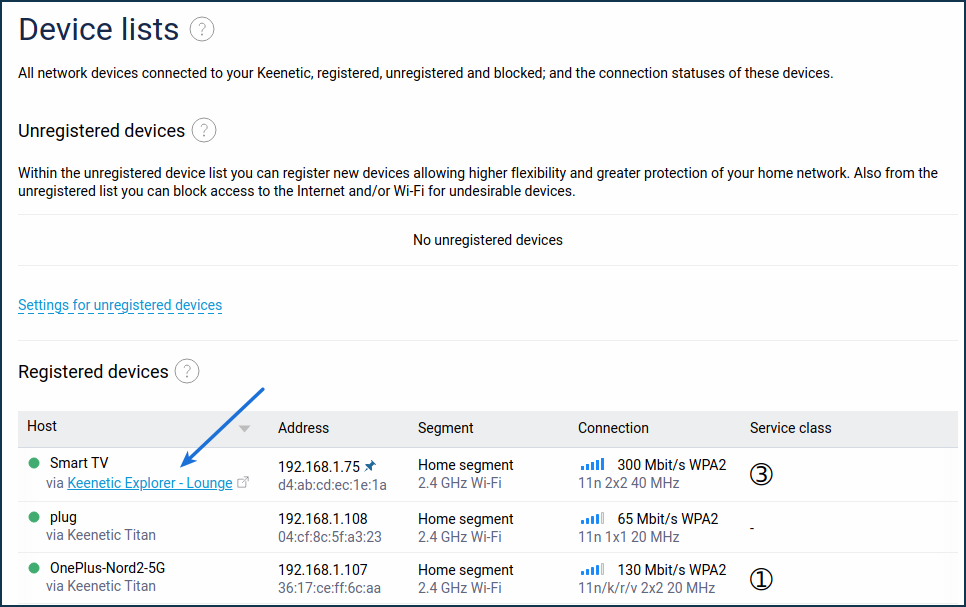Restricting network devices from connecting to certain Wi-Fi System nodes
The restrictions for client devices in the Wi-Fi System has been implemented in the KeeneticOS version 3.6. Any Wi-Fi device on your home network can now be bound to specific nodes (access points) of your Wi-Fi System.
Let's take an example.
There is a Wi-Fi System of 3 nodes: 1 Main Router (Controller) and 2 Extenders.
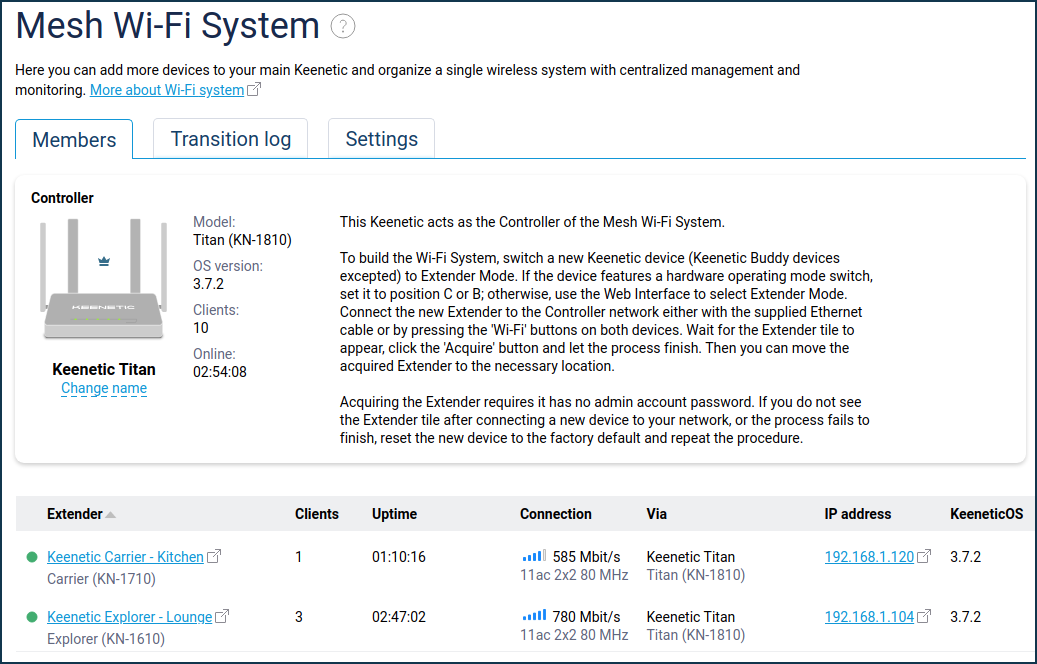
Suppose you want to configure your smart TV to connect only to a specific Extender (in our example, it is 'Keenetic Explorer - Lounge') as the TV occasionally connects to a distant router.
In the web interface of the Wi-Fi System Controller, go to the Device lists, select the desired device and register it in the home network. Then in the list of registered devices, click on its entry and in the settings window that appears, in the 'Wi-Fi system nodes open for connection' section, leave only those nodes that will be allowed to connect this device. In our example, you only need to allow connection to the 'Keenetic Explorer - Lounge' node.
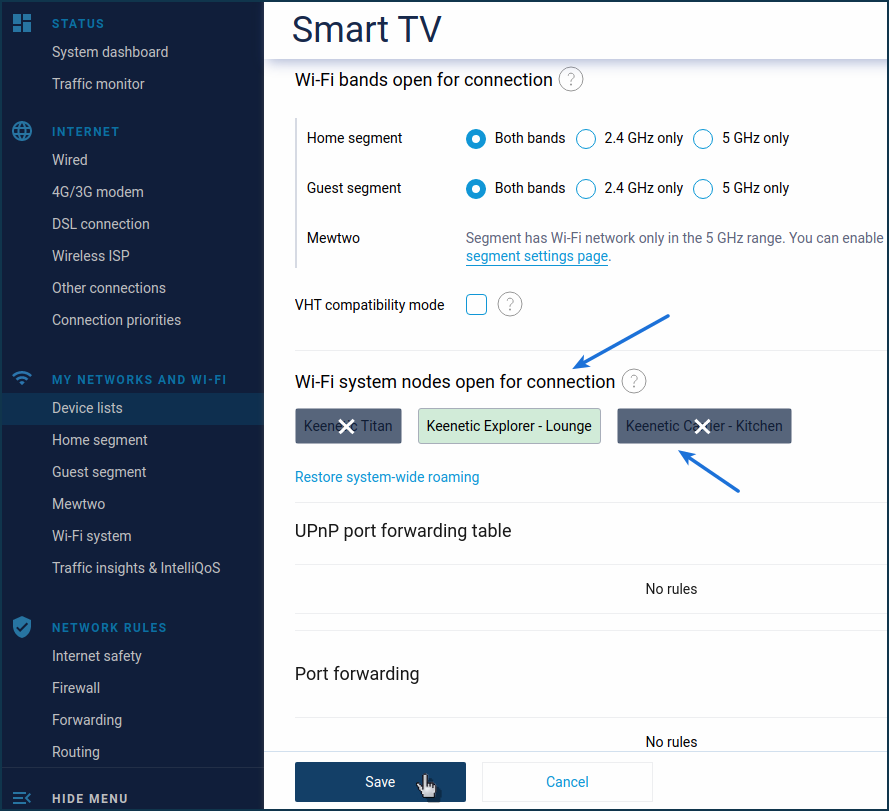
Save the setting. Then disconnect the client device from the Wi-Fi network and reconnect it. In the device list, make sure that the device you have bound to the Wi-Fi System node is connected to the correct node.