Binding devices to a Wi-Fi band
From KeeneticOS 3.5 onwards, for dual-band models, it is possible to specify the allowed Wi-Fi network band for each host.
This option is available on the Device list page, on the registered device settings screen for which you want to bind to the desired Wi-Fi network band (2.4 / 5 GHz).
In our example for a Smart TV (which supports dual-band Wi-Fi networks) under 'Wi-Fi bands open for connection', we will specify the 5 GHz band in the Home segment. In this case, the TV will no longer connect to the 2.4 GHz network. Previously, this was the case because the networks in both bands have the same name (SSID) by default.
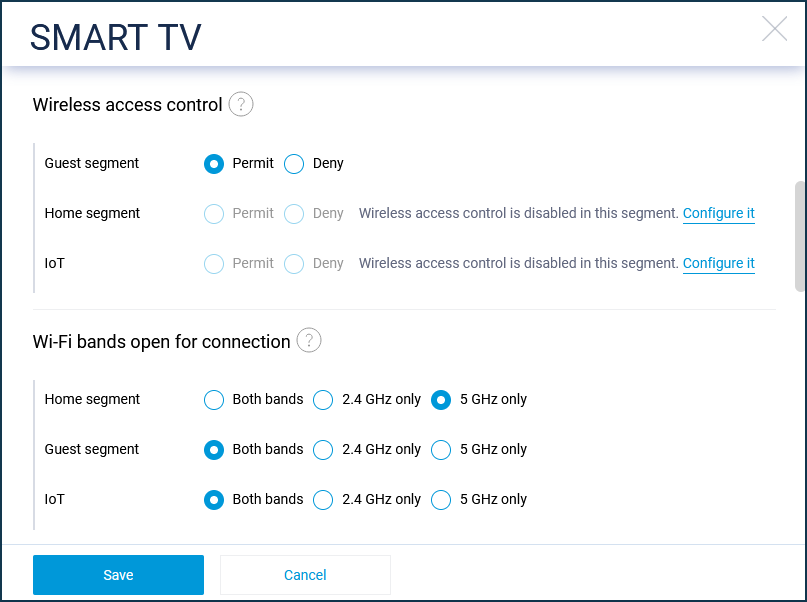
You can specify the permitted Wi-Fi band for any home network segment, including an additional self-created segment.
Note
VHT compatibility mode
Since KeeneticOS 3.6, there is a 'VHT compatibility mode' (VHT — Very High Throughput). It is designed to force a 20/40MHz channel width for Wi-Fi clients that do not report the VHT Operation Info parameter. If such a client uses regional Wi-Fi settings, performance may be degraded.
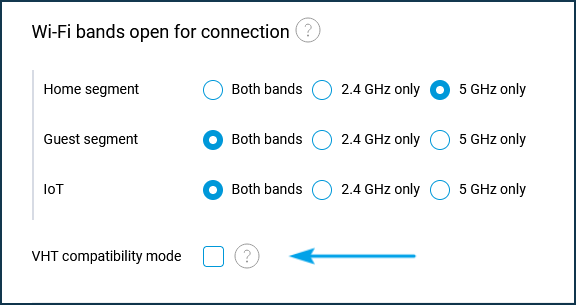
Let's explain the purpose of this mode in more detail.
Channel width is determined during Wi-Fi chipset synchronization and Rate Control mechanism operation. The Rate Control mechanism built into the Wi-Fi chipset changes the modulation/coding scheme (MCS; Modulation and Coding Scheme), and also changes the channel width, depending on the operating conditions. If retransmits and transmission errors begin to accumulate between the client and router, Rate Control will decrease modulation and with it the channel width and number of streams, eventually causing the channel connection speed to drop. The main causes of Wi-Fi problems are discussed in the article Why is my Wi-Fi connection with the router slow?
You can only limit the channel width strictly to the lower side. With some mobile devices (e.g. an old iPhone or iPad), there is a problem that they claim to work at 80 MHz but themselves transmit at 40 MHz; in such cases, the channel speed will drop significantly. The VHT compatibility mode was added to solve this problem. You can try to enable this option if the device is experiencing a severe drop in connection speed.