Using the zRam swap file
Starting with KeeneticOS 2.09 in the Keenetic devices, you can enable the zRam swap file. You may need a swap file for the correct operation of the built-in Transmission torrent client.
zRam — the Linux kernel module (formerly known as compcache) that increases performance by preventing data paging to the hard disk drive and using RAM compression (the lzo compression algorithm) until you need to use a swap file on the hard drive.
The data exchange rate with RAM is much faster than with a hard disk drive; therefore, zRam allows more swap operations on devices with a small amount of RAM. Also, zRam will be useful for SSDs that use flash memory, which has a limited number of overwrite cycles.
From KeeneticOS 3.7 onwards, zRAM can be enabled in the router's web interface under 'Management' on the 'General system settings' page under 'Performance options'.
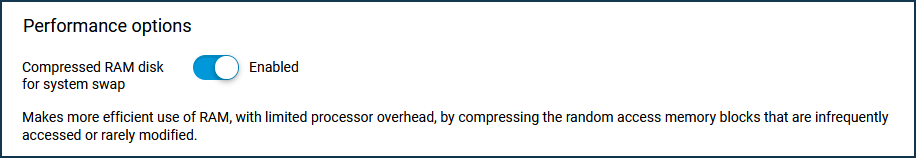
Set the 'Compressed RAM disk for system swap' switch to Enabled.
Tip
For more information, see the System performance settings: zRAM virtual swap file and HWNAT traffic accelerator article.
For devices with KeeneticOS 3.6 and earlier, zRAM can only be enabled from the command-line interface (CLI). Connect to CLI and execute the commands:
(config)>system zram(config)>system configuration save
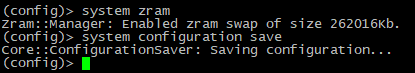
When you execute the system zram command, the system will automatically determine the recommended file size. As a rule, the size of the zRam file corresponds to the size of Keenetic RAM.
In our example, the RAM size of Keenetic Ultra (KN-1810) is 256 MB or 262016 Kbytes (you can see it in CLI):
(config)>show systemhostname: Keenetic_Titan domainname: WORKGROUP cpuload: 1memory: 41908/262016swap: 0/262012memtotal: 262016 memfree: 183428 membuffers: 9248 memcache: 27432swaptotal: 262012swapfree: 262012 uptime: 824
In our case, the system automatically selected the swap file size equal to 256 MB.
You can use the show system zram command to view the zRam parameters:
(config)>show system zramzram:enabled: yescompression-algo: lzodisk-size: 262016456 compressed-size: 87 original-size: 4096 total-memory-used: 12288 compression-threads: 2 compressed-ratio-pcs: 300
To disable memory compression, you can use the command system no zram
(config)>system zramZram::Manager: Enabled zram swap of size 262144Kb. (config)>system no zramZram::Manager: Zram swap disabled.