What you need to know about Wi-Fi 4 (IEEE 802.11n)
The Wi-Fi 4 (802.11n) standard for Wi-Fi networks was approved by the IEEE (Institute of Electrical and Electronics Engineers) on September 11, 2009.
The basis of the 802.11n standard:
Increased data transfer rate;
Increased network coverage;
Increased reliability of signal transmission;
Increased channel bandwidth.
The 802.11n concept
802.11n includes many improvements over 802.11g devices.
802.11n devices can operate in either of the 2.4 or 5.0 GHz bands.
Advanced signal processing and modulation are implemented at the physical layer (PHY), adding the ability to transmit simultaneously through four antennas.
More efficient use of available bandwidth has been implemented in the Media Access Control (MAC) sublayer. Together, these improvements allow the maximum theoretical data transfer rate to be increased to 600 Mbps - an increase of more than ten times that of the 54 Mbps 802.11a/g standard (these devices are now considered obsolete).
In reality, the performance of a wireless LAN depends on numerous factors such as the transmission environment, radiofrequency, device placement and configuration. Using 802.11n devices, it is critical to understand exactly what enhancements have been implemented in this standard, what they affect, and how they combine and coexist with legacy 802.11a/b/g wireless networks. It is important to understand what additional features of 802.11n are implemented and supported in new wireless devices.
Multi-channel I/O (MIMO)
One of the highlights of the 802.11n standard is support for MIMO (Multiple-Input Multiple-Output) technology.
MIMO technology enables simultaneous reception/transmission of multiple data streams via multiple antennas instead of a single antenna.
The 802.11n standard defines different 'MxN' antenna configurations from '1x1' to '4x4' (the most common today are '3x3' or '2x3' configurations). The first number (M) defines the number of transmitting antennas (T), and the second number (N) defines the number of receiving antennas (R). For example, an access point with two transmitting and three receiving antennas is a '2x3' (or 2T3R) MIMO device.

The more antennas an 802.11n device uses for simultaneous transmit/receive operation, the higher the maximum data rate. However, the use of multiple antennas alone does not increase the data rate or range expansion. The main thing in 802.11n devices is that they implement an improved signal processing method, which determines the algorithm of the MIMO device when using multiple antennas.
A '4x4' configuration using 64-QAM modulation delivers up to 600 Mbps, a '3x3' configuration using 64-QAM modulation delivers up to 450 Mbps, while '2x3' and '1x2' configurations deliver up to 300 Mbps.
With MIMO '2x2' and support for 256-QAM (TurboQAM) modulation in the 2.4 GHz band, the maximum connection speed of 802.11n can be 400 Mbps.
With MIMO '4x4' and 256-QAM (TurboQAM) modulation support in the 2.4 GHz band, the maximum connection speed of 802.11n will already be 800 Mbps (it's implemented in Keenetic Titan).
Channel bandwidth 40 MHz
Another additional feature of 802.11n is the increase in channel width from 20 to 40 MHz.
Wireless networks use two frequency bands, 2.4 GHz and 5 GHz. 802.11b/g wireless networks operate at 2.4 GHz, 802.11a networks operate at 5 GHz, and 802.11n networks can operate at 2.4 GHz and 5 GHz.
In the 2.4 GHz band, 13 channels (11 channels in some countries) are available for wireless networks, with 5 MHz spacing between channels. Wireless 802.11b/g devices use 20 MHz channels for signal transmission. An 802.11b/g wireless device uses one of the 13 channels from the 20 MHz band within the 2.4 GHz frequency but actually uses 5 overlapping channels.
For example, if an access point uses channel 6, it interferes significantly with channels 5 and 7 and interferes with channels 4 and 8. When the device transmits data, the wireless signal deviates from the centre frequency of the channel +/- 11 MHz. There is a deviation of up to 30 MHz of radiofrequency energy from the central channel in some cases. To eliminate mutual interference between channels, their bands must be separated from each other at least by 25 MHz. This leaves only 3 non-intersecting channels on the 20 MHz band: 1, 6 и 11. With a channel width of 40 MHz channels 3 and 11 are non-intersecting.
Wireless access points operating in the 2.4 GHz band within the same service area must avoid channel overlap to ensure wireless network quality.
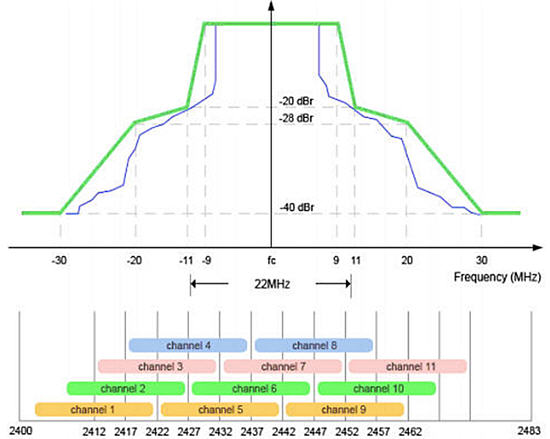
One of the main points is the compatibility of 802.11n wireless devices with 802.11a/b/g devices.
Most 802.11n wireless LANs use 40 MHz channels only in the 5 GHz band. In networks using the 5 GHz frequency band (802.11n), the problem of overlapping channels does not exist.
802.11n devices can use a channel width of 20 or 40 MHz in either frequency range (2.4 or 5 GHz). Using a 40 MHz channel width (802.11n devices) doubles the bandwidth over a 20 MHz channel width (802.11b/g devices).
There are 19 non-intersecting channels available in the 5 GHz band, which are more suitable for 802.11n devices that provide the highest possible data rates. Signals are distributed without mutual overlapping of channels with a bandwidth of 40 MHz.
However, when 802.11n devices use the 40 MHz band, their operation may interfere with existing 802.11b/g access points, resulting in reduced performance of the entire network segment.
802.11n operating modes
There are three modes of 802.11n operation: HT, Non-HT and HT Mixed.
Let's take a closer look at each of the modes.
High throughput HT mode
802.11n access points use High Throughput (HT) mode, also known as '
clean' mode (Greenfield mode), which assumes that no 802.11b/g devices using the same bandwidth are in operation nearby (in the coverage area). If such devices exist in the coverage area, they will not communicate with an 802.11n access point. Therefore, only 802.11n clients are allowed in this mode to take advantage of the increased speed and range provided by 802.11n.Low-capacity mode Non-HT
An 802.11n access point using Non-HT mode (also known as a
legacy mode) sends all frames in 802.11b/g format so that legacy stations can understand them. In this mode, the access point must use a channel width of20 MHzand will not take advantage of 802.11n. All devices must support this mode to ensure backward compatibility. Note that an 802.11n access point using Non-HT mode will not provide high performance. With this mode, data is transmitted at a speed supported by the slowest device.High throughput HT Mixed mode
In this mode, enhancements to the 802.11n standard can be used simultaneously with existing 802.11b/g stations. HT Mixed mode will provide backward compatibility between devices, but 802.11n devices will receive a reduction in throughput. In this mode, the 802.11n access point will recognize the old clients and use a lower data rate while the old device is transmitting and receiving.
Thus, in the practical application of the 802.11n improvements, benefits can only be fully achieved if 802.11b/g clients are absent and the wireless network operates in 'pure' HT mode.
Index of Modulation and Coding Scheme (MCS)
Access points and 802.11n stations need to negotiate spatial streams and channel widths. Depending on the number of antennas, several spatial streams occur. The full theoretical bandwidth of 802.11n of 600 Mbit/s can only be achieved with four transmitting and four receiving antennas (4x4 or 4T4R configuration).
The 802.11n standard defines the MCS index (Modulation and Coding Scheme). MCS is a simple integer assigned to each modulation variant (77 variants in total are possible). Each option determines the Radio Frequency Modulation Type, Coding Rate, Short Guard Interval and the data rate values. A combination of all these factors determines the actual physical (PHY) or channel data rate, ranging from 6.5 Mbps up to 600 Mbps (this rate can be achieved by using all possible 802.11n options).
Some MCS index values are defined and shown in the following table:
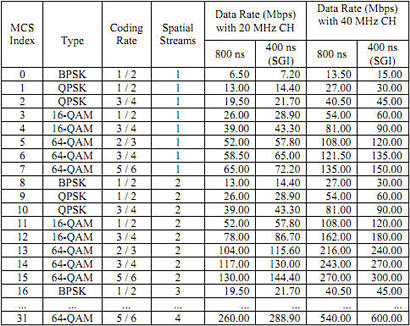
The type of modulation and the coding rate determine how the data will be transmitted over the airwaves. For example, BPSK (Binary Phase Shift Keying) modulation was included in the original 802.11 standard, while QAM (Quadrature Amplitude Modulation) was added in 802.11a. Newer modulation methods (64-QAM) and coding are generally more efficient and support higher data rates, but older methods and rates are still supported for backward compatibility.
For example, to achieve a maximum connection speed of 300 Mbit/s, both the access point and wireless adapter must support two Spatial Streams and a doubled channel width of 40 MHz. Based on the connection speeds obtained from the table above, you can determine exactly how many streams and which channel widths have been used. For example, connection speeds of 65 or 130 Mbit/s indicate that one of the access point devices or adapter uses a single 20 MHz channel width.
The SGI (Short Guard Interval) defines the time interval between transmitted symbols (the smallest unit of data transmitted at one time). This interval helps data reception avoid delays due to Inter-Symbol Interference (ISI) and overcome echoes (reflection of sound waves). 802.11b/g devices use an 800 ns guard interval, while 802.11n devices have the option of using a pause of only 400 ns. Shorter intervals would lead to more interference and reduced throughput, while longer intervals can lead to unwanted downtime in the wireless environment. Short guard interval (SGI) can increase data rates by up to 11 percent.
MCS values 0 to 31 define the type of modulation and coding schemes to be used for all streams. MCS values 32 to 77 describe mixed combinations that can be used for modulations of two to four spatial streams.
802.11n access points must support MCS values from 0 to 15, while 802.11n stations must support MCS values from 0 to 7. All other MCS values, including those associated with 40 MHz wide, short guard interval (SGI) channels, are optional. Determining MCS and SGI values for all your 802.11n devices is a good way to determine the set of data rates your wireless network can use.
Security
The 802.11n standard uses the same 802.11i (WPA2) security measures previously used on 802.11a/g devices. A VPN can be used to protect 802.11n frames, even though VPN gateways need to support higher bandwidth to provide protection.
The new Intrusion Prevention System (IPS) in a wireless network works as before and can detect and respond to unsafe (Rogue AP) 802.11n access points. Please note that it is only possible to detect 802.11n devices operating in Non-HT or Mixed HT mode, not 'pure' HT (Greenfield) mode.