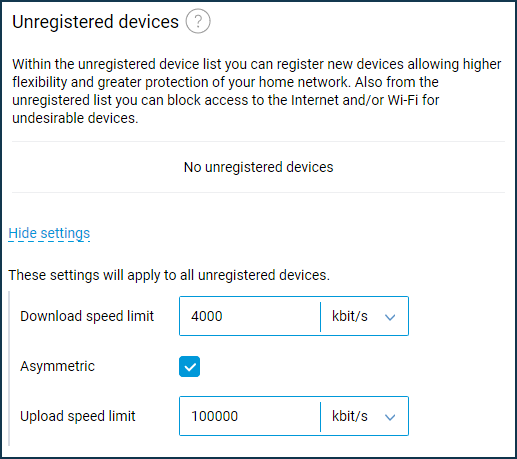Asymmetric speed limit for home devices
Starting with KeeneticOS 3.4, we added asymmetric inbound/outbound speed limitations for registered and unregistered hosts in router network segments.
Important
The Speed limit feature only works for IPv4 traffic. The support for IPv6 traffic will be included in KeeneticOS version 3.10.
Update KeeneticOS on your router to version 3.4 or above.
Make sure that the Traffic shaper system component is installed in the router. To do so, click on Component options on the General system settings page in the Updates and component options section.
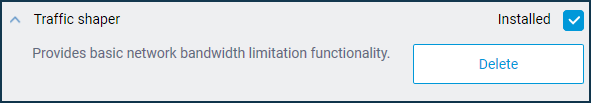
On KeeneticOS 3.4 and above, in the router's web interface, go to the Device lists page and click on a registered device. In the settings window that appears, enable the Speed limit option and then Asymmetric. In the Download field, specify the incoming maximum speed in kbps or Mbps (an integer from 64 to 100000 for kbps and 1 to 976 for Mbps). In the Upload field, specify the outbound maximum speed.
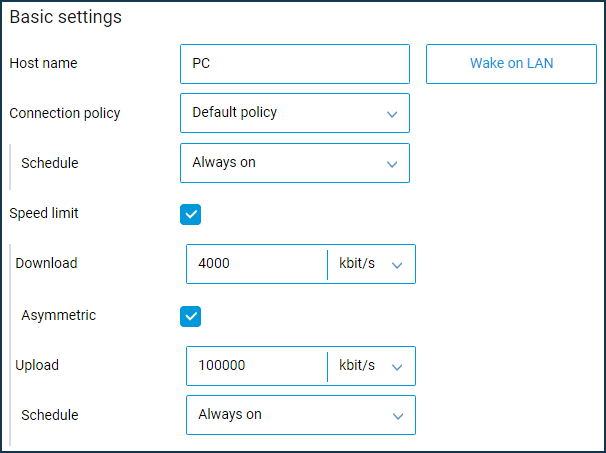
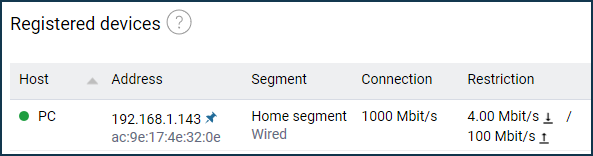
In our example, for a home network device, we set a limit for incoming traffic of 4 Mbps and outgoing traffic of 100 Mbps.
To check the connection speed, let's measure the speed using the Speedtest web service from the device, for which the limit is applied:
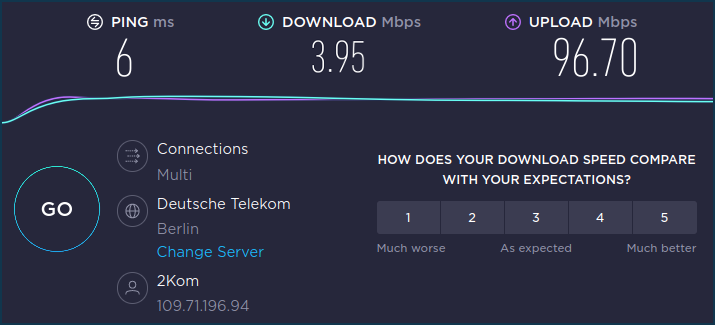
Similarly, you can set up asymmetric inbound/outbound speed limits for unregistered hosts.
On the Device lists page, click Settings for unregistered devices, enable the Asymmetric option and in the Download and Upload fields, specify maximum speeds for incoming and outgoing traffic accordingly.