What you need to know about Wi-Fi 5 (IEEE 802.11ac)
This article briefly describes the standard, highlighting the key changes and features compared to the previous Wi-Fi 4 standard (IEEE 802.11n).
The final version of the IEEE 802.11ac specification was approved in January 2014. So what are the benefits and key features of 802.11ac?
Wireless traffic operation takes place in the 5 GHz frequency band;
Increased speed and performance of the wireless data network;
Increased channel width;
Increased number of spatial streams;
New and more efficient signal modulation;
Multi-User MIMO technology support;
Beamforming technology support.
Use of the 5 GHz frequency band
The 802.11ac wireless standard uses only the 5 GHz frequency band (802.11n operates in the 2.4 and 5 GHz bands).
Due to the large number of devices operating in the 2.4 GHz band, the signal in the 5 GHz band is less susceptible to various types of interference. The use of the 5 GHz band provides a more free radio spectrum, resulting in a more stable and faster connection.
Significant increase in data transfer rate
Gigabit speeds on Wi-Fi! You could only dream about it before, but it looks like dreams are coming true.
The 802.11ac standard declares a maximum theoretical connection speed of up to 7 Gbps.
It has become possible to significantly increase the data transfer rate by increasing the channel width to 80 MHz, increasing spatial streams, and supporting the new modulation 256-QAM.
Increased to 80 MHz in channel width
In compliance with the 802.11ac standard, the wireless channel width for signal transmission increased to 80 MHz (optionally* the channel width can be extended to 160 MHz).
Twice the channel width (compared to 802.11n, which uses a channel width of up to 40 MHz) results in higher data transfer rates and improved throughput.
Increased the number of spatial streams
The previous 802.11n standard allowed for up to 4 spatial streams, while 802.11ac has increased this number to 8 (optional*).
When a radio signal is transmitted simultaneously from different antennas, the transmission must be carried out through separate spatial streams to avoid collisions.
MIMO (Multiple-Input Multiple-Output) technology enables simultaneous reception/transmission of multiple data streams through multiple antennas. The more spatial streams, the more antennas are required to transmit and receive them. The more antennas a device uses for simultaneous transmit/receive operation, the higher the maximum data rate.
Support for the new high-density 256-QAM modulation
802.11ac's new and higher performance 256-QAM modulation system provides an increase in wireless throughput.
256-QAM modulation compared to 64-QAM (on 802.11n) significantly (up to about 25%) increases the data transfer rate.
For example, on 802.11ac with a channel width of 40 MHz, using 1 spatial stream and modulation 256-QAM, the maximum speed in the channel is 200 Mbps, and on 802.11n with the same parameters, but modulation 64-QAM is 150 Mbps.
Knowing the channel width, the number of spatial streams and the type of modulation used by the device, you can find out the maximum possible theoretical data transfer rate in each case.
Below is a table of the maximum data rates of 802.11ac, depending on various parameters: modulation type, coding rate, the number of spatial streams, channel width (20/40/80/160 MHz).
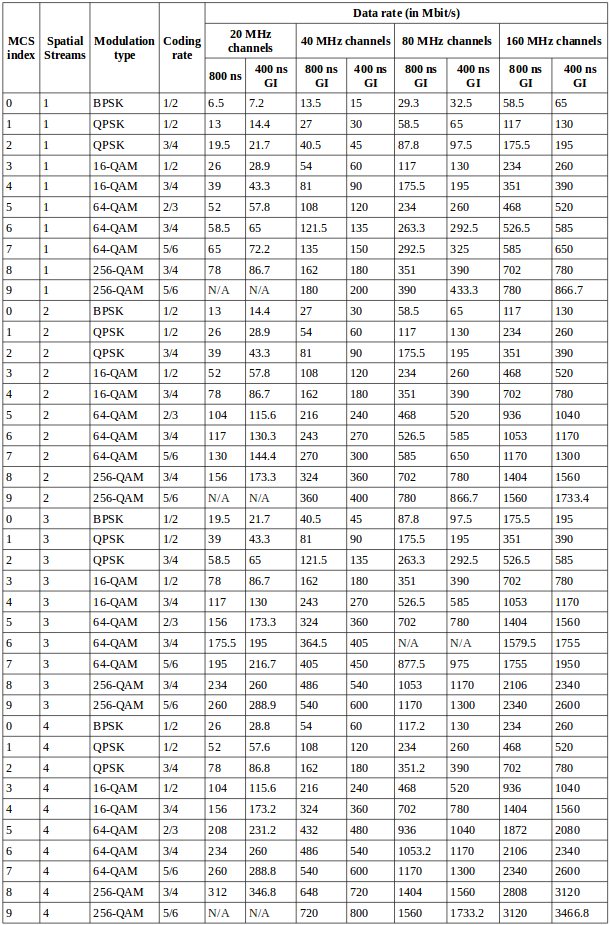
For example, we can calculate the maximum theoretical speed that the 802.11ac standard can provide.
On a single spatial stream, with a channel width of 160 MHz and 256-QAM modulation, the maximum theoretical speed is 867 Mbps. The 802.11ac standard optionally* supports 8 spatial streams. Multiply 867 Mbps by 8, and you get a speed value of about 7 Gbps, which is well above the maximum theoretical speed on 802.11n (it is 600 Mbps using 4 spatial streams, each of which operates at 150 Mbps).
Support for MU-MIMO technology
The MIMO technology implemented in the 802.11n standard enables simultaneous reception/transmission of data between devices in the network. But at a given point in time, only one device can receive and send data while others are waiting their turn. The 802.11ac standard significantly improves this situation. Multi-User Multiple-Input, Multiple-Output (MU-MIMO) technology has been implemented within the standard.
MU-MIMO creates a multithreaded transmission channel in which other devices do not wait their turn.
MU-MIMO-enabled devices can simultaneously transmit up to four data streams (up to four clients). This enables more efficient use of the wireless network and reduces the latency that occurs when the number of clients in the network increases significantly.
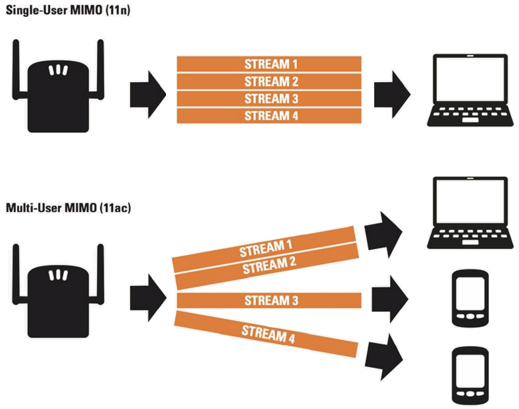
Low power consumption
Efficient use of power. Chips on 802.11ac imply economic use of power during data transmission.
Support for Beamforming technology
802.11ac has optional* support for Beamforming directional signal shaping technology (sometimes referred to as Transmit Beamforming or Tx Beamforming adaptive directional technology).
This technology solves the problem of a signal power drop caused by its reflection from various objects and surfaces.
Directional signal shaping technology may have been used within the 802.11n standard. Still, it was not standardized at the time, and it usually did not work correctly with devices from different manufacturers.
Beamforming technology works as follows:
The radio signals received from clients help the access point determine these clients' location. This information is used to calculate and form a narrowband signal (in normal operation, the signal from the receiver is spread evenly in all directions, but with Beamforming, it is directed in a strictly defined direction, which is achieved by using several antennas).
Beamforming technology allows for more efficient bandwidth use, which is beneficial for streaming music and video, games, or very bandwidth- and latency-sensitive applications.
The compatibility of Beamforming-enabled devices has also been implemented. Now, if one device supports Beamforming and the other does not, they can still work together, although previously, this was impossible.
* — Optional support means that, within the standard, this feature may not apply to all devices.
The second edition of 802.11ac (Wave 2)
Keenetic Titan (KN-1810) and Peak DSL (KN-2510) are fully compatible with the second version of the standard. This revision is based on the previous version, but with some significant changes, namely:
Increased performance from
1.3 Gbpsto2.34 Gbps;Added Multi-User MIMO (MU-MIMO) support with four spatial streams;
Channel width is increased to
160 MHz; eight standard channels of20 MHzwidth are used at once; this mode takes twice as much band, which, for some devices that do not support an extensive set of channels, leads to the fact that it is impossible to organize non-intersecting networks in the air;160 MHzchannels are actually relevant for clients who have their support and work in the pure 5 GHz radio air;Increased number of channels in the 5 GHz band.
Importante
All speeds mentioned in this article are the maximum speeds theoretically achievable. The actual maximum speeds for 802.11ac will be lower than what is listed on the device. The device's performance in each case will depend on the equipment in use, the presence of other wireless devices, room configurations, and other factors that affect Wi-Fi networks. Roughly, a router with a claimed wireless speed of up to 876 Mbps will transmit no faster than 400 Mbps.
Nota
802.11ac is backwards compatible with previous wireless standards. In mixed networks (where devices of different 802.11 a/b/g/n standards are used), all devices will work regardless of which version of the standard they support.
A few words should be said about the features of using the 5 GHz frequency band.
The signal range (coverage area) in the 5 GHz frequency band is less than in the 2.4 GHz frequency band.
If you plan to migrate your existing 2.4 GHz wireless network to 5 GHz without loss of coverage, more access points will be needed (802.11ac equipment is usually more densely placed than with older standards devices).
In the 5 GHz frequency range, there is a greater attenuation of the electromagnetic wave signal in various obstacles. Therefore, the reduction of the coverage area is especially noticeable in urban and indoor environments. For example, a solid wood door reduces the signal level by about
6 dBin the 2.4 GHz band and10 dBin the 5 GHz band.
Read more in the article What affects Wi-Fi networks? The possible sources of interference.