A work schedule for connected devices
Schedules allow you to control not only Internet access but also home network devices. You can permit or deny Internet access to individual devices on a scheduled basis. Scheduling can be used as parental control to restrict children's daily Internet usage (e.g., prohibiting weekday access from 09-00 to 19-00 when parents are at work).
Importante
A schedule can only be set for a registered connected device in your home network. The Schedule parameter will be missing if Connection policy is set to No Internet access.
Let's take an example of when you need to allow Internet access for a certain device only on weekdays (Mon ~ Fri) from 9:00 to 17:00. The rest of the time, access to the Internet will be closed.
Go to the Device Lists page. Check that the connected device is registered in the router; otherwise, register it. The device must be in the Registered devices list.
Then, click on it in the list. A window with settings will appear, where in the Schedule field, select an already created schedule or click Add schedule to create a new one.
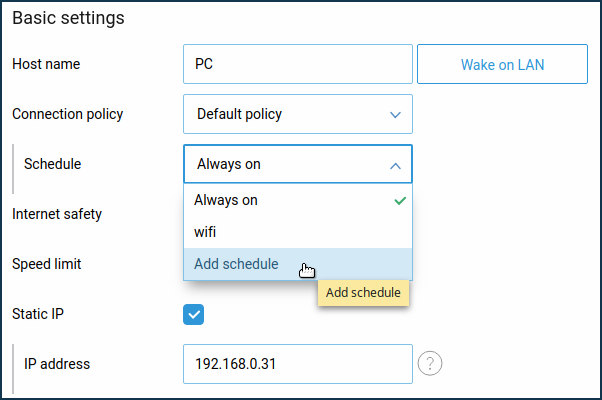
When creating a new schedule, specify a name in the Schedule name field (e.g. PC-1). Next, select the areas corresponding to the work time, and leave the non-working hours unpainted (for example, from Mon ~ Fri 9-00 to 17-00).
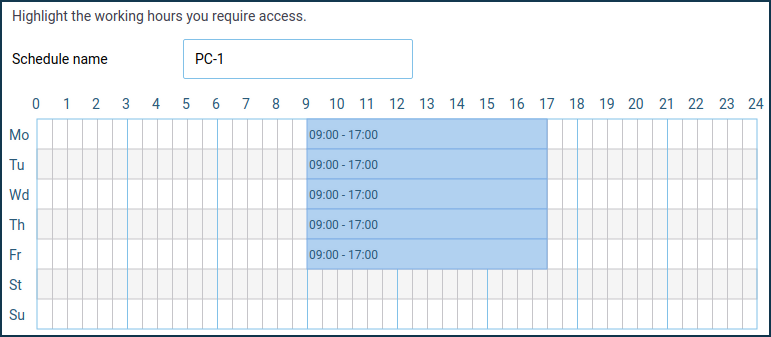
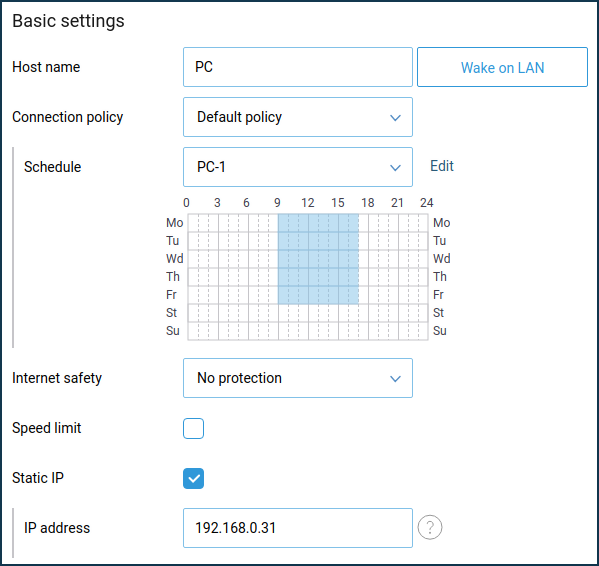
Importante
The schedule depends directly on the current time, which is set in the router. Ensure that on the General system settings page in the System settings section, the Set the time automatically option is enabled and Time zone is selected correctly. You can see the current time on the System dashboard page in the About the system section.