Time settings
On the 'System settings' page, in the section with the same name, you will find options for automatic and manual date and time setup in the Keenetic router.
The 'Set the time automatically' checkbox is enabled by default. This option works only when the router is connected to the Internet. The device starts trying to synchronize with one of the pre-installed pool.ntp.org NTP servers as soon as it is turned on and sends a request via NTP protocol every 10 seconds until it successfully synchronizes. The internal counter then counts down the time, and the next synchronization will take place after 7 days by default (with the router running non-stop).
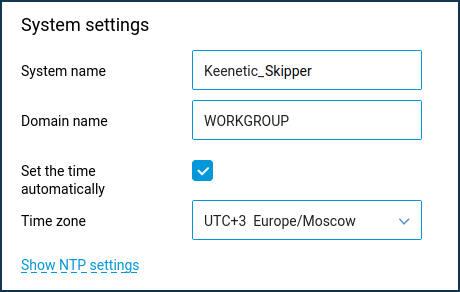
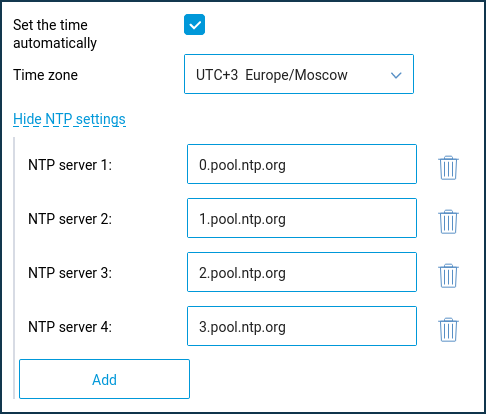
In the 'Time zone' field, you can select the time zone and the time offset according to UTC (Universal Time Coordinated).
Nota
The list of time zones shows Standard time. Standard time refers to the time that is valid in winter. It specifies the time offset without taking Daylight saving time (DST) into account. The router's operating system calculates daylight saving time in the various regions and correctly sets the current time.
Importante
We do not recommend disabling the 'Set the time automatically' option, as it affects some mechanisms in the device. For example, the operation of the schedule depends directly on the current time set in the router. Ensure that you enabled this option on the 'System settings' page, in the 'System Settings' section, and that you chose the 'Time zone' correctly. You can see the current time on the 'System monitor' page.
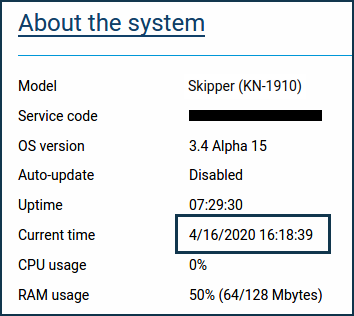
To set the date and time manually, turn off the 'Set the time automatically' option. You will see two fields, 'Date' and 'Time', where you can choose the date in the 'DD-MM-YY' format and the time in the 'HH:MM:SS' format, respectively. Then save the settings.
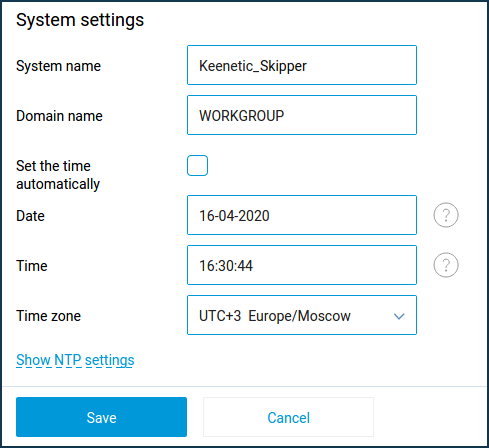
As mentioned above, time synchronization with NTP servers takes place every 7 days by default (with the router running non-stop). If necessary, you can increase the synchronization interval to 28 days. To do this, execute the following commands in the command-line interface (CLI) of the router:
ntp sync-period <time>
system configuration save <time> — means synchronization time, in minutes. You can set the value from 60 to 40320 minutes (28 days).