No downloads via the built-in Transmission torrent client
Why may the problem with downloading torrents via the built-in Transmission BitTorrent client occur? The torrent isn't downloading, no errors are reported, download is in a frozen state. And the same torrent is successfully downloaded via the torrent client program on your computer.
In the built-in Transmission BitTorrent client settings, enable the following options: Local Peer Discovery (LPD), DHT, uTP, and Peer exchange (PXE).
Enabling these options will help the torrent client to find the seeding (distributing) clients.
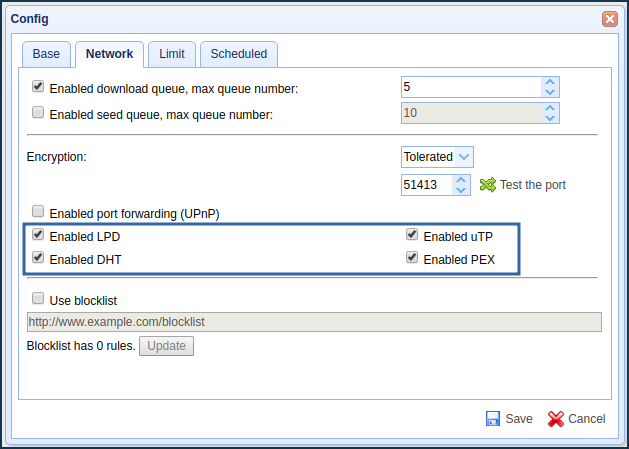
Enable LDP (Local Peer Discovery) — the protocol is an extension for the BitTorrent file exchange system. It makes it possible to detect local BitTorrent peers and thus reduce the traffic passing through the ISP channel and maximize the use of the local area network (LAN) bandwidth.
Enable DHT (Distributed Hash Table) — the protocol allows BitTorrent clients to find each other without using a tracker; it will enable to reduce the load on the tracker, to support participants in periods of inaccessibility of the tracker. DHT provides distribution without a tracker at all.
Attention! The Keenetic will use more of its resources with DHT, which can affect its productivity.
Enable uTP — the protocol provides faster downloads because it works via the UDP protocol, where data exchange is more rapid than via the TCP protocol.
Attention! The Keenetic will use more of its resources with μTP, which can affect its productivity.
Enable peer exchange (PEX) — the extension of the BitTorrent protocol to exchange member lists.