Current status monitoring
The current status of the Keenetic telephone exchange is displayed in the section with the same name on the 'System dashboard' page.
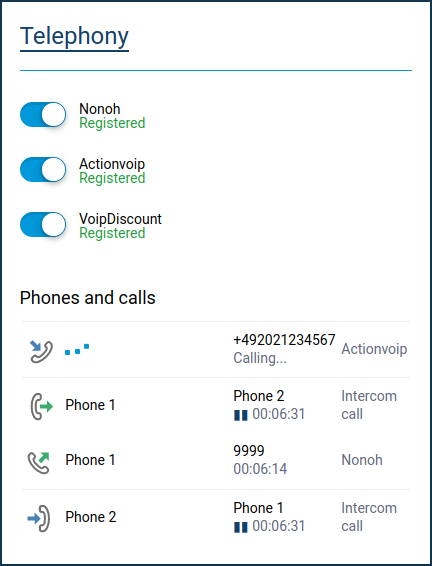
Here you may see the list of all configured phone lines, phones connected to Keenetic Linear, and phone calls that are currently in progress. Each phone line has its current status:
Registered — registration on the IP telephony operator's server is successful. The line is ready for incoming and outgoing calls;
P2P mode — SIP registration is disabled in the line settings. The line is ready for incoming and outgoing calls;
Error (message) — registration error. The message received from the registration server is displayed in brackets;
Disabled — the line is turned off and not used.
When making an outgoing call, the number called and the name of the telephone line through which the call was sent are displayed on the right side of the phone icon. During a call, the duration of the call is displayed.
An incoming call is displayed on a separate line with the caller's number and phone line name until one of the phones answers.
After it is answered, the caller's number, line name, and call duration are displayed to the right of the answering phone's icon.
Special icons indicate the direction of the call:
 — incoming internal call;
— incoming internal call; — incoming external call;
— incoming external call; — outgoing internal call;
— outgoing internal call; — outgoing external call.
— outgoing external call.
If the Keenetic telephone exchange is turned off, the message 'Telephony functions disabled' is displayed. To turn on the Phone Station, click 'Enable'.