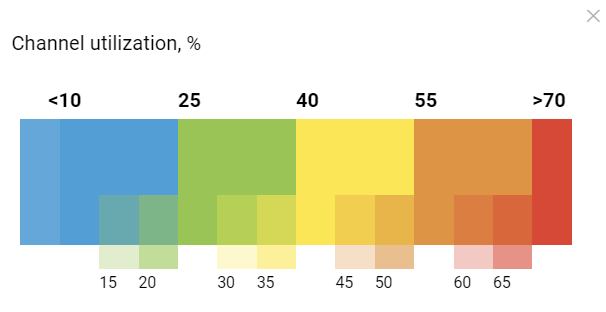From version KeeneticOS 3.9 (available in the Developer channel), there is now a page in the web interface for monitoring the utilization of the current radio channel.
Note
For information on installing KeeneticOS from the Developer channel, please refer to the 'Installing a Dev build of KeeneticOS' instructions. All questions about the Dev build are answered in the Keenetic Community developer forum.
The 'Wi-Fi monitor' page is located in the 'Status' menu. On the screen, you can monitor the current status and load of the Wi-Fi channel used by the device.
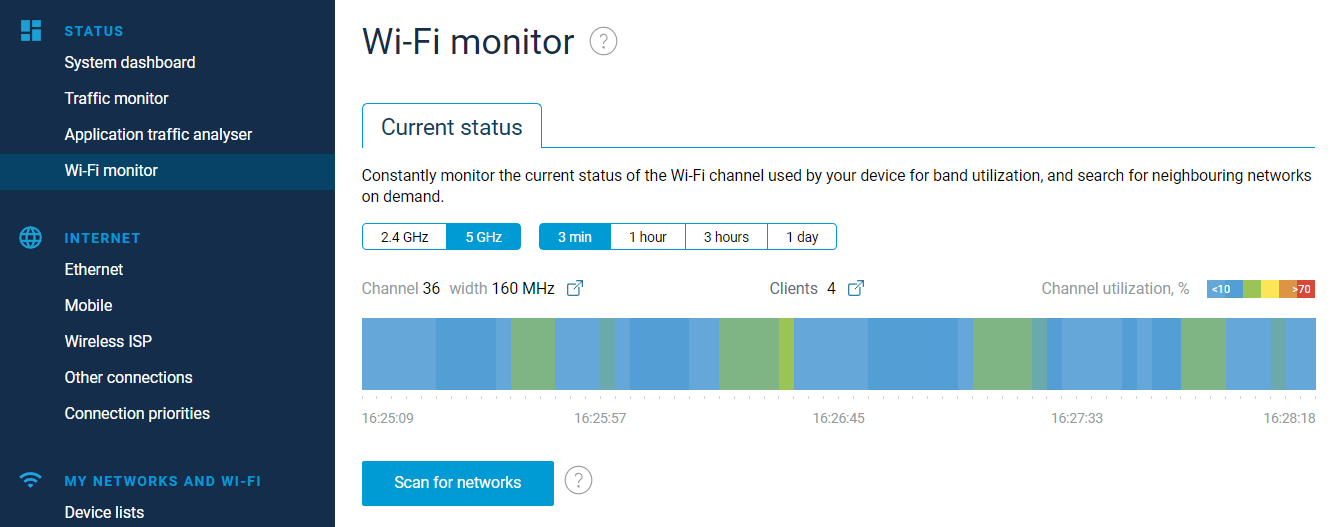
The channel load colour indicates the strength of the interference. Cold colours represent relatively low levels of interference, and warm colours represent higher levels of interference in a given frequency range.