Keenetic routers with a built-in 4G/3G modem or a USB port to connect external USB modems allow you to connect to the Internet via a mobile operator's network.
On the System dashboard page in the Internet section, you can see the current status of the LTE connection. Click More details to display more information.
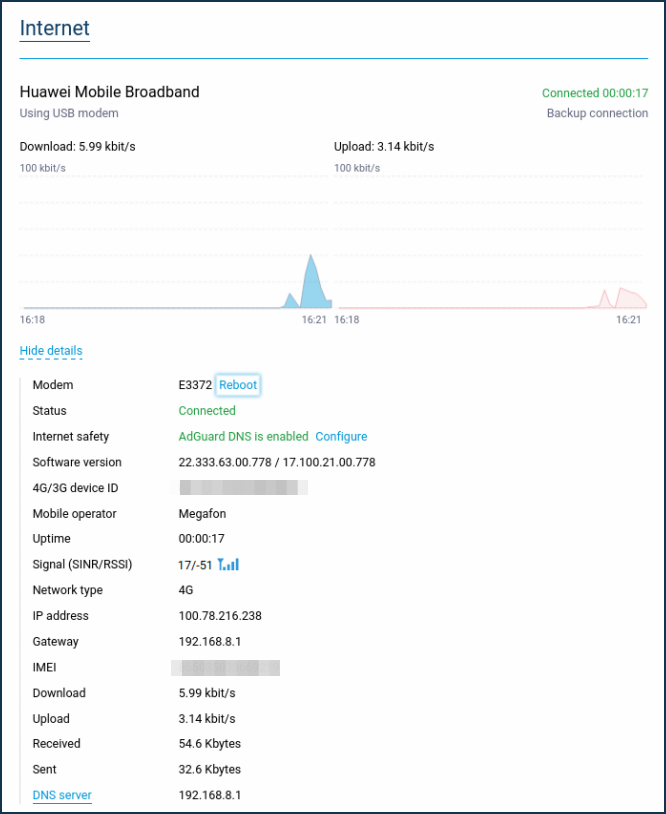
To measure the signal quality, pay attention to the Signal (CINR / RSSI) values.
CINR (Carrier to Interference + Noise Ratio), also called SINR (Signal to Interference + Noise Ratio), is the ratio of the signal level to the noise level (or simply the signal to noise ratio). The CINR value is measured in dB.
A positive CINR value means that there is a more effective signal than noise. The minimum value acceptable for stable network operation: CINR = 10 dB.
Tip
The higher the CINR value, the better the signal quality.
A negative CINR value will mean more noise in the received signal than the effective signal. A negative or close to zero values LTE connection is impossible to establish, or it will be deficient in speed and quality.
RSSI (Received Signal Strength Indicator) is an indicator of the signal power level received by the modem. The value is measured in dBm. The minimum value acceptable for network operation is RSSI = -85 dBm.
Tip
The higher the RSSI number, or the less negative, the stronger the signal strength (for example, a value of -48 is greater than -78). RSSI indicates the power level of the signal received by the modem, not the power level of the Base Station signal.
Below are approximate values of CINR / RSSI parameters and their evaluation.
Excellent performance: CINR
30and more / RSSI up to-65Good performance: CINR from
20to30/ RSSI from-65to-75Satisfactory performance: CINR from
10to20/ RSSI from-75to-85Poor performance: CINR
10and below / RSSI-85and less
Tip
These values are not absolute. It is impossible to determine the exact values in this case, as the quality of LTE connection depends not only on the indicators in question but also on some other factors (on the workload of the Base station, on the quality of equipment at the BS, on the weather, etc.). Estimation of parameters is conditional (subjective) and based on our practical experience and user data.
Parameters CINR and RSSI are not directly related to each other, i.e. cases where one of the values will be high and another extremely low.
Important
For some USB modem models, the signal quality parameters may not be displayed. This information depends on the type of modem and its capabilities. For some modems, this option is not available. Signal quality parameters are only displayed when the modem itself sends them to Keenetic. Normally, signal strength information is transmitted by modems of the NDIS or CdcEthernet class, not RAS. If you do not see the signal settings in the Keenetic web interface, check them in the USB modem's own interface.
Starting with KeeneticOS 3.4.1 release, a display of signal strength and 4G/3G network type for USB modems is added to the web interface.
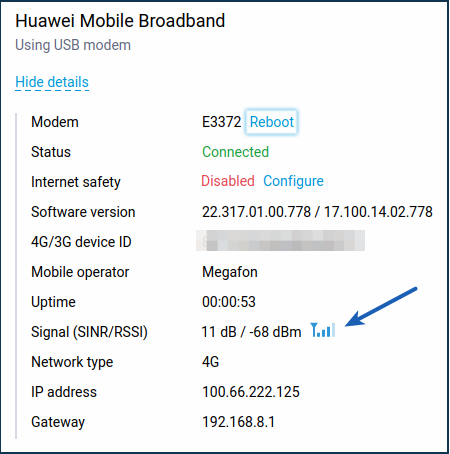
The 'staircase' signal quality icon correlates as follows with the RSSI value (dBm):
4 grades: >
-65(excellent signal)3 grades: from
-65to-75(good signal)2 grades: from
-75to-85(medium signal)1 grade: from
-85to-90(poor signal)0 grade: <
-90(no connection)
The instruction 'How to improve the signal level and the quality of LTE connection?' provides recommendations on improving the quality of the 3G/4G connection.
Signal quality parameters in the USB modem interface
If you are using an additional USB modem, connect to its own interface via the IP address assigned to it by your Keenetic router. In our example, the Huawei E3372 modem interface is available at the IP address http://192.168.8.1.

Here is a brief description of the parameters that determine LTE signal quality.
RSSI (Received Signal Strength Indicator) is an indicator of the signal power level received by the modem. An additional description of the parameter was given above.
RSRP (Reference Signal Received Power) is the average power value of received pilot signals (Reference Signal) or received signal level from Base Station. RSRP value is measured in dBm. At RSRP= -120 dBm and below LTE connection may be unstable or not established at all.
RSRQ (Reference Signal Received Quality) describes the quality of the received pilot signals. RSRQ value is measured in dB.
SINR (Signal Interference + Noise Ratio) is also called CINR (Carrier to Interference + Noise Ratio), and in some modems, Ec/Io is the ratio of the useful signal level to the noise level (or simply the signal-to-noise ratio). An additional description of the parameter was given above.
CQI (Channel Quality Indicator). CQI indicators are formed for each customer station (UE, User Equipment) and each carrier frequency block. Depending on the required UE data rate, the base station decides on the number of resource blocks allocated to a particular user, and what kind of frequency blocks to allocate to users depends on the CQI. The resource blocks with the highest CQI and, therefore, the best signal-to-noise ratio are allocated to users. This parameter can take values from 0 to 15. The higher the value, the better (the higher the speed the LTE operator's base station can allocate).
The following table shows the different values of these parameters, which correspond to very bad, bad, good and very good LTE signal quality.
Signal quality | RSRP ( | RSRQ ( | SINR/CINR ( |
|---|---|---|---|
very good | >= -80 | >= -10 | >= 20 |
good | from -80 to -90 | from -10 to -15 | from 13 to 20 |
bad | from -90 to -100 | from -15 to -20 | from 0 to 13 |
very bad | <= -100 | <= -20 | <= 0 |