Many users are misreading the connection speed in Megabits per second (Mbps), which is displayed in the 'Speed' field on the 'General' tab of the 'Status' window of the wireless connection in Windows.
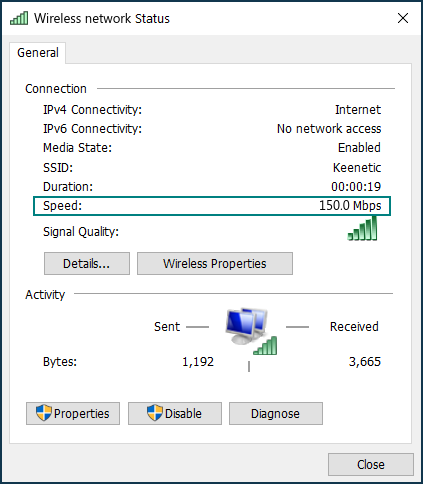
In a Keenetic router, you can see mobile devices' current Wi-Fi connection speed through its web interface on the 'Device lists' page.
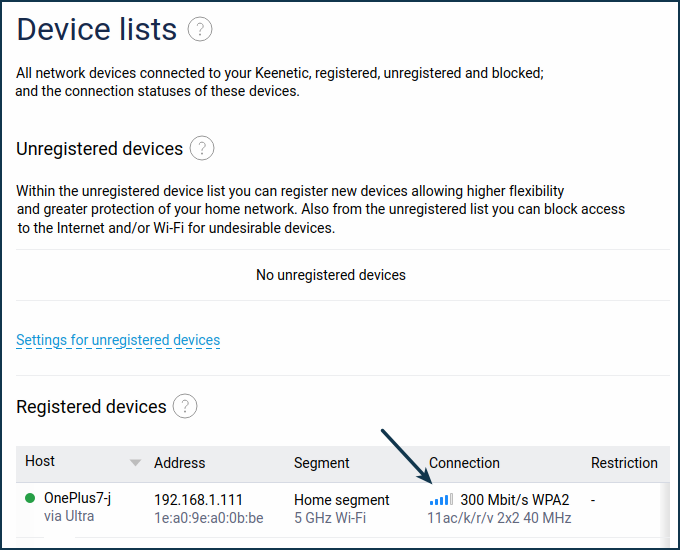
This number shows the channel rate between the router and the device (the connection rate at the physical layer currently used within the selected standard). And the actual data transfer rate will be about 2 ~ 3 times slower than the channel rate. For example, in the connection properties, you see the speed of 300 Mbit/s, and the actual data transfer speed will be about 100 ~ 150 Mbit/s.
Example of a real speed measurement on a smartphone with a 300 Mbit/s channel connection to the router:

The difference between connection speed and actual performance is primarily due to a large amount of service data, wireless packet loss and retransmission costs. The actual rate also depends on the access point settings, the number of wireless client adapters simultaneously connected to it, and other factors.
Important
Device specifications indicate the connection speed in Megabits per second (Mbps), and in user programs (Internet browsers, download managers, torrent clients), the downloading speed is displayed in Kilobytes or Megabytes per second (KBps or MBps). These values are often mixed up.
To convert Megabytes to Megabits, multiply the value in Megabytes by 8. For example, if the Internet browser shows the download speed of 4 Mbytes per second, then to convert to Megabits, you should multiply this value by 8: 4 MBps * 8 = 32 Mbps.To convert from Megabits to Megabytes, divide the value in Megabits by 8.
As we wrote above, not the actual data rate is displayed upon connection, but the channel rate.
The thing is that at each moment, the access point (router with the active access point) works with a single client Wi-Fi adapter from the whole Wi-Fi network. The data transfer takes place in half-duplex mode, i.e. in turn — from the access point to the client adapter, then vice versa and so on. The simultaneous, parallel process of data transmission (duplex) in Wi-Fi technology is impossible.
If there are two clients on the Wi-Fi network, the access point will need to be switched twice as often as if there were only one client, as the Wi-Fi technology uses half-duplex data transfer. Accordingly, the actual data transfer rate between two adapters will be half as slow as the actual maximum speed for one client (we are talking about data transfer from one computer to another through an access point over a Wi-Fi connection).
Depending on the distance of the Wi-Fi network client from the access point or the presence of various interferences and obstacles, the theoretical and, consequently, the actual data rate will change. With wireless adapters, the access point adjusts the signal parameters depending on the radio conditions (distance, obstacles and interference, radio noise and other factors).
Let's have an example. The transfer rate between two laptops connected directly via Wi-Fi is about 10 Mbytes per second (one adapter works in access point mode and the other in client mode), and the transfer rate between the same laptops but connected via Keenetic router is about 4 Mbytes per second. This is how it's supposed to be. The speed between two devices connected via a Wi-Fi hotspot will always be at least two times slower than the speed between the same devices connected directly to each other, as the bandwidth is the same and the adapters can only communicate with the hotspot in turns.
Important
According to Wi-Fi Alliance requirements, wireless devices can automatically select the 20 MHz channel width mode in the 2.4 GHz band. Since most smartphones and tablets and many inexpensive laptops are equipped with Wi-Fi adapters using a single spatial stream (MIMO 1x1 / 1T1R, one antenna is responsible for both receiving and transmitting), in this case, they will operate at speeds up to 72 Mbit/s. Their Internet access speed will not exceed 40 Mbit/s.
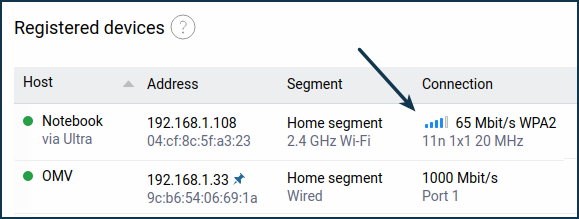
With adapters using a single MIMO 1x1 spatial stream and a 40 MHz channel for receiving and transmitting data, the channel connection speed can be up to 150 Mbps, which means the actual speed will not exceed 60 Mbps.
At the same time, Keenetic routers in the 2.4 GHz band with two spatial MIMO 2x2 streams and a channel width of 40 MHz can link up to 300 Mbit/s and real speed (under ideal conditions) up to 120 Mbit/s.
It is impossible to fix the 40 MHz channel width mode in the router, as this is a recommendation of the standard. Otherwise, most customers will not connect.
For higher speeds, use the 5 GHz range.
More information is available in the following articles: