Since KeeneticOS 3.8, Keenetic routers' traffic queue management function is based on seven numbered prioritization levels in descending seniority order; a lower number corresponds to a higher priority.
The previously used 'Class of service' parameter in registered devices and IntelliQoS settings has been replaced by 'Traffic priority'.
Traffic processing priorities can be set either to specific categories of applications (see Traffic classification and IntelliQoS instructions) or individually to each registered home network device.
This article will look at handling traffic prioritization for Keenetic router LAN devices.
By default, the system prioritizes backhaul (inbound and outbound) traffic according to the Differentiated Services standard (DiffServ, DSCP) or 802.1p prioritization layer system.
Differentiated Services Code Point mapping (DSCP map) | 802.1p Priority Code Point (802.1p PCP) | Priority of traffic processing in KeeneticOS |
|---|---|---|
CS5, VA, EF |
| ➀. Top |
CS4, AF41, AF42, AF43 |
| ➁. Critical |
CS3, AF31, AF32, AF33 |
| ➂. High |
CS2, AF21, AF22, AF23 |
| ➃. Medium-high |
AF12, AF13 |
| ➄. Medium |
DF, CS0, BE |
| ➅. Normal (Default) |
CS1, AF11, LE |
| ➆. Low |
This means that a data packet coming in from the outside or addressed to the outside network from a local network, e.g. labelled CS2, will have a higher than average priority when processed by KeeneticOS.
Nota
Traffic marked accordingly to DSCP CS6 mapping, or with an 802.1p code value of 7, has superior system priority — routing and control traffic — and is unconditionally processed first. Assignment of this prioritization level to user traffic is not available.
For traffic from all devices connected to the Keenetic router's LAN, the default processing priority number is ➅ — Normal.
If priority is already specified in the service fields of data packets from a priority ➅ device, the traffic is processed according to the table above. The value of the markers remains unchanged during processing in this case.
To set the traffic priority to a specific device, go to the Client lists page. Click on the registered device entry, and under 'Basic Settings', find the 'Traffic priority' setting. This setting is only available for registered devices.
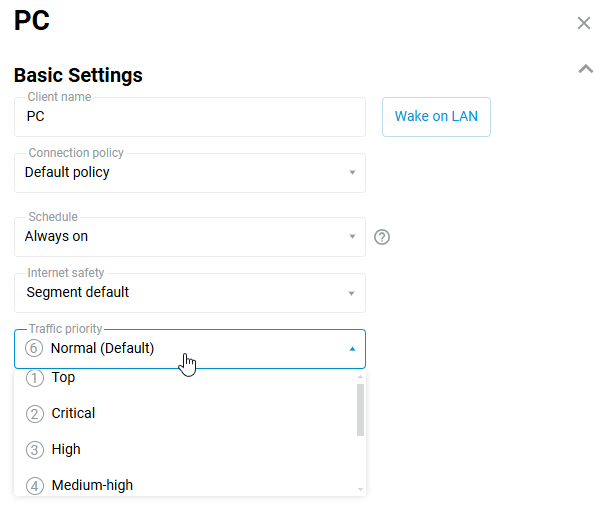
Data transmitted from a device with a lower priority number will be served first — before data from devices with a higher number (lower priority) setting.
If you want the traffic of a specific device not to interfere with other hosts, set this device to low priority ➆. In this case, the traffic of this device will be processed last.
Importante
The priority set for the device will apply to all types of traffic exchanged between the device and external networks.
If the device is assigned a priority other than ➅ — Normal (Default) and the data packets do not contain the standard traffic prioritization markers or have markers that do not match the set priority (see table above), the markers will be added to the packet service field according to the table below, and those that do not match the set priority will be deleted.
Priority in KeeneticOS | DSCP mapping | 802.1p value |
|---|---|---|
➀. Top | EF |
|
➁. Critical | AF41 |
|
➂. High | AF31 |
|
➃. Medium-high | AF21 |
|
➄. Medium | AF13 |
|
➅. Normal | BE |
|
➆. Low | LE |
|
Markers are only added to traffic packets exchanged by the device with default priority ➅ if they were originally missing. If markers are present in traffic packets exchanged by the device with default priority, they are processed as indicated above, according to those markers, and their value is not changed.
The set prioritization level is displayed in the list of registered devices in the 'Traffic priority' column.
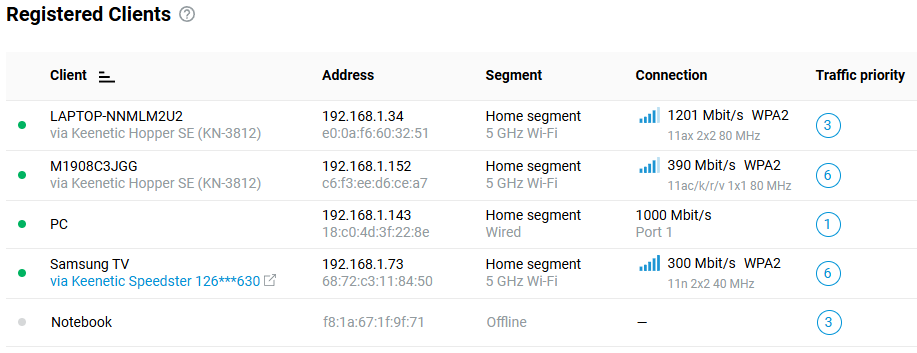
In our example, the PC has been set the highest priority ➀ so that it can occupy the bandwidth it needs for data transmission while 'crowding out' other devices, and its traffic is handled first.
Importante
Prioritizing traffic is easiest to notice when using low access speed connections such as 3G and ADSL. There is usually no need for additional prioritization of devices on high-speed tariffs and leased line internet links.
Prioritization applies only to internet traffic.
Since version 3.8, KeeneticOS has implemented special in-system functions to ensure the transmission of prioritized traffic using NAT session accelerators, both at the core system level and in the Ethernet switch unit.
For devices with up to and including 128 MB of RAM (these are the lowest models), we recommend enabling zRAM.