How to check the signal strength and wireless coverage?
Using modern mobile devices, you can easily determine the level of Wi-Fi signal from the access point in different rooms of the apartment, private house, or office.
For example, take your Android smartphone or tablet and install a special free application to determine free channels and check the quality of Wi-Fi signal reception and strength. There is a wide range of applications to choose from, e.g. Wifi Analyzer from farproc, WiFi Analyzer (open-source) from VREM Software Development, WiFi Analyzer from Zoltán Pallagi. Walk around your apartment with your mobile device running the app and check the signal strength in different places. With apps like this, you can see a list of nearby Wi-Fi networks, the numbers of the radio channels they are currently using, the signal strength of your router's Wi-Fi network, and the signal strength of neighbouring networks. From this information, you can determine the signal strength in different rooms and the range of your Wi-Fi network.
The received signal strength indicator (RSSI) is used for measuring the strength of the Wi-Fi signal — it is the total power of the signal received by the receiver. Measured by the receiver in dBm (dBm, decibel relative to 1 milliwatt).
The RSSI can take values from 0 to -100 dBm. The higher the RSSI value (closer to 0), the better (stronger) the signal, and the closer to -100, the worse (weaker) the signal. Values not lower than -65 dBm can be considered a quality Wi-Fi signal. At lower power, there will already be a decrease in connection speed, packet loss, and repeated data transmissions (retransmits).
Here are the approximate values of correspondence between Wi-Fi signal strength and signal quality:
Excellent performance:
from -35 to -50 dBmGood performance:
from -50 to -65 dBmMedium performance:
from -65 to -75 dBmPoor performance:
from -75 to -85 dBmUnacceptable performance:
from -85 to -100 dBm
Note
These values are not absolute. Determining the exact values, in this case, is impossible because the strength of the signal Wi-Fi depends not only on the RSSI indicator but also on some other factors (from the radio air traffic, from the signal strength of the access point, from interference, the characteristics of the mobile device). The assessment of the parameters is conditional (subjective) in nature and is based on our practical experience and data received from users.
Here is an example.
The measurement was made in a two-room apartment of 56 sq.m. in a multi-story panel building. The measurement was performed for a 2.4 GHz Wi-Fi network from a smartphone supporting the 802.11n Wi-Fi standard with a maximum connection speed of 150 Mbps (channel width 40 MHz, one MIMO 1Tx1R spatial stream). On the Keenetic router, Wi-Fi is set to default (signal strength set to 100%).
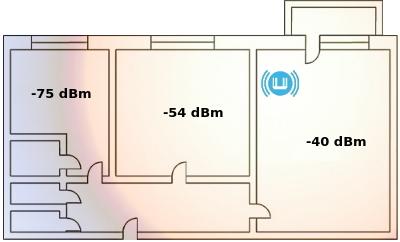
The signal measurement was made in the room with the router two meters away in direct line of sight. There is no interference in the signal path. Signal strength -40 dBm, channel rate 150 Mbps.
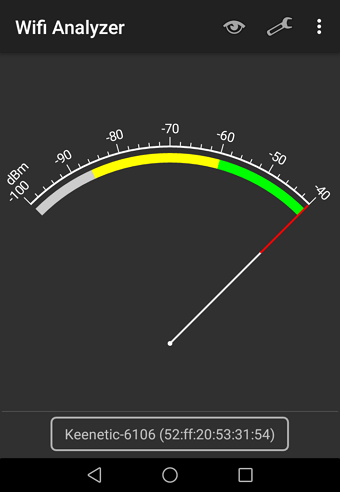
The signal measurement is made in the next room. Interference: one inter-room concrete wall. Signal strength -54 dBm, channel rate 135 Mbit/s.
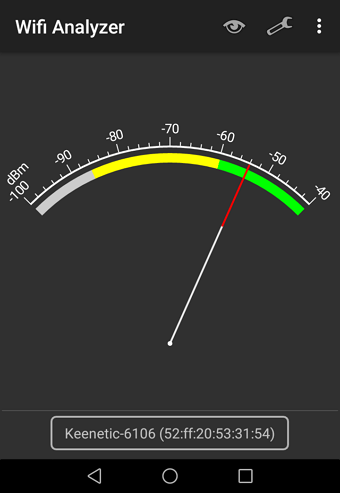
The signal measurement is taken in the room furthest from the router (in the kitchen). Interference: two concrete walls between rooms. Signal strength -72 dBm, channel speed 60 to 80 Mbps.
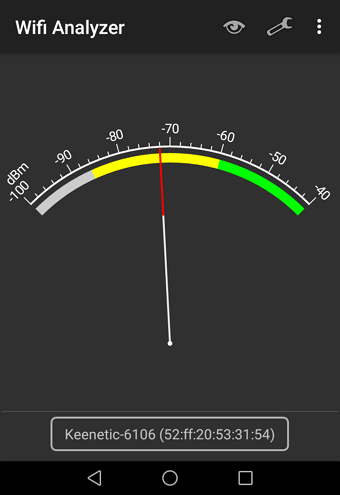
Three concrete walls will leave the signal strength extremely low, the speed will drop to a minimum, the Wi-Fi network may be intermittent, or you may not be able to connect to the router.
As you know, various obstacles (walls, ceilings, furniture, metal doors, etc.) between Wi-Fi devices can partially or significantly reflect/absorb radio signals, resulting in partial or complete signal loss. A chart of the loss of Wi-Fi signal efficiency when passing through obstacles can be found in the article Wi-Fi signal attenuation coefficients when passing through different materials.
If you have a weak Wi-Fi signal in distant rooms, we recommend extending your network coverage by adding Keenetic Extender (Explorer, Speedster, Buddy). Don't try to cover a multi-room or multi-level room with a single router. Just like you can't light a multi-room flat or large house with a single bulb (even if it's a spotlight), the same goes for Wi-Fi: better to use multiple Keenetic routers as Extenders where needed. For more information, see the article What is the Wi-Fi System?
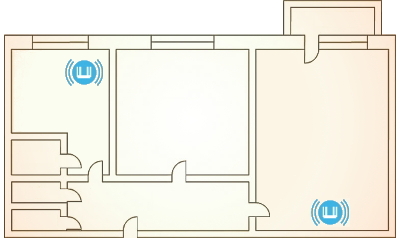
Additional information can be found in the articles: