Optimization mode for VPN servers
From KeeneticOS 3.7, the 'Optimization mode' option has been added to the IPsec-based VPN server settings.
Optimization mode allows you to change the set of supported cryptography algorithms, depending on the mode selected.
In the web interface of the router on the VPN server page in the 'Optimization mode' field, there are 3 preset modes available:
Default;
For legacy VPN clients;
For maximum performance.
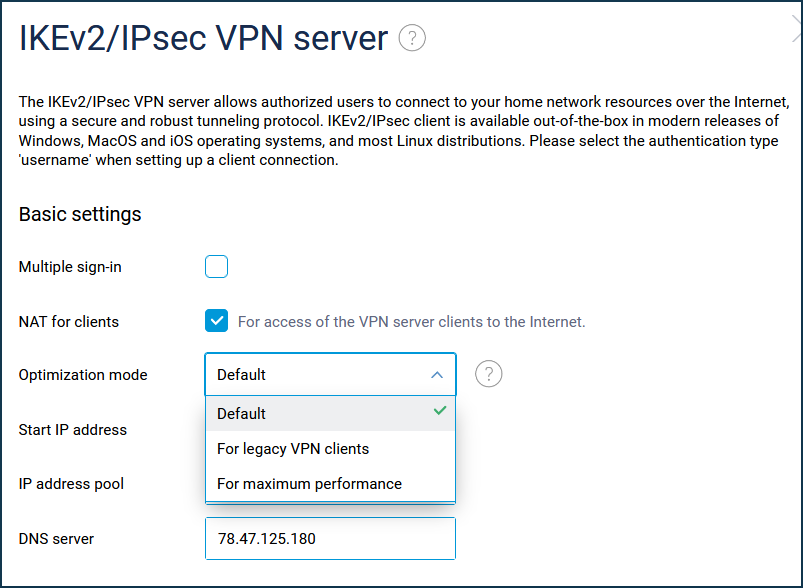
Default — All algorithms except DES are enabled.
For legacy VPN clients — it allows the use of 3DES/DES algorithms and is only appropriate when clients with older operating systems are unable to establish a connection to the server.
Maximum performance — takes advantage of modern types of ChaCha20 — Poly1305 cryptography (supported in KeeneticOS and Android / Strongswan) for secure, high-speed connections.