The FXS phone ports of the Keenetic Linear adapter are shown in the table on the 'Phone Station' page. Each row in the table corresponds to one of the ports. Clicking on a line opens the configuration window for the corresponding port.
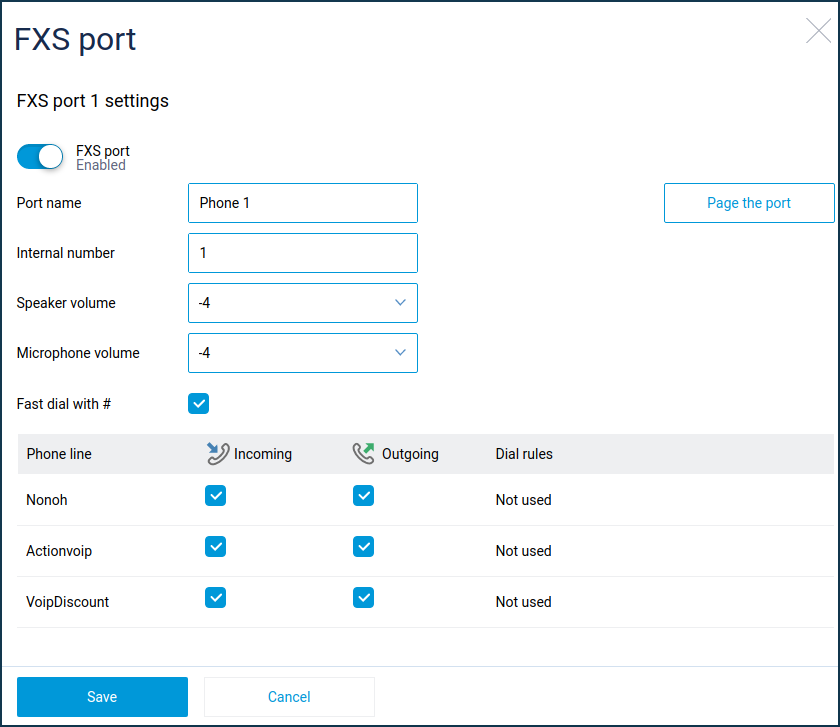
FXS port — enables/disables the port. When the port is turned off, incoming and outgoing calls cannot be made on the phone connected to it. The electrical current drawn by the Keenetic Linear adapter from the router's USB port is significantly reduced. If only one phone is connected to the Keenetic Linear adapter, you may want to turn off the unused phone port.
Port name — enter a port name to help you associate the port with the phone's user connected to that port. The port name appears in the call history entries and in the system message log created by incoming and outgoing calls. During an internal call, the name of the port from which the call came is displayed on the display of the phone connected to the called port (if the phone supports the CID FSK MDMF standard).
Internal number — the number that can be called on this port from another port directly, without connecting to the IP telephony operator.
Speaker volume — sets the volume level of the sound on the phone connected to this port.
Microphone volume — the volume level of the sound transmitted to the other party from the phone connected to this port.
Fast dial with # — this option allows you to immediately send a call to the dialled number without waiting to dial the next digit if you press '#' after finishing dialling the number.
Page the port — press this button to make the phone connected to the port start ringing. To turn off the call, press the button again.
Incoming — enable this option to allow the phone connected to this port to receive incoming calls over the indicated telephone line. If this option is disabled, incoming calls on this line are not allowed.
Outgoing — Enable this option to allow the phone connected to this port to make outgoing calls over the indicated telephone line. If this option is disabled, outgoing calls on this line are not allowed.
Nota
The 'Incoming' and 'Outgoing' options do not affect internal calls between phone ports on the adapter. Internal calls are always allowed.
Dial rules — dialling rules configured in telephone line settings. A 'Not used' notification is displayed if no rules are configured.