Question: There is a Wi-Fi System made up of Keenetic devices. There is one Main Router and two extenders connected by mesh Wi-Fi technology. Now the farther extender randomly connects to the Main Router (located far away) or to the nearer extender (located closer than the Main Router). Is it possible to configure the second extender to connect only to the nearest extender but not to the Main Router?
Answer: Yes, it is possible. If you want the far-end extender to connect only to the near-end extender, not to the Main Router, you can specify the BBSID (Wi-Fi MAC address) of the near-end extender. You can see it on the 'System dashboard' page of the far-end extender when it is connected to the near-end extender. In our example 52:ff:20:4e:bd:3a is the BSSID of the near-end extender:
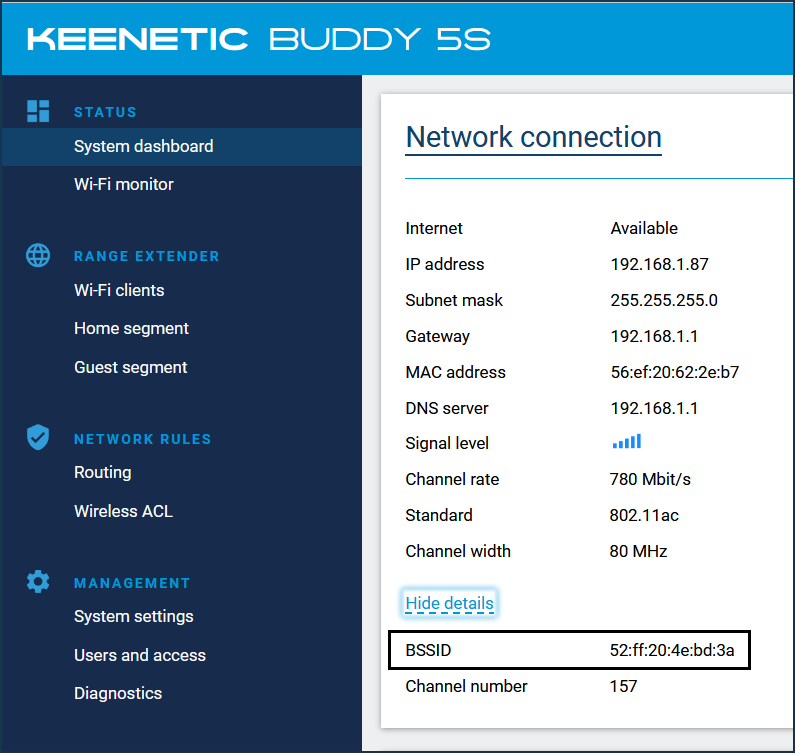
Then connect to the command-line interface of the far-end extender and execute the command:
interface WifiMaster1/WifiStation0 mac bssid 52:ff:20:4e:bd:3a
if far-end extender is dual-band (Speedster, Sprinter, Orbiter Pro)
or
if far-end extender is single-band (Starter, Buddy 4)
interface WifiMaster0/WifiStation0 mac bssid 52:ff:20:4e:bd:3a
In our example 52:ff:20:4e:bd:3a is the BSSID of the near-end extender to be connected to.
The device configured in this way (the far-end extender) will then only connect to the specified BSSID (in this case, the first extender, not the Main Router).
After executing the above command, the connection will be temporarily disconnected. When it is re-established, execute another command.
system configuration save
It will save the changes made to the device's non-volatile memory.
To remove or undo this setting, you can execute the following commands:
interface WifiMaster0/WifiStation0 no mac bssidinterface WifiMaster1/WifiStation0 no mac bssidsystem configuration save
The disadvantage of this method is that the configuration is not flexible. So if the extender to which you are connecting fails, the extender with a hard-coded BSSID will not be able to connect at all, even to a more distant extender or Main Router.
So in KeeneticOS 3.6, we have implemented an algorithm designed to eliminate this situation without the need for additional configuration.
This works both in the background and through events. In the background, Keenetic checks the level of neighbouring access points operating on the same channel. If for ~30 seconds, the level of one of them exceeds the level of the one the extender is currently connected to by the diff value shown in the table below, the extender will automatically connect to it.
Passive roam thresholds: RSSI > -56: diff 12dBm RSSI > -62: diff 11dBm RSSI > -68: diff 10dBm RSSI > -74: diff 9dBm RSSI < -74: diff 8dBm
Also, when a new extender arrives in the system, an event is generated which rebuilds the connection tree completely, selecting the nodes with the lowest weight and, if the equal weight, the highest signal strength.