KeenDNS service error codes
The KeenDNS Cloud Service for remote access to network device management provides debug information in error codes.
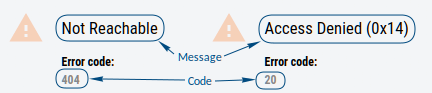
Possible codes and corresponding action options are shown in the table below.
Importante
Because the remote connection cannot be established, you will need to switch to managing the router from the local network to eliminate the causes.
Message | Code | Reason | Suggested solution |
|---|---|---|---|
Internal server error |
|
|
|
Not Reachable |
|
|
|
Unknown Name |
|
|
|
0x10 |
|
|
|
0x13 |
|
|
|
0x14 (Access Denied) |
|
|
|
0x20 (Direct Only) |
|
|
|
0x21 |
|
|
|
0x22 |
|
|
|
0x30 (No auth set) |
|
|
|
0x33 |
|
|
|
0x90 |
|
|
|
0x91 |
|
|
|