Starting with KeeneticOS 3.7, loop detection between LAN ports on the switch and Loopback suppression has been implemented.
The feature works on the built-in switch of Keenetic Ultra (KN-1811).
If loops are found, a warning message 'Link loop detected' will appear on the 'System dashboard' page of the router's web interface, in the 'Network ports' information panel.
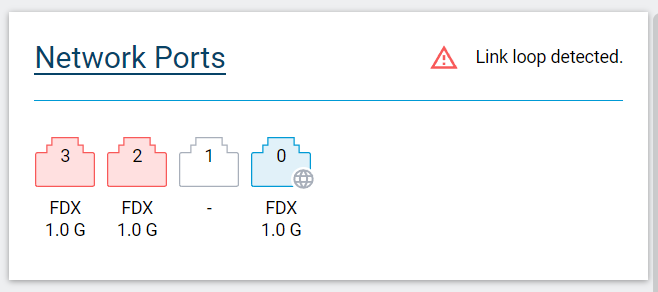
The following messages will appear in the router's system log:
Network::Interface::Switch: "GigabitEthernet0/0": detected a switching loop to port 2. Network::Interface::Switch: "GigabitEthernet0/1": detected a switching loop to port 3.
Important
Please note the following aspects:
— If loops are detected on some LAN ports, the router continues to function and Internet access is not blocked. Only the LAN ports on which a loop is detected become inoperative.
— Loop detection is always enabled and cannot be deactivated.
— Loop detection works inside the switch and neither the CPU nor RAM are affected, i.e. it does not overload the system.