Remote Monitoring and Management System (RMM)
Keenetic RMM (Remote Monitoring and Management) is a cloud-based, multi-site remote monitoring and management system specifically designed for small and medium-sized businesses to help maintain critical sites and infrastructure 24/7.
It enables centralised monitoring of the status of all nodes at any time from anywhere in the world. The Keenetic RMM service is accessed through a web browser, allowing cross-platform operation from any type of device and operating system.
Important
Keenetic RMM is developed for Keenetic devices with KeeneticOS version 3.7.5 or higher (all models with index KN-XXXX, produced since 2018).
Keenetic RMM offers features that allow you to manage your sites faster, more conveniently and efficiently:
Add routers remotely by service tag or KeenDNS address
Get seamless access to the web interface of each node
Stay informed and receive timely notifications of critical site events with real-time alerts delivered via Telegram messenger
Create teams and customise access for each member to manage shared sites together
View detailed and up-to-date information on each site, node and client device, no public IP address or additional firewall configuration is required
Update or reboot multiple Keenetic devices simultaneously or in batches using group operations
Keep track of key network events that occur on your sites and the actions your team takes in the event log
Find all your monitored sites, nodes and client devices with a simple and intuitive global search function
Personalize your Keenetic RMM interface by choosing a light or dark theme
Use single Keenetic Account to access the Help Centre website, the Keenetic RMM cloud service and the Keenetic Mobile application.
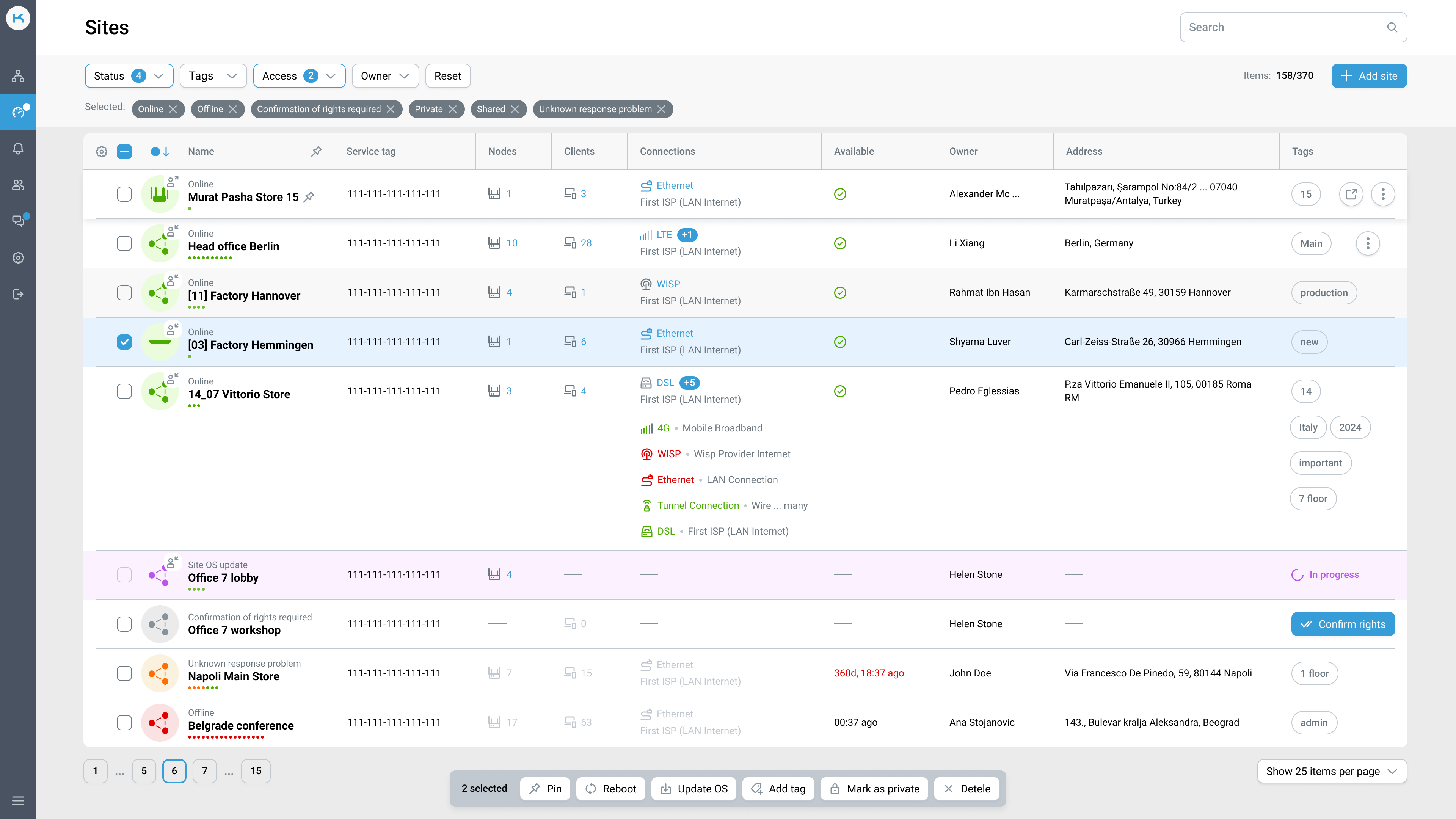
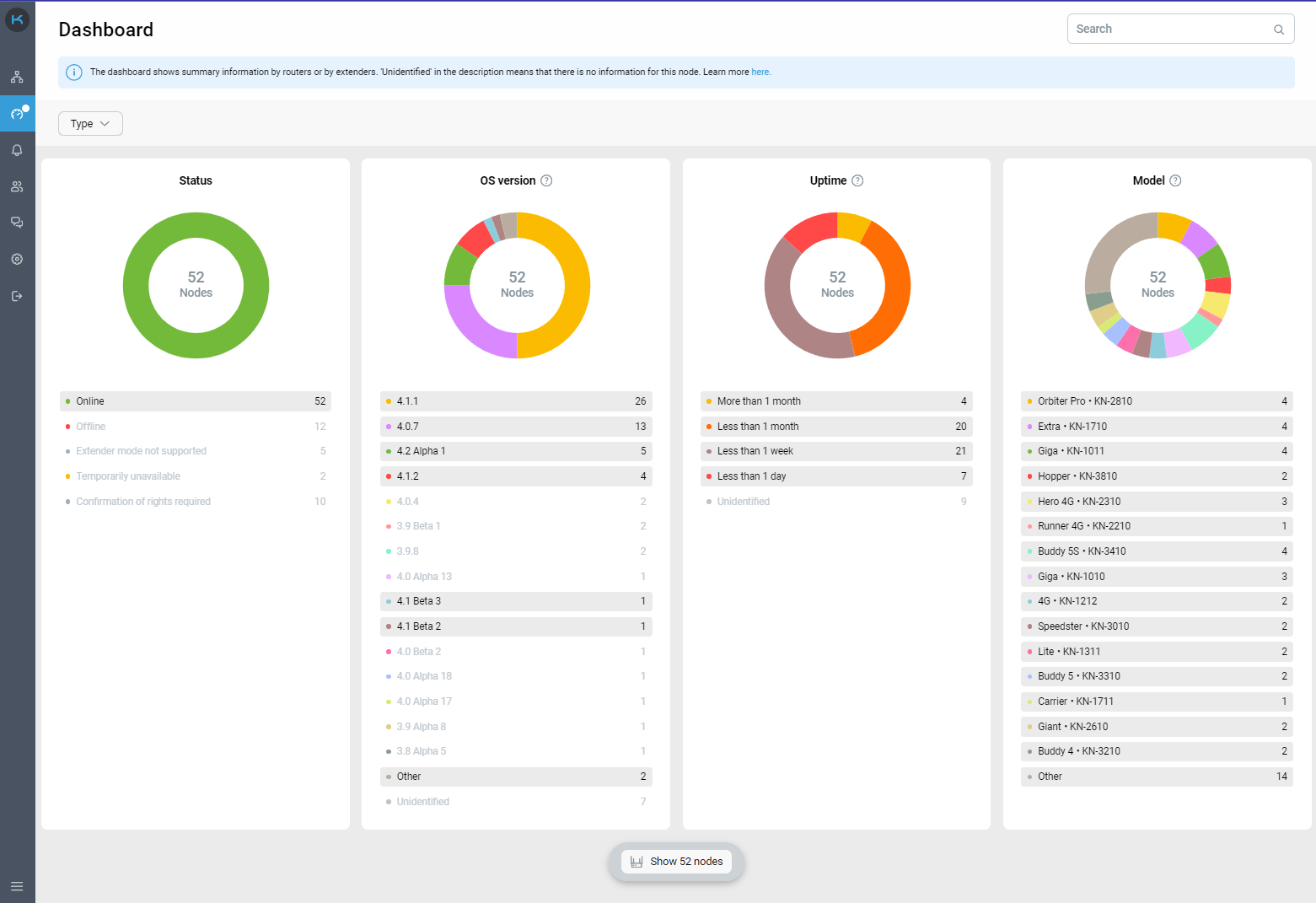
Note
Keenetic RMM is under active development and we have great plans for its growth. We appreciate feedback from users to our technical support engineers or directly to developers, so that we can quickly find bugs and fix them as soon as possible.
There is a special section in our Community Forum where you can leave your questions, feedback, first impressions about our product, as well as discuss development plans or suggest new features.