Installing OPKG Entware in the router's internal memory
Starting from version 3.7, for some of the Keenetic models, it is possible to write OPKG Entware to the UBIFS partition of the router's NAND flash memory, i.e. to the built-in memory of the router.
To support this feature, you will need to install the following components:
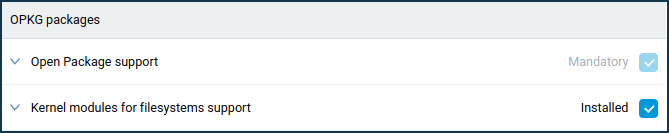
On the 'Applications' page under 'USB Devices', click on 'Internal storage' and then on the built-in storage partition. Create the install folder:
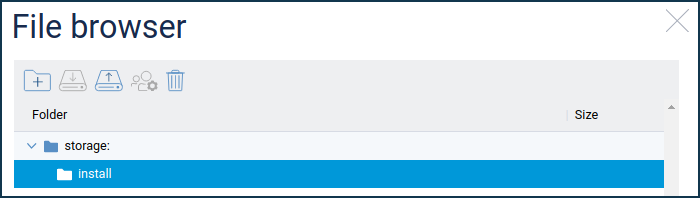
Copy the installation file ***-installer.tar.gz, depending on the device.
Note
For KN-1010/1011, KN-1810, KN-1910, KN-2310, KN-2610, use the mipsel archive for installation — mipsel-installer.tar.gz
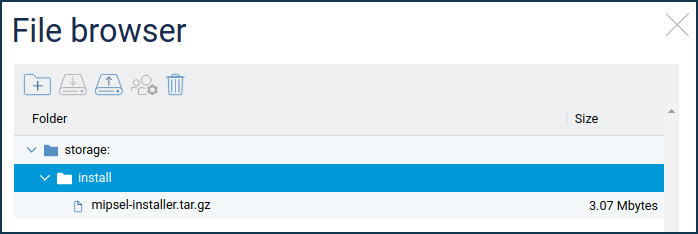
In the router's command-line interface (CLI), select the system partition storage:/ to install OPKG Entware:
(config)> opkg disk storage:/
Opkg::Manager: Disk is set to: storage:/.In the log, you will see the following entries:
Dec 7 10:49:42 ndm Core::FileSystem::Repository: "storage:/install" created. Dec 7 10:51:23 ndm Opkg::Manager: disk is set to: storage:/. Dec 7 10:51:23 ndm Opkg::Manager: /storage mounted to /storage. Dec 7 10:51:23 ndm Opkg::Manager: /storage mounted to /opt/. Dec 7 10:51:23 npkg inflating "EN_mipsel-installer.tar.gz". Dec 7 10:51:29 ndm Opkg::Manager: /storage initialized. Dec 7 10:51:29 ndm Opkg::Manager: invalid initrc "/opt/etc/initrc": no such file or directory, trying /opt/etc/init.d/. Dec 7 10:51:29 ndm Opkg::Manager: /opt/etc/init.d/doinstall: [1/5] Starting "Entware" deployment... Dec 7 10:51:29 ndm Opkg::Manager: /opt/etc/init.d/doinstall: UBIFS partition is not tested. Dec 7 10:51:29 ndm Opkg::Manager: /opt/etc/init.d/doinstall: Please, use ext2/ext3/ext4 if something goes wrong. Dec 7 10:51:29 ndm Opkg::Manager: /opt/etc/init.d/doinstall: Info: "ping google.com"... Dec 7 10:51:31 ndm Opkg::Manager: /opt/etc/init.d/doinstall: Info: "ping google.com" ..... OK. Dec 7 10:51:32 ndm Opkg::Manager: /opt/etc/init.d/doinstall: Info: "ping bin.entware.net"... Dec 7 10:51:34 ndm Opkg::Manager: /opt/etc/init.d/doinstall: Info: "ping bin.entware.net" ..... OK. Dec 7 10:51:35 ndm Opkg::Manager: /opt/etc/init.d/doinstall: [2/5] Basic packages installation... Dec 7 10:51:35 ndm Opkg::Manager: /opt/etc/init.d/doinstall: Info: Installing "libgcc" package... Dec 7 10:51:36 ndm Opkg::Manager: /opt/etc/init.d/doinstall: Info: The "libgcc" package has been installed. Dec 7 10:51:37 ndm Opkg::Manager: /opt/etc/init.d/doinstall: Info: Installing "libc" package... Dec 7 10:51:41 ndm Opkg::Manager: /opt/etc/init.d/doinstall: Info: The "libc" package has been installed. Dec 7 10:51:42 ndm Opkg::Manager: /opt/etc/init.d/doinstall: Info: Installing "libpthread" package... Dec 7 10:51:43 ndm Opkg::Manager: /opt/etc/init.d/doinstall: Info: The "libpthread" package has been installed. Dec 7 10:51:44 ndm Opkg::Manager: /opt/etc/init.d/doinstall: Info: Installing "librt" package... Dec 7 10:51:45 ndm Opkg::Manager: /opt/etc/init.d/doinstall: Info: The "librt" package has been installed. Dec 7 10:51:46 ndm Opkg::Manager: /opt/etc/init.d/doinstall: Info: Installing "entware-release" package... Dec 7 10:51:48 ndm Opkg::Manager: /opt/etc/init.d/doinstall: Info: The "entware-release" package has been installed. Dec 7 10:51:49 ndm Opkg::Manager: /opt/etc/init.d/doinstall: Info: Installing "findutils" package... Dec 7 10:51:50 ndm Opkg::Manager: /opt/etc/init.d/doinstall: Info: The "findutils" package has been installed. Dec 7 10:51:51 ndm Opkg::Manager: /opt/etc/init.d/doinstall: Info: Installing "grep" package... Dec 7 10:51:53 ndm Opkg::Manager: /opt/etc/init.d/doinstall: Info: The "grep" package has been installed. Dec 7 10:51:54 ndm Opkg::Manager: /opt/etc/init.d/doinstall: Info: Installing "ldconfig" package... Dec 7 10:51:56 ndm Opkg::Manager: /opt/etc/init.d/doinstall: Info: The "ldconfig" package has been installed. Dec 7 10:51:57 ndm Opkg::Manager: /opt/etc/init.d/doinstall: Info: Installing "locales" package... Dec 7 10:52:00 ndm Opkg::Manager: /opt/etc/init.d/doinstall: Info: The "locales" package has been installed. Dec 7 10:52:01 ndm Opkg::Manager: /opt/etc/init.d/doinstall: Info: Installing "opkg" package... Dec 7 10:52:03 ndm Opkg::Manager: /opt/etc/init.d/doinstall: Info: The "opkg" package has been installed. Dec 7 10:52:04 ndm Opkg::Manager: /opt/etc/init.d/doinstall: Info: Installing "zoneinfo-asia" package... Dec 7 10:52:05 ndm Opkg::Manager: /opt/etc/init.d/doinstall: Info: The "zoneinfo-asia" package has been installed. Dec 7 10:52:06 ndm Opkg::Manager: /opt/etc/init.d/doinstall: Info: Installing "zoneinfo-europe" package... Dec 7 10:52:07 ndm Opkg::Manager: /opt/etc/init.d/doinstall: Info: The "zoneinfo-europe" package has been installed. Dec 7 10:52:08 ndm Opkg::Manager: /opt/etc/init.d/doinstall: Info: Installing "opt-ndmsv2" package... Dec 7 10:52:11 ndm Opkg::Manager: /opt/etc/init.d/doinstall: Info: The "opt-ndmsv2" package has been installed. Dec 7 10:52:12 ndm Opkg::Manager: /opt/etc/init.d/doinstall: Info: Installing "dropbear" package... Dec 7 10:52:13 ndm Opkg::Manager: /opt/etc/init.d/doinstall: Info: The "dropbear" package has been installed. Dec 7 10:52:14 ndm Opkg::Manager: /opt/etc/init.d/doinstall: Info: Installing "poorbox" package... Dec 7 10:52:16 ndm Opkg::Manager: /opt/etc/init.d/doinstall: Info: The "poorbox" package has been installed. Dec 7 10:52:17 ndm Opkg::Manager: /opt/etc/init.d/doinstall: Info: Installing "busybox" package... Dec 7 10:52:23 ndm Opkg::Manager: /opt/etc/init.d/doinstall: Info: The "busybox" package has been installed. Dec 7 10:52:24 ndm Opkg::Manager: /opt/etc/init.d/doinstall: Info: All basic packages were installed... Dec 7 10:52:24 ndm Opkg::Manager: /opt/etc/init.d/doinstall: [3/5] Generating SSH keys... Dec 7 10:52:24 ndm Opkg::Manager: /opt/etc/init.d/doinstall: Info: Generating "rsa" key... Dec 7 10:52:28 ndm Opkg::Manager: /opt/etc/init.d/doinstall: Info: "rsa" key was created. Dec 7 10:52:29 ndm Opkg::Manager: /opt/etc/init.d/doinstall: Info: Generating "ecdsa" key... Dec 7 10:52:29 ndm Opkg::Manager: /opt/etc/init.d/doinstall: Info: "ecdsa" key was created. Dec 7 10:52:30 ndm Opkg::Manager: /opt/etc/init.d/doinstall: Info: Generating "ed25519" key... Dec 7 10:52:31 ndm Opkg::Manager: /opt/etc/init.d/doinstall: Info: "ed25519" key was created. Dec 7 10:52:32 ndm Opkg::Manager: /opt/etc/init.d/doinstall: [4/5] Setting timezone, script initrc and starting "dropbear"... Dec 7 10:52:32 dropbear[4223] Running in background Dec 7 10:52:32 ndm Opkg::Manager: configured init script: "/opt/etc/init.d/rc.unslung". Dec 7 10:52:32 ndm Core::System::Configuration: saving (http/rci). Dec 7 10:52:32 ndm Opkg::Manager: /opt/etc/init.d/doinstall: Log on to start an SSH session using login - root, password - keenetic. Dec 7 10:52:32 ndm Opkg::Manager: /opt/etc/init.d/doinstall: [5/5] "Entware" installed! Dec 7 10:52:35 ndm Core::System::Configuration: configuration saved.
Checking the access from CLI:
(config)> exec sh
BusyBox v1.33.0 () built-in shell (ash)
/ #Updating the system:
/ #opkg updateDownloading http://bin.entware.net/mipselsf-k3.4/Packages.gz Updated list of available packages in /opt/var/opkg-lists/entware Downloading http://bin.entware.net/mipselsf-k3.4/keenetic/Packages.gz Updated list of available packages in /opt/var/opkg-lists/keendev / #opkg upgrade
Now install the required OPKG package.
To uninstall the Entware OPKG, go to the command-line interface (CLI) of the router and disable the OPKG startup:
(config)> no opkg disk
Opkg::Manager: Disk is unset.Then unmount the storage:/ system partition:
(config)> no system mount storage:
Core::FileSystem::Repository: "storage:" unmounted.Delete the contents of the storage:/ system partition:
(config)> erase storage:
Core::FileSystem::Repository: "storage:" erased.Note
If you have problems with mounting the partition or deploying the system, you can ask for help on our forum: Открытые пакеты Opkg