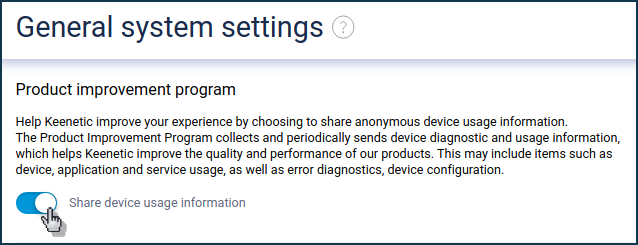DSL connection diagnostics
On the Diagnostics page of the web interface for models with a DSL modem, there is a separate 'DSL' tab, which provides connection statistics, parameters for DSL line diagnostics and the ability to create reports on the DSL line quality and the causes of disconnections.
To view the current DSL line parameters, go to the 'Diagnostics' page on the 'DSL' tab. The 'DSL connection diagnostics' section presents the basic parameters of the ADSL / VDSL line, which can be used to perform the initial diagnostics of the connection.
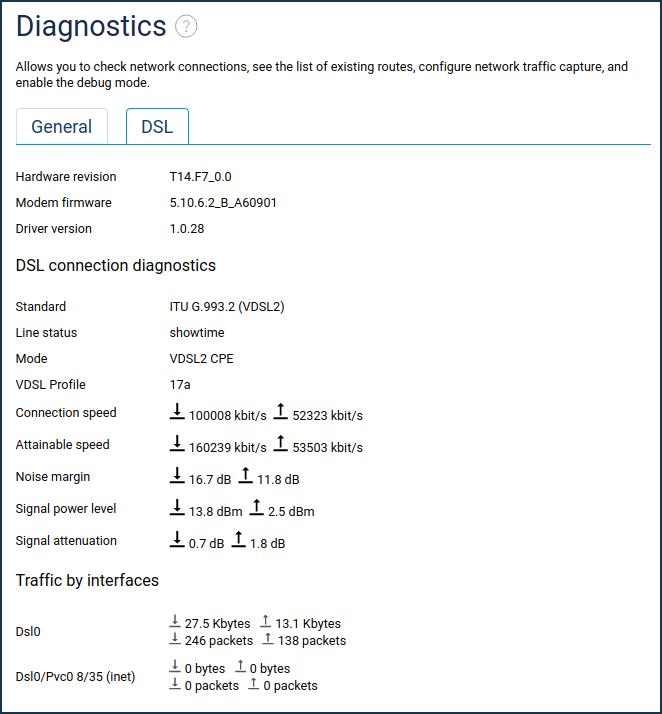
To get a detailed diagnosis of your DSL connection, create a DSL line statistics report in the 'Line statistics report' section. It is a summary of the 32 main DSL line parameters over the last 24 hours. The data is saved every minute. Click 'Download' to obtain the report.
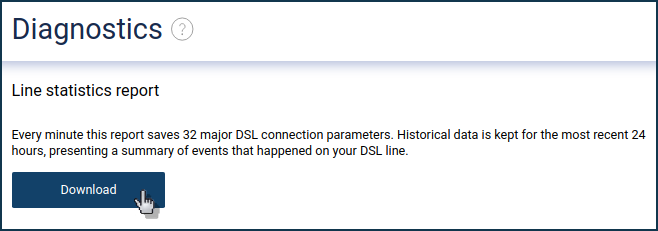
You will receive an ndm_dsl-statistics.csv file, which you can view in a spreadsheet program or send to Keenetic technical support team.
Under 'Line performance report', you can create a line quality report if the connection speed is lower than expected or if the DSL connection fails to establish. It takes about 7 minutes to collect the data. Click the 'Start' button to generate the report.
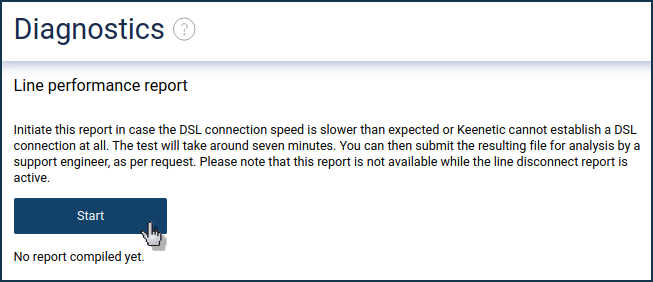
Important
'Line performance report' will not be available if the 'Line disconnection report' is active.
The resulting *.zip file should be given to Keenetic technical support team. Click on the name of the report file to save it to your PC.
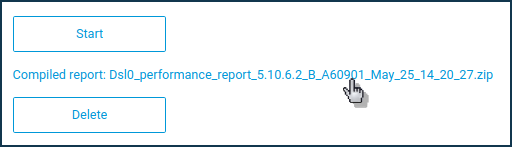
Under 'Line disconnection report', you can enable the report to be automatically sent to Keenetic Technical Support. The report uses a special algorithm to gather detailed information that can help determine the cause of a DSL disconnect.
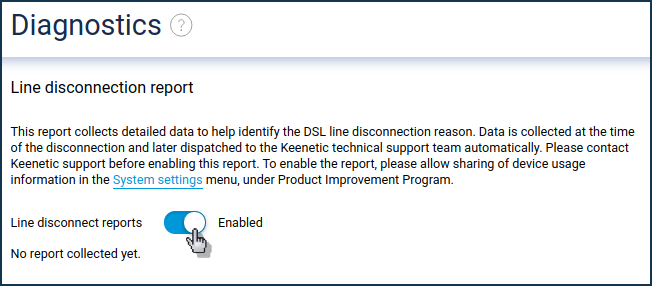
Data is collected at the moment of disconnection and then automatically sent to Keenetic Technical Support. Before enabling 'Line disconnection report', please contact Keenetic technical support team.
Important
To enable the report, you must turn on the collection of device usage information on the 'General system settings' page, under 'Product improvement program'.