Internet connection via VDSL
You can arrange an Internet connection through a telephone line with ADSL service by using Keenetic Ultra SE (KN-2510) router. It is equipped with a built-in modem ADSL2+/VDSL2, which allows you to connect to the Internet using DSL technologies without any external modems or routers. The VDSL connection can be used as a primary or backup connection, which can be activated automatically in case of problems on the main Internet access channel.
Important
Keenetic Ultra SE (KN-2510) support Client Mode only and does not allow VDSL connectivity between two routers.
Connect the telephone line to the RJ-11 socket on the router. Be sure to use micro-filters or DSL splitters to connect all telephones to your telephone line; this will isolate the modem from the interference phone creates on the line while protecting the phone from high-frequency modem signals. Microfilter and splitter do not affect the phone's operation, and if properly connected, the phone should work the same way as before they are installed.
Go to the DSL Connection page. In the DSL technology field, select VDSL.
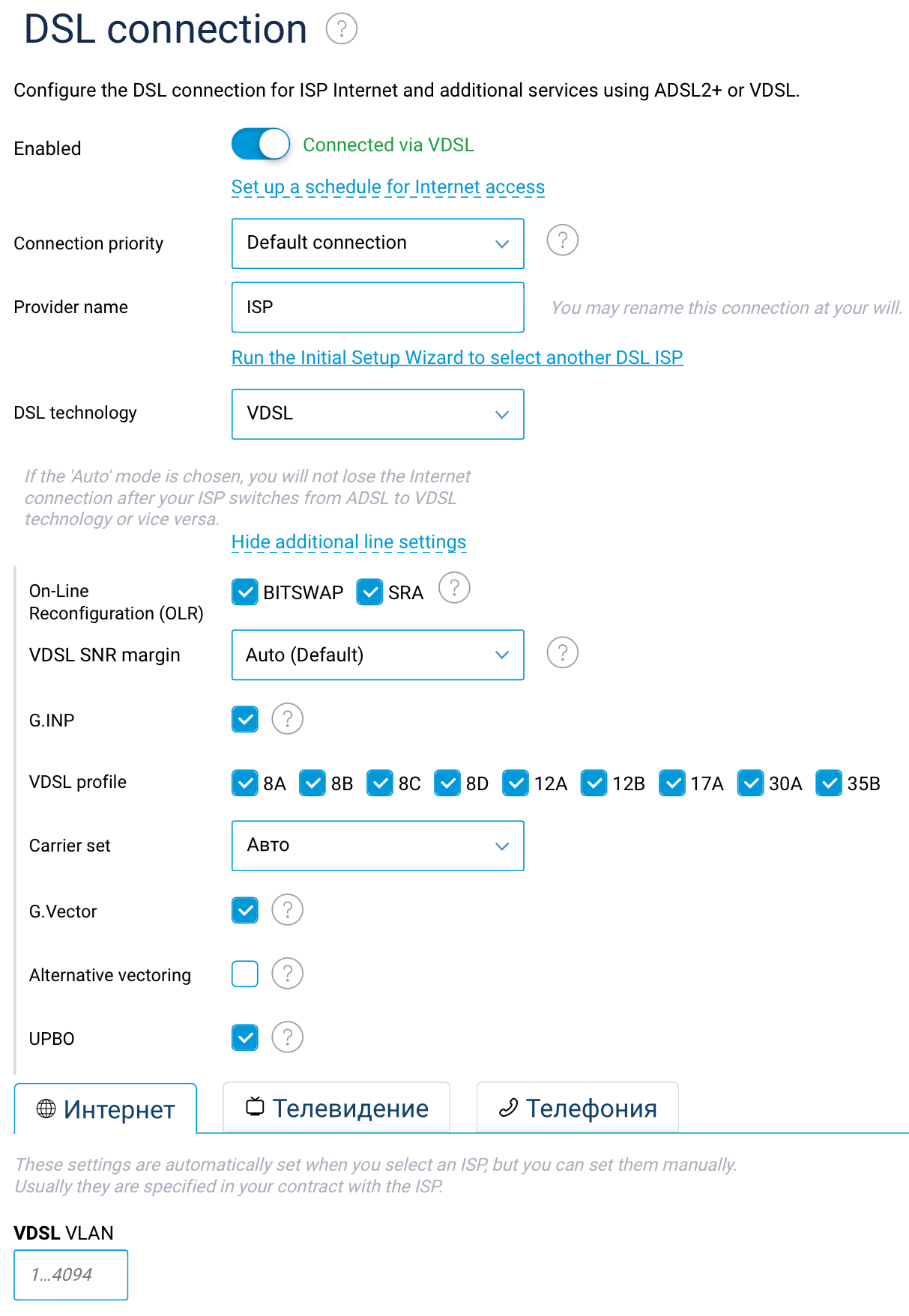
Next, on the same page, in the IP settings field, select No IP address, as it is not required to assign an IP address on this virtual channel.
PPPoE authentication will be used to connect to the Internet. In the ISP authentication section, specify PPPoE in the Type (protocol) field. In the Username and Password fields, type in the values provided by your ISP for connecting to the Internet.
Important
The username and password for Internet access are usually specified in the contract between the subscriber and the ISP.
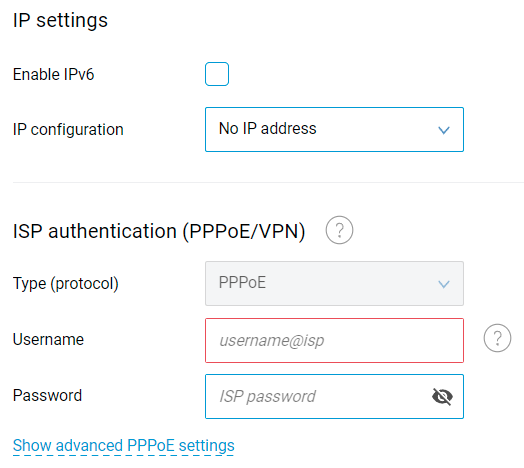
Click Show advanced PPPoE settings to display the fields with additional parameters.
For more information on configuring PPPoE, see the article 'Internet connection via PPPoE'.
You may also want to read the information below: