How to improve the reception and quality of an LTE connection?
Let's explore steps to improve the 3G/4G signal reception and connection quality:
Place the 4G/3G modem as close as possible to a window (e.g. on a window sill). Use a USB extension cable to connect the USB modem to the Keenetic router (e.g. there are USB extenders with a suction cup for attaching to the window glass inside the room).
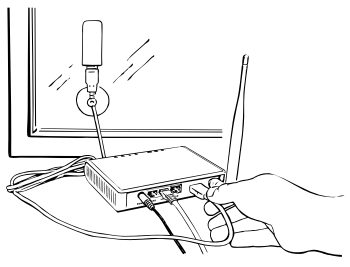
We recommend purchasing a good quality (shielded) USB extension cable. As a rule, good-quality USB cables and extenders have wires at least as thick as a standard Ethernet cable. The guiding principle is '
the thicker the cable, the better', and pay attention to the specifications of the cable or extender, which should state that the wire and connector are shielded to reduce high-frequency interference. Avoid using a USB extension cable that is too long (more than 3 metres), as it may cause a voltage drop in the cable, which will adversely affect the modem's operation. It is also advisable to have ferrite rings at the ends of the cable to suppress differential interference.If you have a Keenetic Skipper 4G (KN-2910) router with a built-in LTE modem, place it as close to a window as possible (e.g. on a window sill). For operation at greater distances from base stations, instead of the included indoor LTE antennas, these models have an option for an outdoor MIMO antenna (
with two wires) or SISO antenna (with one wire). The antennas are to be purchased separately.Antennas are purchased separately. In our online store you can purchase an external antenna:
Please read the instructions on Connecting outdoor directional antennas to Keenetic with built-in 4G/3G modem.
Alternatively, try connecting a USB modem via a USB hub with its own power adapter (
active hub). This is especially true if the received 4G/LTE signal quality is very poor.Some USB modems, when in an area of poor reception, when searching for a signal, start to consume significantly more power than is required by the standard. It is possible to connect a USB modem via an active hub to avoid such situation.
Place your USB modem far away from possible sources of high-frequency interference to improve useful signal and attenuate noise. The 4G/LTE modem may be adversely affected by interference from other devices in the vicinity. For example, an external
USB 3.0hard disk may be a possible source of interference.Some modems, in addition to the standard USB connector/plug, are equipped with a secondary Micro/Mini USB port, which can also be used to connect the modem via an extension cable to the router. In this case, try connecting the USB modem to the router via a cable via the Micro/Mini USB port.