Daisy chaining Keenetic Extenders
Is it possible to cascade or daisy chain Keenetic devices? Can the connection be made like this: Main Router ↔ Wi-Fi Extender-1 ↔ Wi-Fi Extender-2 ↔ Wi-Fi Extender-3?
It is possible to chain Wi-Fi Extenders over Wi-Fi, but we do not recommend using this type of networking.
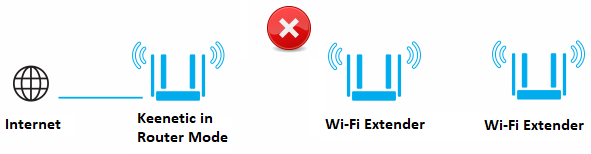
Tip
If possible, do not use the Wi-Fi chain connection of Extenders because, in this case, each chain link will have a drop in connection speed.
On the first Extender connected via Wi-Fi, the speed will drop by half; on the second Extender, the speed will drop by about four times. This is because the Extender's radio interface functions as both a client and an access point so that each subsequent Extender will save less bandwidth for its clients.
Note
The best way is to connect an Extender to the Main Router or a neighbouring Extender via an Ethernet cable. In this case, the network will work without performance loss.
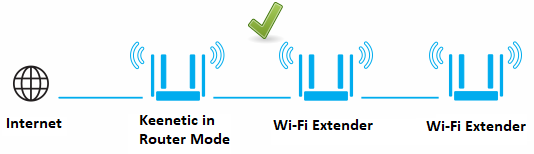
If running a network cable is impossible, we recommend using a star topology, where all Extenders are directly connected to the Main Router.
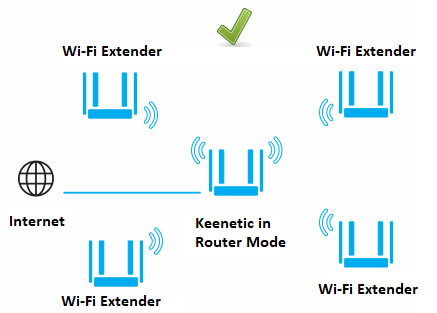
Note
When there are access points with the same name (SSID) on the Wi-Fi network radio, an Extender can connect to different access points. On the Extender, you can manually select a specific access point to connect by specifying its BSSID (for example, the MAC address of the Main Router's Wi-Fi access point). How to do this is shown in the article BSSID binding on a Wi-Fi Extender.
Tip
If you use Wi-Fi daisy-chain connection, do not connect more than two Extenders in a chain.
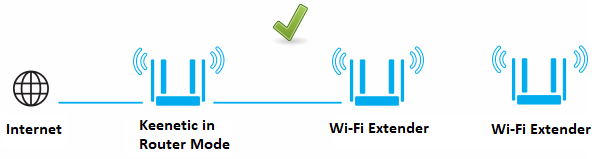
It is optimal when the coverage areas of different Wi-Fi Extenders overlap, but not more than ~30%. How to determine the coverage area of an access point is shown in the article How do I check the signal strength and wireless coverage of my Wi-Fi router?
A detailed mapping of the room (surveying and plotting on a map or floor plan the areas of Wi-Fi signal coverage from the access point to be used) or installing the equipment and testing it on-site will help determine the number of Extenders required for the Wi-Fi System. This will allow you to see problem areas with weak signal strength or 'blind spots' where additional Extenders will need to be installed.
If there is no zone overlap, the customer will disconnect from one node when moving to another, and there will be no seamless switching.
If there is too much zone overlap, the client will not be able to prioritise the node based on signal strength because the signal sources are too close together, and there will be no switching between them.
If the Extenders are densely located, reduce the signal strength (you can do this in the device's Wi-Fi settings).
Additional useful information is included in our blog article “What to consider during repairs so that the Internet, Wi-Fi, and smart home systems work well” We recommend you check it out!