Updating the firmware of the built-in mobile modem
Keenetic Explorer 4G (KN-4910) has the option to update the firmware of the built-in LTE mobile modem.
To update the firmware, download a zip archive from Download Center -> 'Firmware for built-in LTE modem' section, extract the .bin file from it and upload it to the router via the router's web interface.
Important
Before upgrading, make sure that your router is running KeeneticOS version 3.9.2 or later.
Go to the 'General system settings' menu, and under 'System files', click on the lte-firmware file entry, then click on 'Replace file' and specify the path to the firmware file of the built-in modem (.bin file).
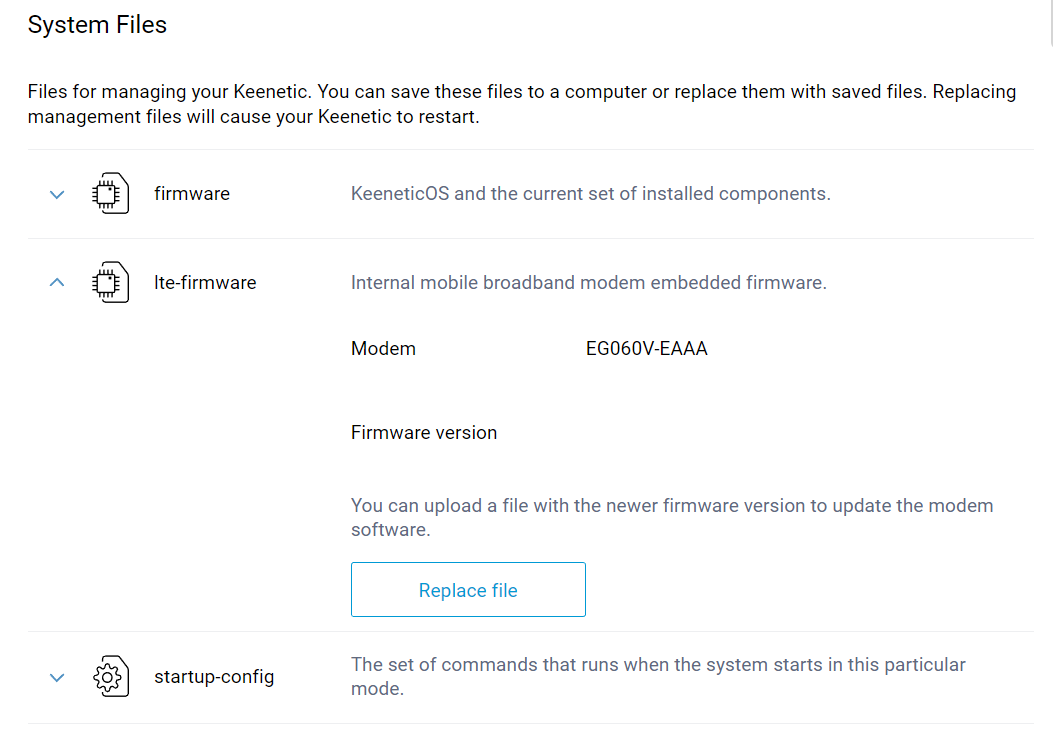
This will start the process of downloading the file and updating the firmware of the built-in LTE modem.
Important
Do not turn off the router until the update process is completed, and do not disconnect it from the Internet.
After the firmware update, the router will automatically reboot and then be ready for use again.