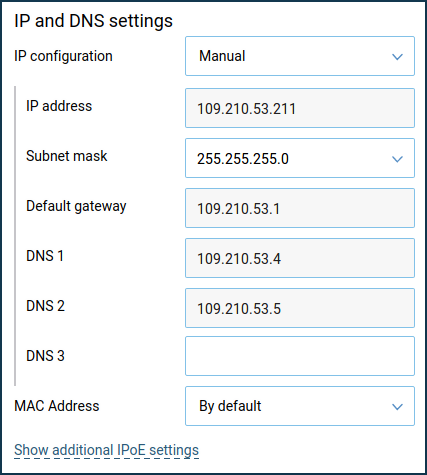Internet connection via Ethernet
Keenetic routers allow you to set up an Internet connection over a leased Ethernet line using any connection type: IPoE, PPPoE, PPTP, L2TP, 802.1x, VLAN 802.1q, IPv4/IPv6.
It is also possible to connect to the Internet via a PON terminal or xDSL/DOCSIS/Cable modem with an Ethernet port, in a case, for example, of a pre-installed ISP hardware.
Tip
When connecting Keenetic DSL to an Ethernet provider, refer to the article 'Connecting Keenetic DSL routers to the Internet via Ethernet'.
An Ethernet cable from the ISP, conforming to at least 5e category, not exceeding 100 meters in length and lugged with a standard 8-pin RJ-45 connector, should be laid out to where the router will be placed. This cable should normally be connected to router port 0 (WAN/Internet).
Important
If your contract with the ISP mentions the MAC address of another device, such as your computer, then before connecting the Ethernet line cable, it is advisable to notify your ISP that another device will be used that has a different hardware address. State the Keenetic's WAN MAC address printed on its label. Alternatively, it is possible to spoof (substitute) the device MAC address with the one your ISP has registered during the connection setup process (you can do this by following the 'Changing the WAN MAC address' instructions).
The most widespread and easily configurable Internet connection type is the IPoE (Internet Protocol over Ethernet), sometimes referred to as a 'dedicated' or 'leased line connection'. This method does not suppose a login and password authentication to access the Internet. All you need to do is connect the ISP cable to port 0 of the router. After that, any home device connected to its Wi-Fi network or one of the remaining Ethernet ports will access the Internet. As per that, no additional configuration is required.
In some cases, however, your ISP would assign a static public IP address for you; it must then be specified in your router settings. To accomplish that, go to the 'Wired' page of Keenetic's web interface. In the 'IP and DNS settings' section, set the 'IP configuration' to 'Manual'.
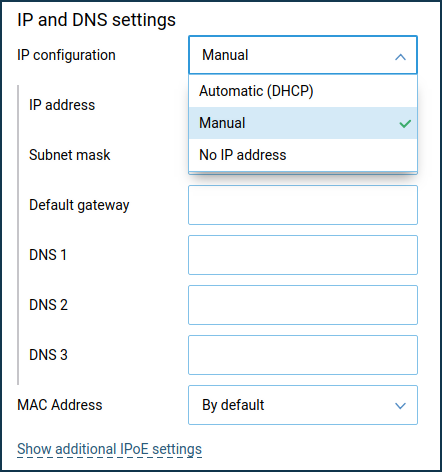
Then enter the address provided by your ISP in the 'IP address' field.Your ISP must supply other IP parameters (subnet mask, gateway addresses, and DNS) along with a static IP address for manual configuration; please specify them in the appropriate fields. For example: