Getting Started
Welcome to the world of seamless connectivity and advanced networking with your Keenetic 4G (KN-1211) — N300 Mesh Wi-Fi USB Modem Router with a 4-Port Smart Switch.
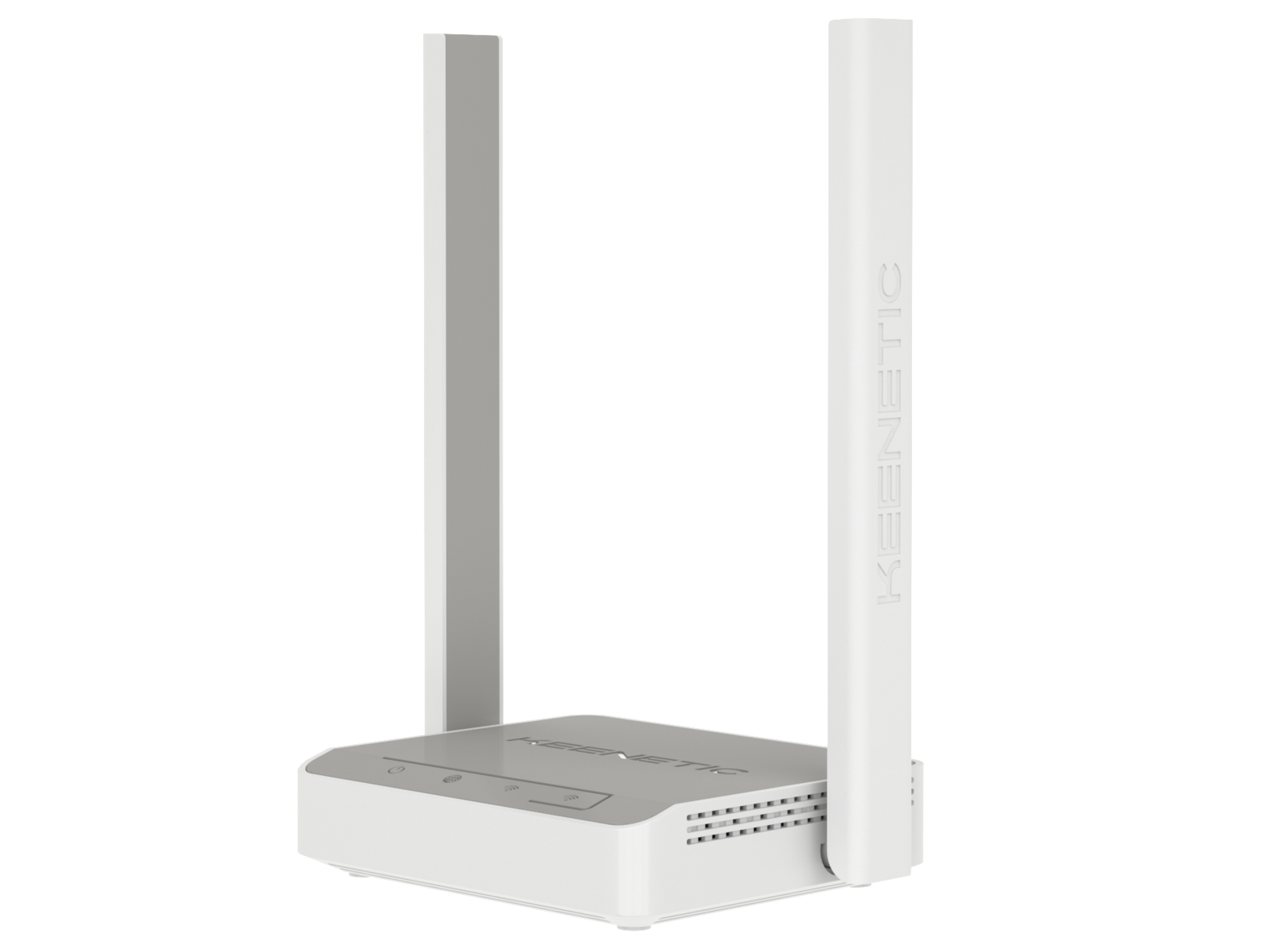

This User Manual has been prepared to guide you through the setup, configuration and optimal use of your Keenetic device. Whether you're an experienced network engineer or a first-time user, this document has been designed to provide you with clear instructions and helpful tips to help you get the most out of your Keenetic experience.
The structure of the User Manual follows the logic of the Keenetic Web Interface and describes the latest version of KeeneticOS in the Main update channel.
Whether you're looking to optimise your network for gaming, streaming or remote working, this guide is your go-to resource. Each section is carefully structured to provide step-by-step instructions, accompanied by visuals to ensure a smooth and hassle-free setup.
For your convenience, our online documentation portal is equipped with robust search capabilities to quickly navigate and locate specific information within the vast array of resources available.
Thank you for choosing Keenetic — we're confident that your router will exceed your expectations and provide you with a reliable, high-performance networking experience. If you encounter any challenges along the way, please refer to this manual or contact us through our dedicated support channels.
Enjoy the power of Keenetic and stay connected!
Table of Contents: