KeeneticOS 3.7
KeeneticOS 3.7.4
29/03/2022
Improved
Updated to the latest OpenSSL library version 1.1.1n, which fixes the CVE-2022-0778 vulnerability. [SYS-523]
Fixed
Fixed multiple remote peer support for OpenVPN connections. [NDM-2115]
Fixed the display of the Ports and VLANs settings on mobile devices. [NWI-924]
KeeneticOS 3.7.3
18/02/2022
Improved
Enhanced detection of 4G/3G USB modems by Huawei producing the following System log message
usbfs: process 203 (ndm) did not claim interface 1 before use. [NDM-2063]We plan to add a user-defined setting for Wi‑Fi System Extenders to stop broadcasting Wi‑Fi networks if the backhaul connection to the Wi‑Fi System Controller is lost. Meanwhile, the new behaviour introduced in KeeneticOS 3.7 Beta 1 is temporarily disabled to prevent issues with specific Wi-Fi System configurations in the field. [NDM-2068]
Fixed
The Speed limit setting for a host no longer causes the system to reboot under certain conditions. [SYS-375]
The 5GHz Wi‑Fi SSID's
beaconsbroadcasting now operates correctly with the multiple Segments configuration. [SYS-489]The Band Steering algorithm has improved signal level measuring to prevent early swapping of wireless clients between 2.4 and 5 GHz bands. [SYS-379]
Support for the sparse files functionality of the NTFS file system has been disabled to prevent system instability under heavy loads. [NDM-2076]
The KeeneticOS now operates correctly with a
startup-configfile size of more than 64 Kbytes. [NDM-2090]Fixed spontaneous shutdown of the SMB file and printer sharing component under heavy use of system
IPC$andspoolssresources. [SYS-487]Fixed LED indication of packet transmission over the 5 GHz radio interface while the 2.4 GHz Wi‑Fi network is disabled. [SYS-475]
The Wireless ISP connection can now link correctly to a third-party Wi-Fi network with an active
backhaulsupport bit. [SYS-479]The Wireless ISP tile for 5 GHz connection on the Dashboard menu now links to the proper path, Wireless ISP > WISP 5GHz. [NWI-872]
KeeneticOS 3.7.2
20/01/2022
New
A new configuration option for improved compatibility with legacy Wi-Fi clients: Control the TKIP countermeasures
hold-downtimer. If the Wi‑Fi Access Point with WPA-PSK + WPA2-PSK protection mode detects twoMIC errors in RXfailures within 60 seconds, it blocks all the wireless TKIP clients on that interface for the hold-down timer. Use this command to disable or tune this behaviour. [SYS-434]interface {name} encryption tkip hold-down {hold-down}— set thehold-downtimer in seconds (from 0 to 60). The default value is 60 sec.
The 4G LTE Cat4 Huawei E5377Ts-32 USB mobile router is now supported. [NDM-2027]
Improved
Improved compatibility of the 2.4 GHz Wireless ISP (WISP) connection with the Wi‑Fi hotspot of the Realme 3 and other MediaTek-based smartphones. [SYS-383]
Fixed
Fixed a sporadically occurring situation when data transmitted from the wireless interface of Mesh Wi‑Fi System Controller to an Extender, for instance, DCHP protocol, is blocked after reconfiguring the network segment. [SYS-436]
The 5 GHz Wireless ISP (WISP) connection now operates correctly with the ZTE ZXHN F680 GPON-terminal. [SYS-424]
Fixed an error in accessing the device's Web Interface after a few days of operation, causing the following messages in the System log. [NDM-2046]
ndm: Http::Nginx: there are errors in config, reconfigure.ndm: Http::Manager: unable to update configuration, retry.
The IPv6 section of the System dashboard menu now displays only the default IPv6 gateway for the corresponding interface. [NWI-823]
Fixed the Fast Transition (802.11r) roaming selector behaviour in the Roaming for wireless devices section. [NWI-816]
Fixed the APN settings display for the serial type (
UsbModem[N]) modem interfaces in the Web Interface. [NWI-817]
KeeneticOS 3.7.1
10/12/2021
Improved
Enhanced Wi‑Fi Network protection: WPA2 Enterprise exchange with a RADIUS server now has Network name (SSID) in the
Called-Station-Idmessage —'50-FF-20-AA-BB-CC:Keenetic-5555'. [SYS-9]
Fixed
Corrected seamless Wi-Fi roaming operation: The forwarding of the LLC frames of the Inter-Access Point Protocol daemon now operates accurately via a backhaul link of the Wi-Fi system. [SYS-427]
KeeneticOS 3.7.0
28/11/2021
New
Improved
Implemented
/storagepartition formatting on factory reset, providing secure clearance of the private user's information or installed OPKG image. [NDM-1943]
Fixed
Fixed the inability to set up a static DNS server address with the custom port setting in the Web Interface, for example —
1.1.1.1:5353. [NWI-766]Fixed the forced disconnect of live Wi‑Fi clients when removing them from the Whitelist of the Wireless ACL. [SYS-400]
Fixed the false advertisement of 802.11k capabilities in Wi‑Fi network beacons. [SYS-414]
KeeneticOS 3.7 Beta 8
21/11/2021
Improved
There are no changes for Keenetic Skipper (KN-1910).
Fixed
Fixed the issue of Wi‑Fi clients being unable to connect to a Wi‑Fi network with a hidden network name (SSID). [SYS-411]
Wi‑Fi system dynamic Fast Transition (802.11r) key exchange now operates appropriately when an Extender has the IP address changed over time via DHCP. [SYS-354]
KeeneticOS 3.7 Beta 7
17/11/2021
New
Added support for the following modems:
4G LTE Cat4 DS Telecom DSA901 modem; [NDM-1904]
4G LTE Cat4 HP LT4120 modem module. [SYS-381]
Improved
Removed an error message that occurred if an IP address was configured instead of a URL (Uniform Resource Locator) for a DoH (DNS over HTTP) server:
Resolver prefix doesn't appear to contain a hostname. [NDM-1938]Access to WebDAV server resources from the local network is now allowed for the
security-level privatemode. [NDM-1890]Enabled centralized Wi‑Fi
country codeconfiguration from Wi‑Fi system Controller, and blocked this setting on Extenders. [NDM-1921, NWI-733]Corrected the calculation Distance to the cell tower for QMI modems on LTE TDD (Time-Division Duplex) cells. [NDM-1916]
Receiving of SMS (Short Message Service) in the Turkish language now operates correctly for 4G/3G QMI modems. [NDM-1919]
Improved operability of the Wi‑Fi connection in a noisy environment. [SYS-398]
Closing of Traffic monitor additional tabs is now allowed in mobile browsers. [NWI-666]
Added tab sorting algorithm to the 4G/3G modem menu, providing easy access to the active/connected modem when there are several tabs with modem profiles. [NWI-680]
Added links to the Internet connections settings from the dashboard Internet tile, providing a fast way to edit connection(s). [NWI-682]
The PSK (PreShared Key) length is extended to 96 characters for IPsec and L2TP/IPSec VPN servers. [NDM-1780]
Added the ability to use multiple partitions with the same volume labels. Restored operation with user volumes labeled
/storageand/flash. [NDM-1805]Implemented brute-force protection for remote access to the device via the KeenDNS domain name in the Cloud access mode. [NDM-1804]
The KeeneticOS update process is optimized to run in the background to minimize system downtime. Keenetic has dual flash memory with active and backup KeeneticOS images to ensure fail-free automatic upgrades. When a new version of the operating system is released, the device will download, store and check the integrity of the software image in the backup partition first, without interrupting the main operation. Then the Keenetic device reboots, running the updated KeeneticOS version. Internet access will be briefly interrupted only during the device reboot. [NDM-1861]
The hostname value is added to the Syslog message's payload when sending records to a server to simplify log analysis from multiple Keenetic devices. [NDM-1872]
Fixed
When a VoIP (Voice over Internet Protocol) service profile is selected, all obligatory fields are highlighted and visible. [NWI-729]
Fixed the occasional false "4 GBytes" bursts of apparent traffic in the Traffic monitor. [SYS-396]
The Static IP address assigned to a registered device now works more reliably. [NDM-1893]
Disabled validation of the DoT (DNS over TLS) / DoH (DNS over HTTPS) certificates until the system time of the KeeneticOS is synchronized. [NDM-1910]
Fixed the incorrect connection type in the More information section for Registered devices currently offline. [NDW-664]
The operation of the Wireguard VPN causes
no buffer space availableerror message in the System log. [NDM-1913]
Restored the operation of simultaneous Wi‑Fi roaming zone and Wi‑Fi band restrictions applied to the device. The settings now propagate correctly to newly acquired Mesh Wi‑Fi System extenders as well. [NDM-1869, NDM-1875]
Fixed Network Time Protocol (NTP) server response validation under certain conditions. [NDM-1880]
Increased the server address length to 256 characters for PPTP and L2TP connections. [NDM-1907]
The Traffic monitor statistics now display correct information after changing settings on the WAN interface. [SYS-389]
KeeneticOS 3.7 Beta 3
30/09/2021
New
Added a user-defined caption to the Web Interface header and a browser tab providing improved navigation between multiple Keenetic devices. [NDM-1764, NWI-424, NWI-428, NWI-429, NWI-555, NWI-556, NWI-558]
Added support for 4G LTE Cat4 SimCOM A7600E-H modem module. [NDM-1794]
Improved
Improved security: After changing user credentials, KeeneticOS cleans up active management sessions via the Web Interface and the Keenetic mobile application. [NDM-1860]
Fixed
Disabled requests from the Extenders to the Mesh Wi‑Fi Controller DNS proxy in additional segments. The Extenders now use Home segment only for system DNS requests. [NDM-976]
The availability checking for the SafeDNS® service now operates correctly when no additional DNS servers are configured. [NDM-1761]
The IKEv2 VPN tunnel now operates properly as a primary Internet connection along with the logic of automatic IKEv2 tunnel source selection. [NDM-1855]
Allocating a large file to the NTFS partition of the USB attached drive no longer causes the system to freeze or reboot. [SYS-110]
Free disk space now displays correctly in the Download station system component when the download folder and
settings.jsonfile places in different USB drive partitions. [NDM-656]
KeeneticOS 3.7 Beta 2
02/09/2021
Improved
When a wired Ethernet backhaul link is used to attach a Wi‑Fi System Extender to a Wi‑Fi System Controller, setting up custom Wi‑Fi channels on the Extender is now possible. Setting non-overlapping Wi‑Fi channels on different Wi‑Fi System nodes will maximize wireless clients' performance. If a wired Ethernet backhaul link disconnects, the Extender will automatically switch to a Mesh wireless backhaul link to resume operation. In this case, depending on the Mesh wireless backhaul interface, the corresponding Wi‑Fi channel on the Extender will follow the backhaul link. Once a wired Ethernet backhaul link is restored, the Extender will automatically use wired backhaul and preset Wi‑Fi channels. [NDM-1801]
Restored receiving SMS messages for the DW5821e (T77W968) modem module with updated firmware. [NDM-1839]
Fixed
The Wi‑Fi roaming setting synchronization between the Wi‑Fi System Controller and Extenders now operates properly. [NDM-1668]
Fixed the file writing error in the SMB file and printer sharing system component, which was leading to the device restart under certain conditions. [SYS-147]
Re-enabled support for sparse files for the SMB file and printer sharing system component. [NDM-924]
KeeneticOS 3.7 Beta 1
12/08/2021
New
Added support for 4G LTE Cat4 Huawei K5161 modem. [NDM-1750]
Added support for the following modems with QMI-type interface:
Huawei 4G LTE Cat4 ME906s-158 (HP lt4132) modem module. [NDM-1711]
4G LTE Cat18 Telit LM960A18 modem module. [NDM-1712]
Implemented Ethernet link loop detection to prevent broadcast storm outcomes, and avoid loss of system management. [SYS-217, SYS-218, SYS-264, SYS-272, NDM-1679, NWI-322]
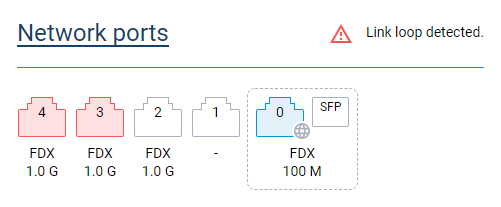
Implemented a graphical display of signal strength for 4G/3G modems, providing a visual way to tune the antenna for best signal reception. To use this, open the 4G/3G modem page and push the Show signal level button. Depending on the modem model, there may be additional connection parameters available. [NWI-324]
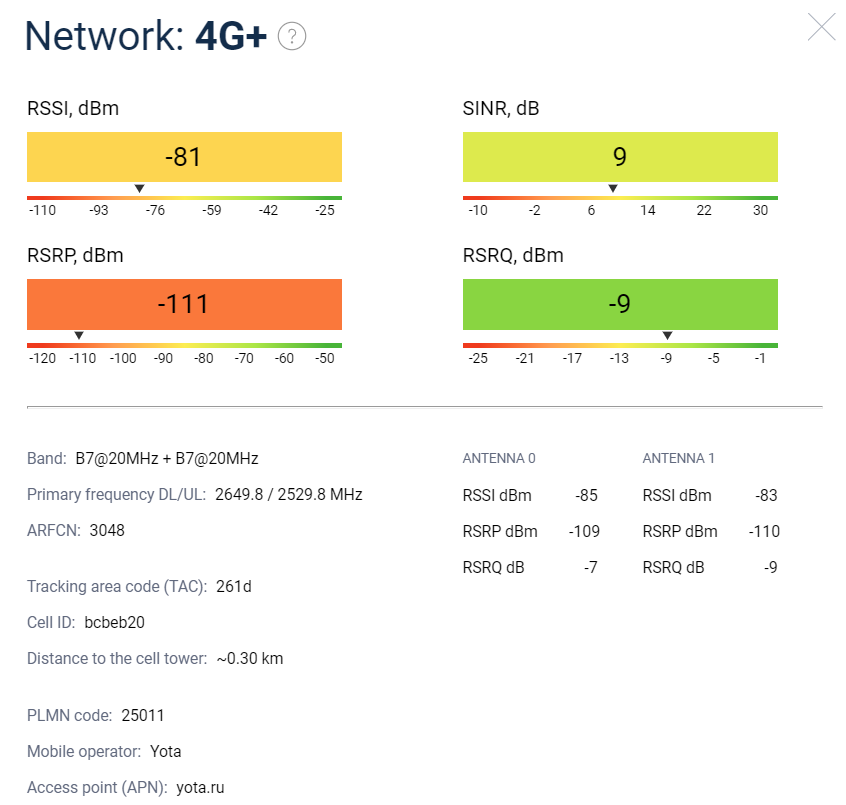
The event handler for received SMS messages (
/opt/etc/ndm/sms.d/*) is available in the Open Package support system component. [NDM-185]
The Traffic classification engine (NTCE) now offers prioritization for a comprehensive set of application categories via the service classes. The new CLI commands are listed below. [NDM-1683]
ntce qos priority {category} {priority}— assign certain priority for certain categoriesntce qos enable— enable QoS processing for thentce(network traffic classification engine)
Added support for 4G LTE Cat4 8810FT USB-modem as branded by the mobile operator MTS. [NDM-400]
Added support for MTS 8213FT (Huawei E5785Lh-22c) 4G LTE Cat6 mobile router, branded by mobile operator MTS. [NDM-289]
Added support for the MTS 822FT (Huawei E5785) 4G LTE Cat4 modem, branded by mobile operator MTS. [NDM-289]
Added support for 4G LTE Cat11 Telit LM940 modem module. [NDM-1674]
The Traffic classification engine and IntelliQoS system component is replaced by the Traffic classification engine system component of the KeeneticOS. It implements the detection and classification of applications and protocols.
Categories and Applications diagrams appeared in the Host traffic monitor menu of the Web Interface. Also, a new item, Application Traffic Analyzer, appeared in the Status section. Currently, new sections become visible after the component is installed and the service is enabled via the
service ntceCLI command. The component operates autonomously and does not depend on any external services. [NDMS-1476, NDW-2109]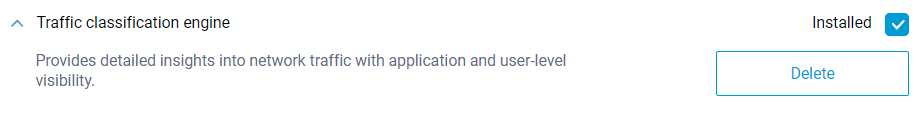
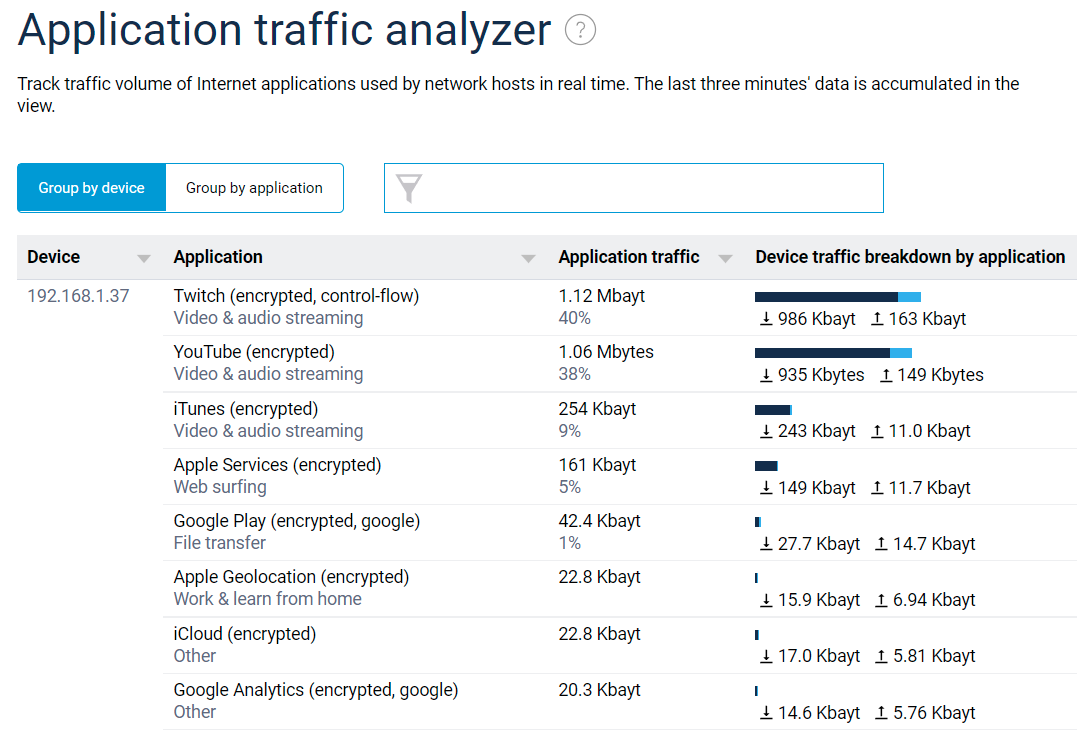
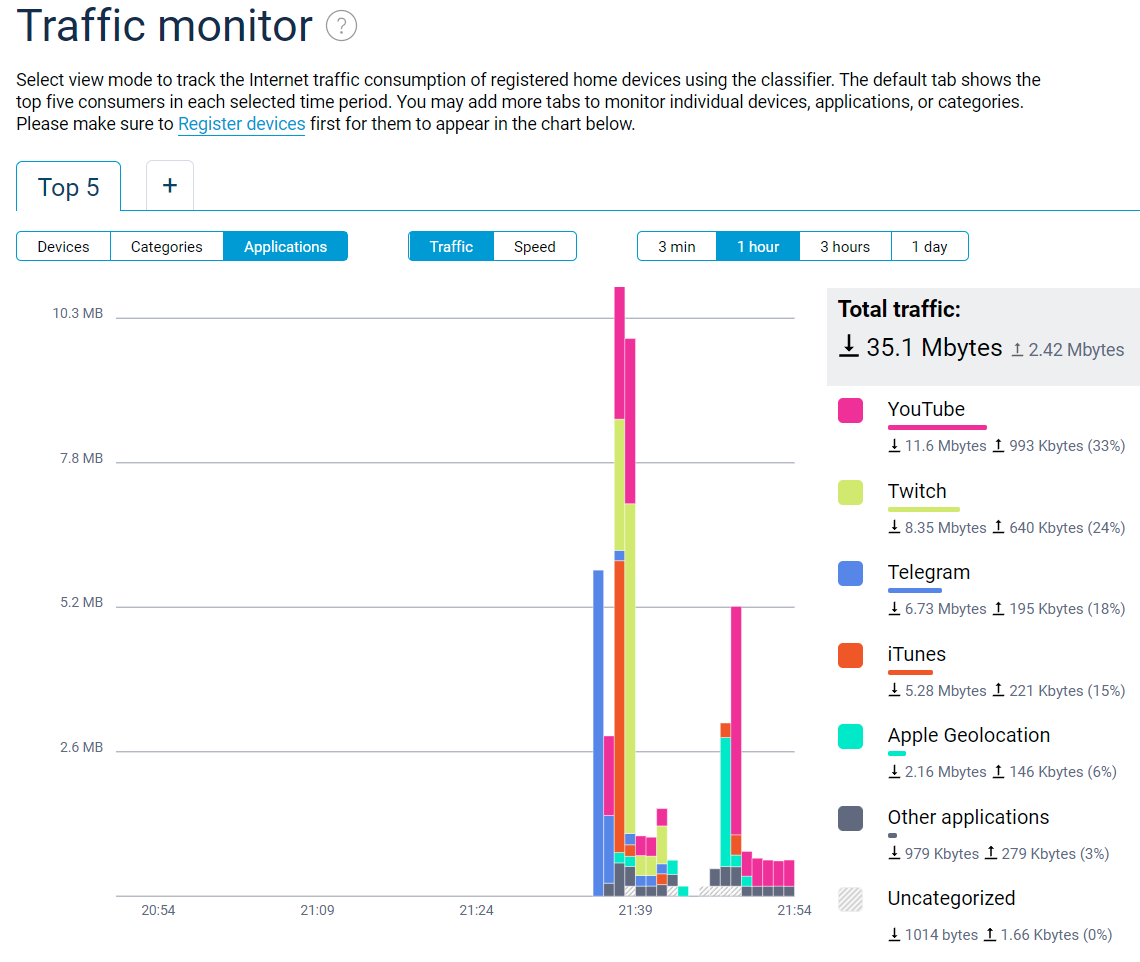
The KeeneticOS build system is now available on GitHub. You can use the Keenetic Software Development Kit (SDK) to build a customized Keenetic firmware image with your own services and scripts. [NDMS-1398]
Enlarged and enhanced built-in
/storagepartition to host the OPKG (Open Package) system. The partition uses the UBI (Unsorted Block Image) file system. This improvement allows running of OPKG system without an external USB disk. [NDMS-1460]Added support for LTE Cat9 Fibocom L850-GL and LTE Cat16 Fibocom L860-GL modem modules. [NDMS-1473]
Tip
To connect an LTE module to your Keenetic device, you can purchase a third-party USB adapter with a SIM card slot for the Mini PCI-E LTE module or M.2 LTE module.
Added a configuration option to allow automatic discovery of devices and services via mDNS protocol on different network segments, regardless of traffic isolation between them. Use the
mDNS reflectorcommand to control the forwarding of mDNS packets between network segments. [NDMS-1418]mdns reflector enforce— enable reflector regardless of segment isolation;mdns reflector disable— disable reflector regardless of segment isolation.
Improved
Web UI of the Download station application is now available at the
127.0.0.1:78IP address for remote access via KeenDNS. [NDM-1806]
Improved Fibocom L850-GL / L860-GL modem module initialization in case of weak mobile network signal. [NDM-1792]
Added
idandno-contentparameters to thesms list UsbQmiX listCLI command. [NDM-1773]id— list a single message with the given identifier;no-content— disable output of SMS message content.
The Active connections information sheet moves to a separate tab on the Diagnostics page, providing a list of sessions established via your Keenetic device. [NWI-414]
A Wi‑Fi System Extender will stop broadcasting Wi‑Fi networks if the backhaul connection to the Wi‑Fi System Controller is lost, to help Wi‑Fi clients re-connect to a working Wi‑Fi System node faster. [NDM-1707]
The display format of the ECI (ECell ID) identifier is changed from hexadecimal to decimal. eNodeB ID and Sector ID parameters are added to the QMI-type modem statistics. [NDM-1732]
Added a Compressed RAM disk for system swap (zRAM) toggle to the System settings page. [NWI-405]
Added a Hardware network accelerator (HWNAT) toggle to the System settings page. [NWI-405]
Improved DNAT session recognition by the Traffic classification engine system component. [SYS-319]
Implemented stopping of the Traffic classification engine service to free system memory before a KeeneticOS update. [NDM-1756]
The system Debug control relocates to a dedicated tab in the Diagnostics section. [NWI-401]
Improved the application identification and traffic accounting accuracy of the Traffic classification engine system component. [SYS-309]
As of now, the Keenetic Traffic classification engine recognizes 1400+ of the most popular Internet applications. In addition, Uncategorized traffic is now visible in the Applications and Categories views of the Traffic Monitor. [NDM-1210]
Implemented automatic merging of the least important data to the Uncategorized group to optimize memory usage by the Traffic classification engine and enable protection against memory overflow. [NDM-1681]
Implemented support for dialog-type USSD (Unstructured Supplementary Service Data) queries for QMI-type modems. [NDM-1273]
You can now easily configure remote access to the Web Interface of a connected USB modem. When adding a new KeenDNS web application, select your modem from a drop-down list of hosts. [NWI-325]
Seamless navigation from Wi‑Fi System Controller to Extenders is available now. Click the Extender name on the Mesh Wi‑Fi System page to jump to the Web Interface of the Extender. Each Extender has a unique navigation web address under the
*.keenetic.iodomain. Security tokens and automatically installed Let's Encrypt SSL certificates ensure safe and secure operation. [NDM-1287, NWI-323]Added the Optimization mode selector to the IPsec VPN server application settings. It changes the set of supported encryption algorithms, as follows. [NDM-1259, NWI-327]
Default — enables all encryption algorithms except
DESand3DES;Legacy — enables both
DESand3DESfor compatibility with legacy clients;Performance — enables modern encryption algorithm
CHACHA20-POLY1305only, for faster and secure data exchange with supported peers.
It is now possible to edit Speed limit settings for devices with internet access blocked according to schedule on the Device lists page. [NDW-2427]
Disabled ARP (Address Resolution Protocol) gateway availability checking for
UsbLtetype modems for better operation of theinternet-checkerservice of the KeeneticOS. [NDM-1689]Added new IntelliQoS priority configuration page in the Web Interface. It ensures inbound, and outbound, bandwidth for prioritized applications and tasks via pre-defined, drag-and-drop category group presets. [NDW-2413]
Updated the Web Interface of the KeeneticOS to address the CVE-2021-23017 vulnerability.
Improved switching to the CDC mode for the E3372h-320 4G LTE Cat4 modem, branded for the A1 mobile operator. [NDM-316]
Added Password protected access to web applications running on your network via the KeenDNS service. [NDW-2202]
Redesigned the Access to web applications running on your network section of the Domain name > KeenDNS page for better visibility and easy management. [NDW-2203]
Added the Auto option for the KeenDNS operating in IPv4 mode, providing automatic detection of obtained IP address type and flexible operation if this IP changes from time to time or you have a secondary/backup Internet access connection. [NDW-2243]
Added the Disconnect from the network option in the Data usage & limit page for external QMI type 4G/3G modems. It instructs Keenetic to disconnect the 4G/3G modem from the mobile network when the data limit of your mobile plan is exceeded. [NDW-2230]
ICMP - Host unreachablereplaces theDROPaction for the internal firewall rule of KeeneticOS when the user's device is accessing a blocked DNS over HTTPS (DoH) / DNS over TLS (DoT) DNS server. This change helps to speed up fallback to allowed DoT/DoH DNS servers on the Keenetic device. [NDMS-1470]It is now possible to use
%and^characters in the Username field of a DDNS profile. [NDMS-1255]
The KeenDNS settings now allow specifying an IP address and FQDN as the HTTP proxy destination address in the Access to web applications running on your network section of the Domain name page. [NDW-2201]
Removed Wi‑Fi extenders from the list of devices that can be assigned a DNS filtering policy profile on the Internet safety page. [NDW-2108]
Added Airtime Fairness setting for the 2.4 GHz Wireless Network section according to the hardware capabilities of the Keenetic device. [NDMS-1565, NDW-2118]
The firmware image build with the Keenetic SDK is now compatible with the Keenetic Recovery Utility for Windows OS. You can use this utility to upload a firmware image to your Keenetic device. [NDMS-1530]
Implemented a new smart queue management algorithm — NDM Fast Queue (NFQ). NFQ is CAKE-based, and optimized for speeds above 24 Mbit/s. When you limit the Internet connection speed for a host or network segment at a rate above 24 Mbit/s, the NFQ algorithm performs shaping. For rates below 24 Mbit/s, the CAKE algorithm does the job. [NDMS-1247]
We released a redesigned graceful shutdown of storage devices, to prevent USB storage corruption at router reboot or USB disk eject. Improved USB xHCI controller initialization. [NDMS-1489]
DHCP server options 121 and 249 now allow configuration of routes with destination
0.0.0.0/0. [NDMS-1222]The CLI command for adjusting the TTL value of incoming IP packets has a new syntax: [NDMS-1419]
interface ip adjust-ttl (set | inc | dec)— old syntax, obsolete now;interface ip adjust-ttl recv {recv}— new syntax.
Improved compatibility of the File and printer sharing (TSMB CIFS) system component with Sony PlayStation 2. [NDMS-1018]
Fixed
Preallocation of large files now operates more smoothly and does not interrupt the user processes in KeeneticOS. [SYS-110]
Fixed remote access control for the WebDAV server system component. [NDM-1809]
Eliminated the root cause for the
unable to reset loop detectorerrors in Extender logs. [NDM-1658]Fixed the reason for the
Rtx::Iapp: unsupported interfaceerrors in Extender logs. [NDM-1753]
Fixed the reset to default MAC address on a wired connection with IPTV port option enabled. [NDM-1771]
Fixed the Wi‑Fi Extender IP address refresh for networks with multiple segments. [NDM-1752]
Fixed the saving of Media server application settings for devices in Extender mode, that prevented the operation on multiple network segments after reboot. [NDM-570]
Fixed an error occurring while sending a USSD request, producing warning message
system failed [0xcffd12e3]with 4G/3G QMI-type modems. [NDM-1273]Removed the password prompt flick when navigating from the Mesh Wi‑Fi System page of a Controller to connected Extenders. [NDM-1724]
Unplugging USB storage from Keenetic device under heavy I/O operations no longer crashes the SMB file and printer sharing system component, which rebooted the system. [SYS-301]
Fixed system configuration synchronization between the Mesh Wi‑Fi System Controller and Extenders. [NDM-1668]
KeeneticOS now restarts smoothly after reboot with connected 4G Huawei E3372 (
cdc-mode) USB modem. [SYS-146]
Enabled
Frame Enginefault protection against small TCP segments with MSS (Maximum Segment Size) less than 16 bytes, to prevent Internet access failure. [SYS-279]
The automatic re-indexing of media files for the Media Server system component. [NDM-1667]
The system restart in the Extender mode under certain conditions. [NDM-514]
Fixed memory consumption by the Traffic classification engine component. [NDM-1425]
The long re-connection time for the Sierra Wireless EM7455 4G LTE modem. [NDM-812]
The operation of DoT (DNS over TLS)/DoH (DNS over HTTPS) services resulting in the error message
https-dns-proxy: Error binding. [NDM-541]
Cleanup of obsolete TCP (Transmission Control Protocol) and UDP (User Datagram Protocol) sessions of the Traffic classification engine system component, which caused excessive memory consumption. [NDMS-1496]
The detection of SIP (Session Initiation Protocol), RTP (Real-time Transport Protocol), and RTCP (RTP Control Protocol) protocols by the Traffic classification engine system component. [NDMS-1576]
Enabled software packet acceleration for USB 4G/3G modems using the
cdc_etherdriver in KeeneticOS for better performance. [NDMS-1606]Fixed usage of the POCO M3 smartphone as external LTE (Long-Term Evolution) modem connected to the USB port of the Keenetic device. [NDMS-1640]
The application category classification on the Traffic monitor page of the Web Interface. [NDW-2231]
The mounting of the embedded OPKG system
/storagepartition after a KeeneticOS system restart. [NDMS-1638]
The sorting of the VPN connections in the Other connections section is now working correctly. [NDW-2169]
The Media server operation on an Extender of a Mesh Wi‑Fi system enabled in the Guest segment. [NDMS-1604]
The automatic configuration of the IPv6 stack on Mesh Wi‑Fi system Extenders for the correct operation of the Download station component after system reboot. [NDMS-1475]
Devices in Extender mode used to crash under certain circumstances. [NDMS-1546]
Improved the RSSI value handler in the Wi‑Fi wireless driver to fix the Band Steering algorithm operation. [NDMS-1477]