Connecting outdoor directional antennas to Hero 4G and Runner 4G
Keenetic Hero 4G has connectors on the housing for external broadband LTE/4G antennas (for the built-in LTE/4G/3G modem). The package includes two removable LTE antennas (for more information on them, you can see the 'Characteristics of removable bundled LTE antennas Hero 4G and Runner 4G' article).
 |
The optional outdoor MIMO antenna (with two wires) or SISO antenna (with one wire) can be installed instead of the supplied indoor LTE antennas for operation at greater distances from base stations. The antennas are to be purchased separately.
 |
Recommendations for selecting outdoor antennas
If you know the connection frequency to the base station, it makes sense to use a narrowband antenna. Signals from other frequencies will not degrade the signal quality.
If there is no information about the connection frequency to the base station, it is recommended to connect a broadband antenna.
Check with manufacturers of outdoor antennas connection and installation parameters: antenna gain, cable length, mounting brackets.
In Keenetic routers, the internal path from the built-in modem to the SMA connector has a wave resistance of
50 ohms. It is recommended to connect an external antenna and cable assembly with the same impedance.
Keenetic Hero 4G (KN-2310) router use an SMA female connector, and therefore the connected external antenna must be equipped with an SMA male connector.
 |
For more information on SMA connectors, see 'Types of antenna connectors used in Keenetic routers'.
When connecting the SISO antenna, use the following connector on the case.
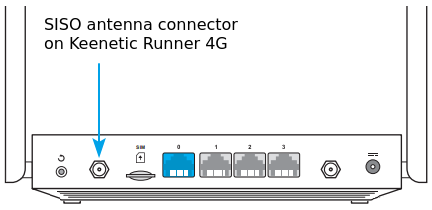 |
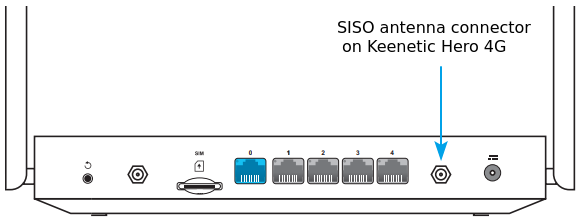 |
The web interface of the router displays the parameters of each antenna. Go to the 4G/3G modem page and under Connection info tap Show antenna information.
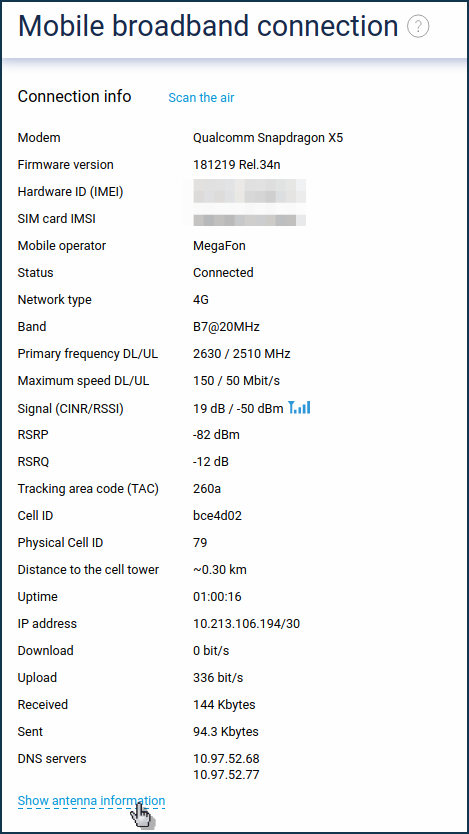
You will see the parameters of each antenna.
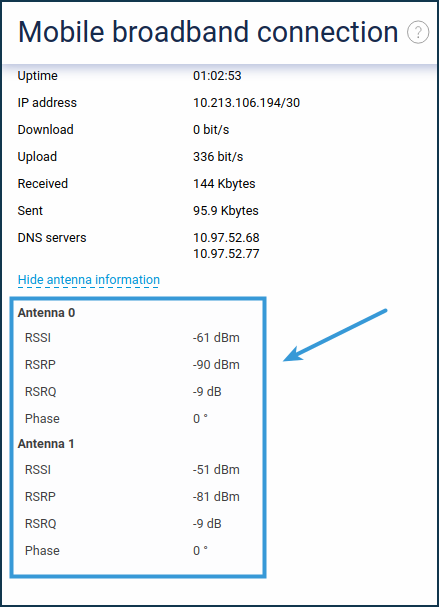
The data in Antenna 0 refers to the SISO antenna connector.
In the command-line interface (CLI) of the router, there is a command to scan neighbouring base stations, and by turning the antenna, you can try to connect to them.
The show interface cells command will show a list of mobile network base stations.
Command syntax:
(show)> interface <name> cells
<name> — full interface name or alias; the list of available interfaces can be seen with the interface [Tab] command. The built-in 4G/3G modem default interface name is UsbQmi0.
Example output of the command results:
show interface UsbQmi0 cellscells: phy-id: 6f rssi: -64 cells: phy-id: 66 rssi: -76